This article covers 4 free online Hierarchy diagram maker websites.
A hierarchy is a system of classification based on status or ability. A hierarchy diagram or hierarchy chart represents the hierarchical relationships in a canonical order. Hierarchy diagrams are usually used to represent a corporate structure.
Here are 4 free online hierarchy diagram maker websites. These websites offer simple to use diagram editors where you can easily make hierarchy diagrams online. You can use built-in templates and customize them to make your hierarchy diagram. Or, you can make a diagram from scratch using diagramming tools. So, let’s check out these online diagram editors one by one.
Also Read: 5 Free Websites To Draw Use Case Diagram Online
Here Are 4 Free Hierarchy Diagram Maker Websites:
Draw.io
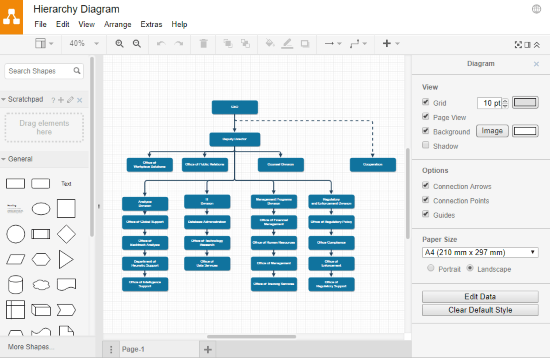
Draw.io is a fully-fledged online diagram editor where you can make almost any type of educational and professional diagrams. It has some handy features integrated right into the editor. Such as direct import/export to online cloud storage platforms (Google Drive, Dropbox, OneDrive, etc.), support for Visio file, generate HTML code for the diagram, and more.
Making a hierarchy diagram is simple with Draw.io. This editor offers a few hierarchy templates which you can use to get started. After adding a template to the editor, you can fully customize it as per your needs. You can add or remove nodes, replace text, add photos, and change the color of nodes. In case you don’t find any template to be useful for your task, you can use the diagramming tools to create a hierarchy. From the toolbar, you can drag and drop nodes to the canvas and connect them in the desired hierarchical order. After making your diagram here, you can export it to cloud storage or download it as an image, PDF, XML, HTML, SVG, or VSDX file. You can also generate a shareable URL which you use to share your diagrams with others.
Create hierarchy diagram online with Draw.io here.
LucidChart
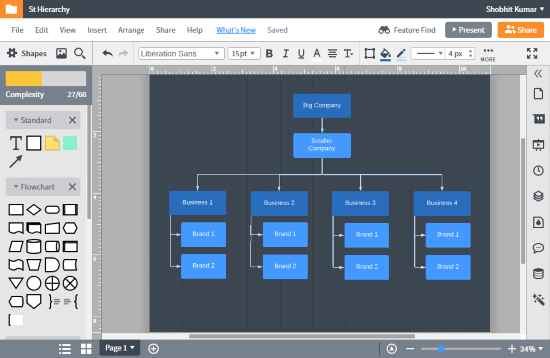
LucidChart is another featured-packed online diagram editor. This editor has a freemium business model means you can use all the basic functionalities for free and subscribe to a paid plan if you want advanced features. These advanced features include presentation mode, edit history, diagram import (Visio, Omnigraffle, Gliffy, Draw.io), service integration (Slack, G Suite, Google Drive, Google Classroom, Office 365, etc.), etc. But, the free features are more than enough to make any type of diagram here.
Similar to Draw.io, you can start with a hierarchy diagram template and edit it as per your needs. Or, you can use the diagramming tools to make a new hierarchy design. The visuals are fully customizable here. You can resize the node shape, fill color, add border, change font and attach images as well. This editor also has a decent collection of themes; you can apply these themes to a selected node or to the whole diagram at once. At last, you can download the diagram in various formats including PNG, JPG, SVG, PDF, and Visio. You can also generate a public or private URL to your diagram and share it with others without downloading.
Try LucidChart to make hierarchy diagram online here.
Creately
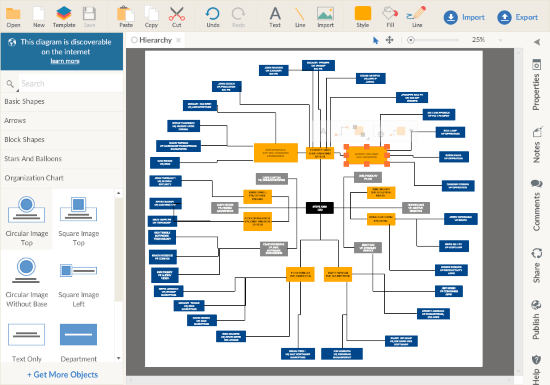
Creately is a powerful online diagramming and collaboration tool. This is a freemium tool where you can keep up to 5 diagrams in your library as a free user. Once you have 5 diagrams in your account, you have to delete the previous diagram(s) in order to make a new one. You can also add online collaborators and design the diagram together.
Creately has the best set of tools for making a hierarchy diagram. Under the Organization Charts shape library, it offers 6 shapes; Circular Image Top, Square Image Top, Circular Image Without Base, Square Image Left, Text Only, and Department. These shapes are all you need to make a hierarchy chart. You can drag and drop these shapes to the canvas, add your data and resize and connect them. This way, you can easily and quickly make hierarchy diagrams here and export them as PNG or JPG files.
Try this online hierarchy diagram editor here.
RealTimeBoard
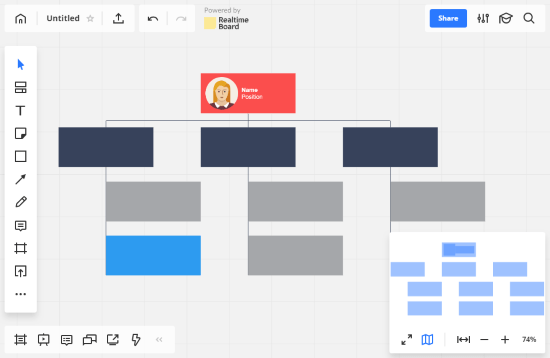
The next online tool to make hierarchy diagram is RealTimeBoard. It is an online whiteboard where you can make various types of design and collaborate with others. This tool has modernized user interface with easy to use drawing tools. It also packs a few hierarchy templates which you might find useful.
To make hierarchy diagrams here, you can use the shape tool to draw nodes. These shapes are fully customizable, you can resize, reposition them, change their color, add border and text. You can also upload images to the nodes. To connect nodes, click on a node, this will show you blue circles on each side of the node. Simply click on any of these circle and drag them to the destination node to make the connection. This way, you can make fully customized hierarchy diagrams here and export them as images or PDFs. You can also share them online with your email contacts or via a private sharable URL.
Make hierarchy diagram online with RealTimeBoard here.
Final Verdict
These are the 4 free online hierarchy diagram maker websites. All these websites are equally capable of making professional quality hierarchy diagrams. Creately offers the best tools to make hierarchy but sometimes it just freezes for a while. Draw.io and LucidChart offer lots of customization options whereas RealTimeBoard is a decent tool to quickly design hierarchy diagrams online.