This article covers 5 free websites to draw Use Case Diagram online. A Use Case Diagram aka behavior diagram represents a user’s interaction with a system and shows the relationship between the user and the different use cases in which the user is involved. It generally has Actors (represents users) and various Use Cases and provides some valuable results of the system.
With these websites, you can easily draw Use Case Diagram in few simple steps. They offer various shapes for Use Case Diagram, so all you have to do is add names, actions, and relationships between them. So, let’s dive in the list and see what these websites have to offer.
Related: 5 Free Websites To Draw Activity Diagram Online
Here Are 5 Best Websites To Draw Use Case Diagram Online:
Draw.io
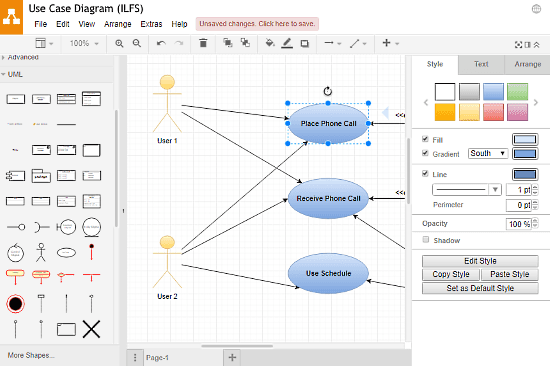
Draw.io is an online diagram editor that offers a variety of features and tools to help you draw any sort of database modeling diagram. You can easily draw Use Case Diagram with Draw.io; the only knowledge you need for that is the understanding of Use Case Diagram. Draw.io features a wide collection of UML shapes and objects which together ease up the process of drawing. All you have to do is drag the objects to the editor and draw relationships between them. You can style your diagram with colors and visual tweaks, and can also change the font and alignment as per your needs.
Apart from the drawing, Draw.io offers a wide range of functionality to make the overall process very efficient for you. It lets you import databases, images, and diagrams, not only from the local storage but also from cloud storage. Same holds up for the export as well. You can export your diagram(s) in various formats to your local as well as cloud storage.
Draw Use Case Diagram online with Draw.io here.
LucidChart
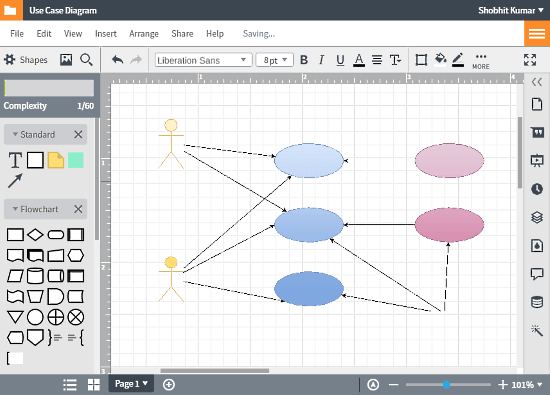
LucidChart is a fully-fledged online diagram editor where you can easily draw any type of database modeling diagrams. This editor offers a variety of shapes for UML Use Case Diagram which are just a single click away. All these shapes make the overall drawing process very easy and give an effective boost to your productivity.
Apart from the drawing process, it has a publishing tool that helps you share your design with others. This tool can also generate HTML code to embed your diagram on the web pages.
Try LucidChart online diagram editor here.
Creately
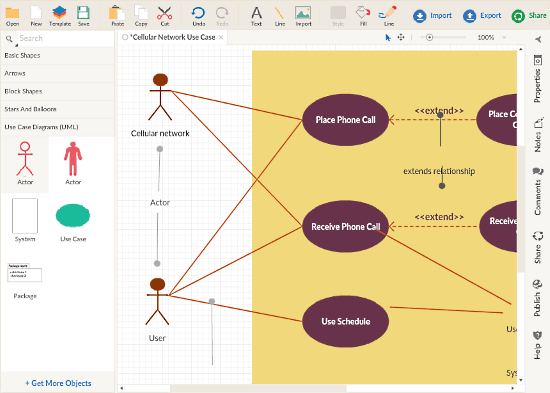
Creately is another online diagram editor web application that is absolutely free. Like others, it also has a dedicated set of shapes for Use Case Diagrams. You can use them in your diagram simply by drag and drop, which makes the whole process really easy and fast. Apart from that, Creately has a vast template library, where you can find various types of Use Case Diagrams for different domains. With Creately, you can generate interactive diagrams along with the HTML code to embed them on the web pages.
Draw Use Case Diagram online with Creately here.
RealTimeBoard
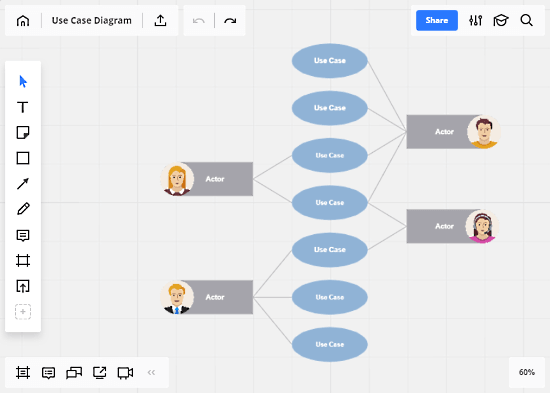
RealTimeBoard is a web application for cross-functional teams collaboration. It does not offer as much as others do, but you can easily draw a simple Use Case Diagram here. It has Actors and Use Cases which are the two essential parts of a Use Case Diagram. The shapes here has a different design than others which seems to be inspired by the popular Material design. Along with all the basic export options, you can convert your diagram as database to a CSV spreadsheet.
Give RealTimeBoard a try here.
yUML
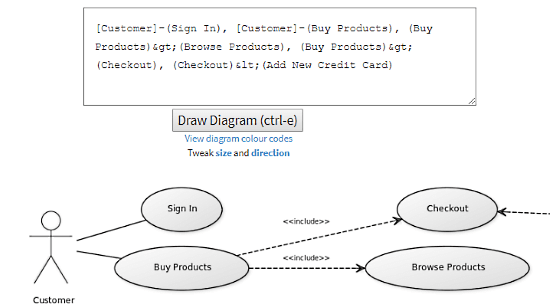
This web tool does not require any drawing tools to draw Use Case Diagram online. It uses UML programming to plot Use Case Diagram. This is not a confusing typical programming; there is a tiny simple syntax for each type object, for example, [] for actor () for the use case, – for relation, > for include, and < for exclude. If you still feel confused, you can see samples and syntax here for easy guidance. You can also add color to the objects by mentioning the color syntax {bg:yellow} at the end of the objects.
Apart from that, you can tweak the size and direction of your diagram. This tool also offers 3 design themes which change the color and font in the diagram. In the end, it generates permalinks to your diagram which you can use to share your work. You can also save it online by creating a yUML account which is absolutely free.
Plot Use Case Diagram online with yUML here.
Wrap Up
These websites have friendly user interfaces and are very efficient for drawing Use Case Diagram online. Try each of them yourself and share your thoughts with us in the comments.