Here is a free software that lets you encrypt PDF in such a way that it can only be opened in a specified PC. This software is known as “Secret PDF“. You need to generate an “open key” or local key on another PC using this software and then encrypt PDF on your own PC using that open key and this software. Finally, the encrypted PDF is produced along with the decryption key. When the user on another PC tries to decrypt that PDF, the device of that user is verified using the same “open key”. If that is the same device, then the user is able to decrypt the PDF using this software and the decryption key. No other device can open the encrypted PDF if the open key is not verified; even if he/she has the decryption key.
When the PDF is decrypted on the other PC, the software opens its native PDF reader to view the content of that PDF. After that, the user can take print of that PDF but can’t modify the PDF, delete pages, etc.
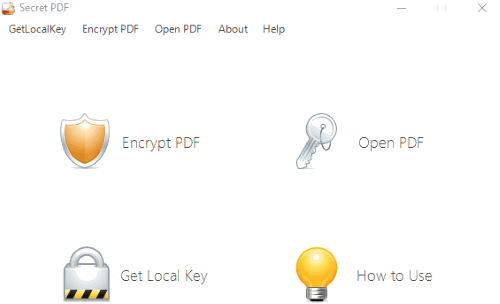
In the screenshot above, you can see its main interface where all the options are available to generate the open key, encrypt PDF, and then decrypt it.
How To Encrypt PDF So That It Can Only In Opened In A Specified PC?
Step 1: Get its set up using the link placed at the end of this article and then install it.
Step 2: Now let other user install the same software on his/her PC and open its interface. After that, he/she needs to generate a local key using the available button.
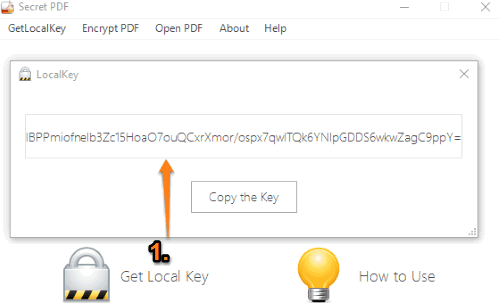
The user will need to share that key with you.
Step 3: Open this software on your PC and press Encrypt PDF option. It will prompt you to enter the input PDF for encryption. After adding the PDF, you need to add the open key that was generated on other user PC. Once it is done, click on “GENERATE” button.
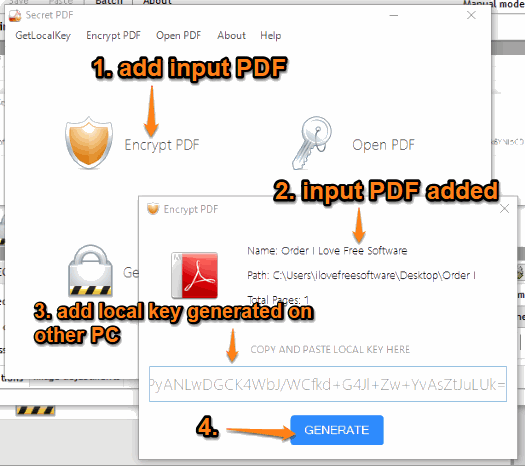
The software will prompt you to select the output folder. Finally, the encrypted PDF is created along with its decryption key. Now send the encrypted PDF and its key to that user.
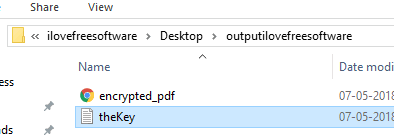
Step 4: On the other PC, the user needs to use “Open PDF” option. After that, he/she can enter the encrypted PDF and then its decryption key sent by you.
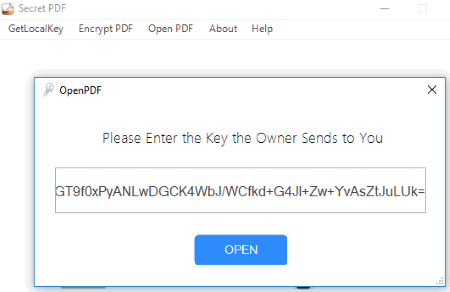
When these meet the requirements and PC is verified, its built-in PDF viewer will open and you will be able to see the content of that PDF.
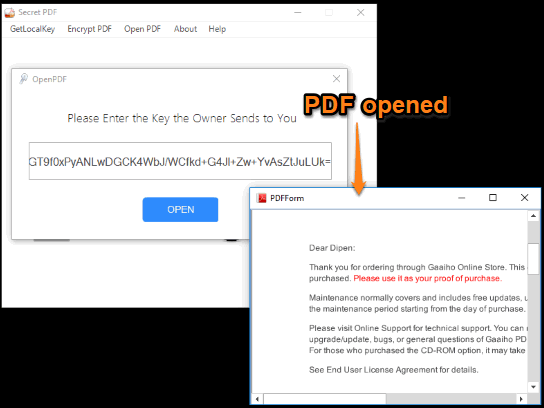
If the PC is not verified, PDF won’t decrypt.
The Conclusion:
We have come across and covered a lot of PDF encryption software in the past (check some of them here), but this one is a bit special. While other software let you encrypt and decrypt PDF on any PC, this one restricts the PDF decryption to a specific PC only. Without the device identify key, encrypted PDF and decryption key, it can’t be opened in any other PC, which makes it stand apart from the crowd. Try this free PDF encryption software.