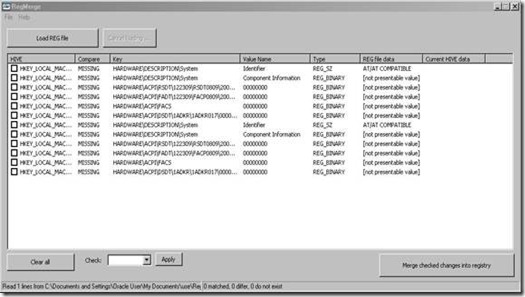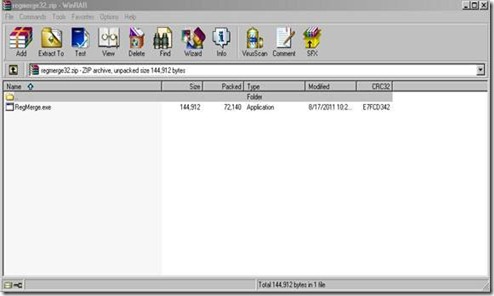Regmerge is one of the thousand free registry fixing and boosting software available in the market to compare and Fix Registry files. Registry in common term is a place where important address locations related to the installed software and the operating systems are located. There is a belief among the common users of the computer systems that registry cleaner and boosting software are able to speed up the performance of the computer.
According to these people, with more and more usage, registry errors tend to creep into the computer. Therefore, cleaning or boosting the registry with a registry cleaner helps the computer in gaining back its peak performance.
Interface and usability Of This Free Registry Fixing Software:
The interface and usability of Regmerge is clearly intended for intermediate level of computer users. Until and unless you know how to use regedit.exe in Windows, it might be difficult to handle Regmerge properly. The initial screen is a blank screen and you need to load a .reg file in order to operate properly. Usability though simple is not easy for the beginners. Overall, too much facility about registry is not available and thus it cannot be compared to good registry cleaner software like Registry Mechanic.
Don’t forget to check out best free registry cleaners.
How to install This Registry Fixing Software:
- In order to install this registry fixing software, the interested people can download it from their website. Unlike other popular registry cleaner software, this one is a zip file of few kilobytes. You need to extract the executable file and use it. Remember to select 32bit and 64bit based on the version, and type of Windows operating system you have. In some cases, you might need to right-click the .exe file, and run it with Administrator privilege. In case of Windows 7 users try to control UAC after executing the .exe file.
- Try to extract the file in a folder and a drive, which is easily accessible. Do not just run it from the zip utility software, as a temporary file is created in the temp directory, which is later deleted. So you will have to extract again.
- Make a backup of the registry before using any registry cleaner or even Regmerge. If by any chance any accidental operation gives rise to any issues it can be later revived. But if you do not take a backup then it might be difficult to get all your software.
Summary:
Regmerge is so-called registry boosting software (which it is not), which has to compete with other powerful and free registry utilities. Though, there is no so-called installation procedure, but the software is not worth using for a long time.
In fact, numerous other industry and operating system expert says that if the user maintains his or her computer well, then there is no need for registry cleaner software. Various free and power registry tweaking software are also available in the market today. Therefore, the future of Regmerge does not look to be too powerful as registry software of the future. So users can better opt for other free registry cleaner software or registry optimizing software available on the internet for free download. You can give Regmerge a try if you want. But most of the people for sure will not like the user interface, and hence the usability of this software.