Digital Passport is a website with free educational games for kids to stay safe on internet. It has 5 different games with each of them teaching one safety measure. There are 5 main things on which this website focuses: Use of mobile phones, Cyber bullying, Sharing of information over internet, searching on internet, and protecting copyright issues/giving credits to original artists while using their work to create something new. You need to signup as a teacher to add kids for using the website and play games.
As a teacher, you have full control over kids and you are the one who have to choose which kid can play which game. You can choose to add kids to your group manually as well as by uploading CSV file. The website also provides you with reports to analyze how they are performing. You can analyze any kid on individual as well as group level.
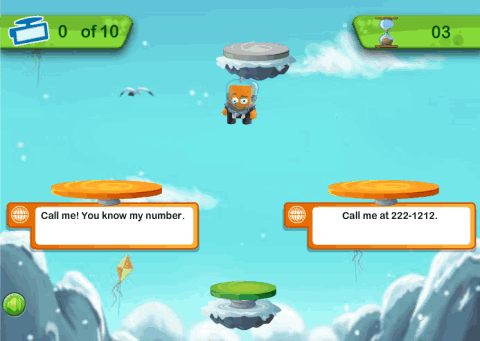
Allotting Free Education Games for Kids to Stay Safe on Internet:
Open the website in your browser and get yourself registered as a teacher. You only have to provide your name and email address to register. On registering, you will be redirected to Overview page of website. Here, you have to click on + icon to create group for adding kids. You can also create multiple groups.

While creating group, you are required to give it a name and select grade. After creating the group, you can add kids to it either manually or by uploading a CSV file. While adding kids, website lets you choose username and password for each of the kids. If you don’t want to choose it manually, then leave the field blank and website will allot the username and password automatically. You can take printout of these details for sharing it with kids as without it, they can’t login to website and play the games.
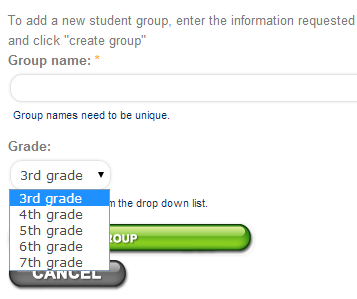
After creating the group, you will have 3 options: Manage Group, Manage Activities, and View Reports.
- Manage Group: This option lets you manage your group by providing various features like: Add/Remove Students, Edit Group Information, Print Student Login Tickets, Remove Group, etc..
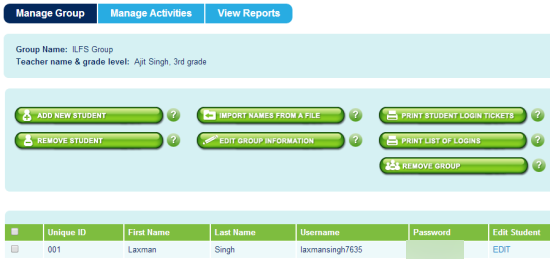
- Manage Activities: Each of the game is known as a module. So, you can choose which module will be played by which group from here. You can also enable/disable repeated playing of games from here.
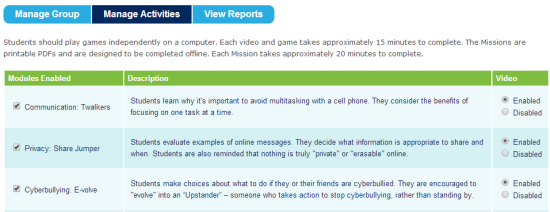
- View Reports: You can check report for each of the student from here. You have to click on kid’s name to get detailed report about him. The website also lets you print digital passports, print report and export report as CSV. The website lets you print digital passports only for those kids which have completed all 5 modules.
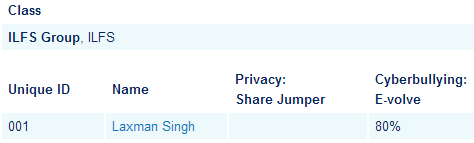
Note: You will see reports only if your student has completed all the levels of the game.
Playing Free Educational Games for Kids to Stay Safe on Internet:
As a student, you only have login to your account using the username and password provided by your teacher. On successful login, you will see the 5 games on screen: Share Jumper (Privacy), E-volve (Cyber bullying), Twalkers (Communication), Mix-n-Mash (Creative Credit), and Search Shark (Search). The number of games visible to you will depend on the fact that which games have been enabled by your teacher.

Click on the game you want to play. Each of the game starts with a short video of a teenage kid telling about his internet experience related to the game you are playing. For example, you click on E-volve game then you will see a video of a teen kid telling about his cyber bullying experiences and how he dealt with it. You can also skip the video to directly jump to the game. Each of the game has multiple levels and you have to clear them all to win badge.
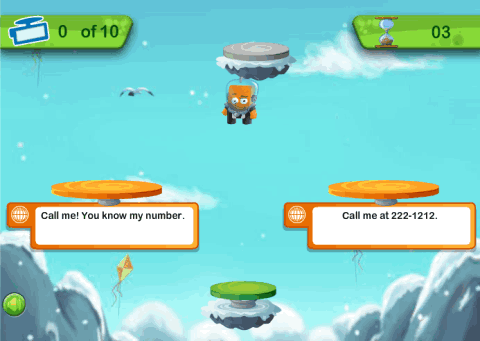
You may also like: NASA Kids Club: Free Online Educational Games For Kids.
Final Verdict:
Digital Passport is a good website with free educational games for kids to stay safe on internet. All the 5 games are thoughtfully designed and makes it easier for kids to learn how to stay safe on internet. The reports displayed by website also help you in analyzing each kid’s performance accurately. Do give this website a try.