Here are 5 free websites to run Python online. These websites provide an IDE like interface where you can write and execute your Python code. Not only this, these websites provide a nice set of features like code highlighting, code auto complete, interpreter for both Python versions (2 and 3), code indentation options, syntax highlighting, pre-ready code for common algorithms and programs, importing code from GitHub, import code from cloud, and some others. In most of these websites, the console is very much like Command prompt or Linux terminal. You can type the input parameters or command line arguments on the console like you type on the desktop.
If you use internet for doing most of your work, then you can also do coding online. Some of the websites which I will talk about later in this article also lets you save code on them. Also, some of these websites allow you to share code via URL. And not only Python, in most of these websites, you can also do coding in other popular languages too. In addition to that, you can also switch the interface of these websites by applying various themes that they offer.
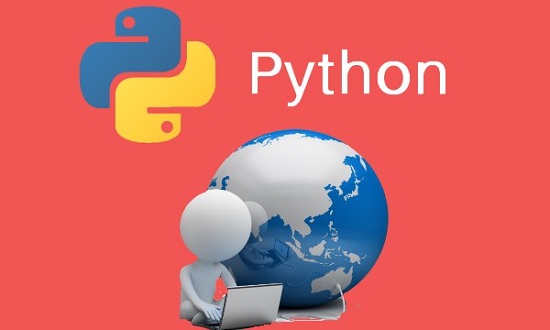
Although, you can do Python programming in some of its dedicated IDEs, like PyCharm or Visual Studio. But, doing coding online is more fun as you will have tutorial nearby, making learning and coding easy.
5 websites to Run Python Online:
TutorialsPoint
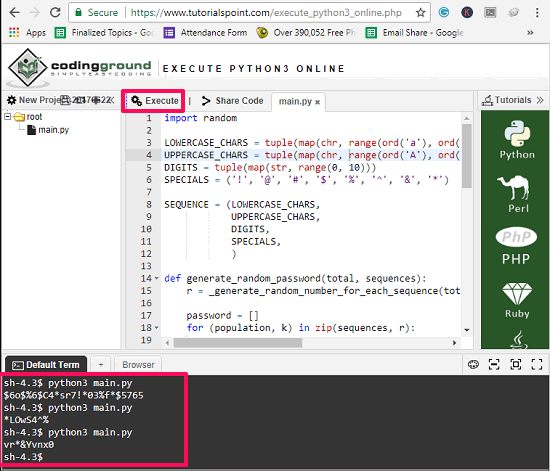
TutorialsPoint is one of the best websites to run Python online. The website offers numerous powerful features which will make it pretty easy to code in Python. It provides an intuitive code editor interface where you can type your code. Also, the terminal that it uses to show the output of the code, is the Linux terminal where you can run the other Linux commands. If your code requires user input, then you can easily give it via terminal.
The website allows you to import code from One Drive, Dropbox, Google Drive and even from your GitHub projects. Or, you can upload files from your PC to its interface, modify the code, run it and if you want, you can also download it back to your PC.
There are some other features which it offers like you can change the look and feel of the code editor. There are numerous themes available on it that you can apply. You can change the background color of the terminal to what you like. Additionally, you can change the font size, tab size, choose softwrap frequency, etc. And after you are done, you can save your project to the cloud or GitHub and download it.
Using TutorialsPoint to run Python online is very simple. After you visit its homepage, you will see the code editor and terminal window in the bottom pane. If you want to write code from scratch, then you can start writing it there. Also, if you want to continue with an existing project, then you can upload the project on its interface. Use the Project > import project option to load a project in it. After that, the project files will appear in the left pane. You can then choose a file you want to edit and after editing it, you can run it using the Execute button. The output will be displayed in the terminal window. After you have finished, you can download the code on your PC or you can save the code to cloud storage. Use Project > Save Project menu to do that.
Repl.it
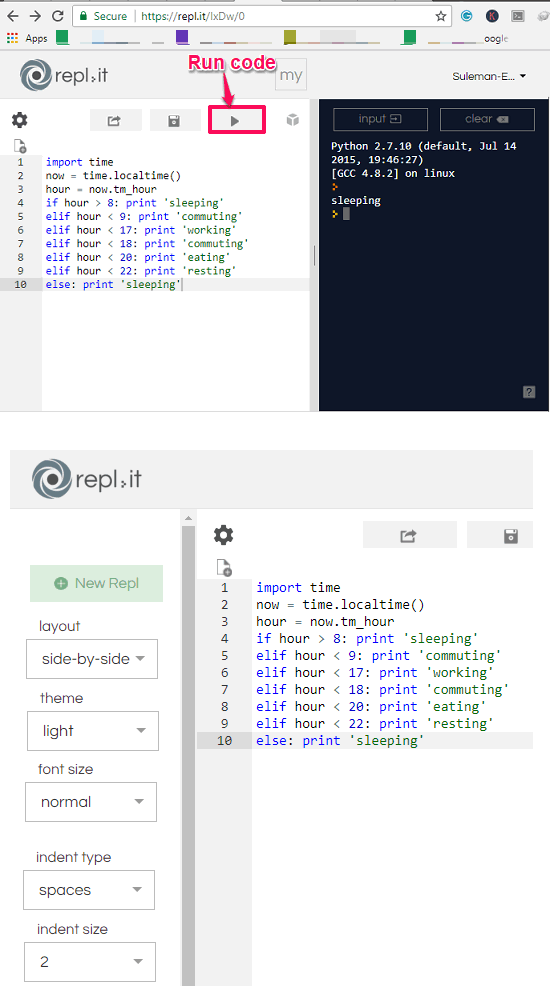
Repl.it is another very nice website to run Python online. It supports both Python version 2 and 3 and you can easily type and execute Python code. It allows you to save your code on its server and also you can share your code via URL. The shared code will be editable, but the changes will not appear in the original code. The biggest advantage of this website is that it supports code auto complete feature. Also, you can include thousands of libraries in your project by just searching them via name. It provides a terminal like pane on the right side if the interface where it shows the output of the code you run. The output pane behaves like a Linux terminal where you can type the input stream data if there is any in your code.
You can modify the code editor’s interface and for that, it allows you to change the layout of the interface, theme, font size, indent type, indent size, keybinds, wrapping, auto complete on or off, etc. All these options can be found in the left side bar of its web interface.
Using Repl.it to run Python code online is very easy. Though the website lets you use it without registration, but as an anonymous user, your code will remain there as long as the browser window remains open.
You can register on the website and then you will be able to save various coding tasks on the website. Use the editor of the website to type Python code and then to run it, simply hit the Run button. The output will appear in the terminal of the website and if the code fails to run, then you will see the error details. If you want, you can share your code with other people you want, using the Share button. You can see the above screenshot of Repl.it in action.
Jdoodle
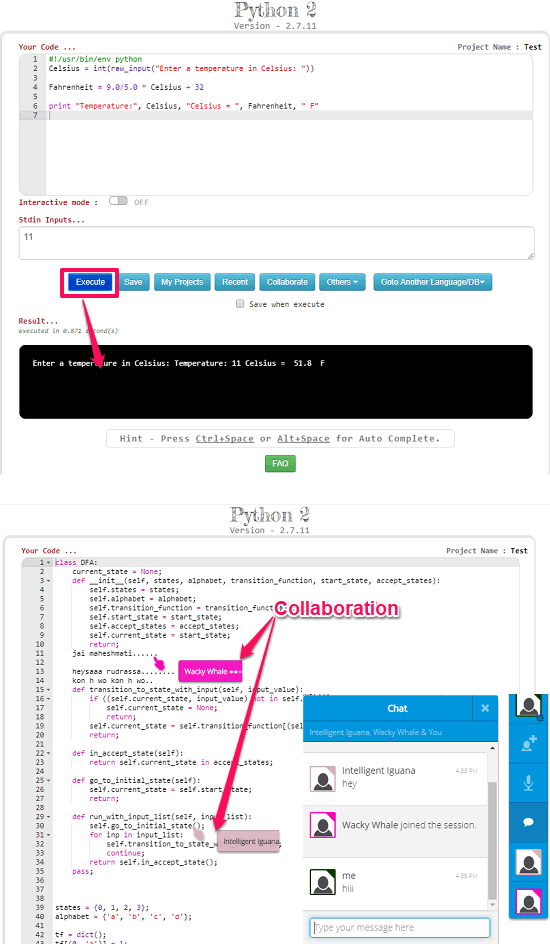
Jdoodle is another very nice website to type and execute Python code online. It allows you to write code, execute it with user input parameters and you can also save your coding tasks on the website. Jdoodle comes with output pane, which is situated at the bottom side to show you output of your code. You can easily save your work on the website and it also lets you download it. Both Python versions 2 and 3 are supported and not only Python it also supports a wide array of programming languages to code and run. The code editor of Jdoodle supports code highlighting features, but it doesn’t allow you to change the appearance of its interface.
It is simple in look but offers some very nice features, one of which is the collaboration. You can type and run your code and if anything goes wrong, you can ask for help from your friends. They can collaborate with you and help you fix your code. Also, it provides a chat option to individually chat with your collaborators.
Using Jdoodle to run Python code online is very simple. Just register a free account and start using it. On the code editor, you can type or copy-paste the Python code and hit Execute button to run it. After running a code, you can save it and start another coding task. While coding you can collaborate with your friends on a coding problem in real-time. For that you can hit the Collaborate button and it will give you a URL that you can share with your friends. And you can close the collaboration any time.
Codeskulptor
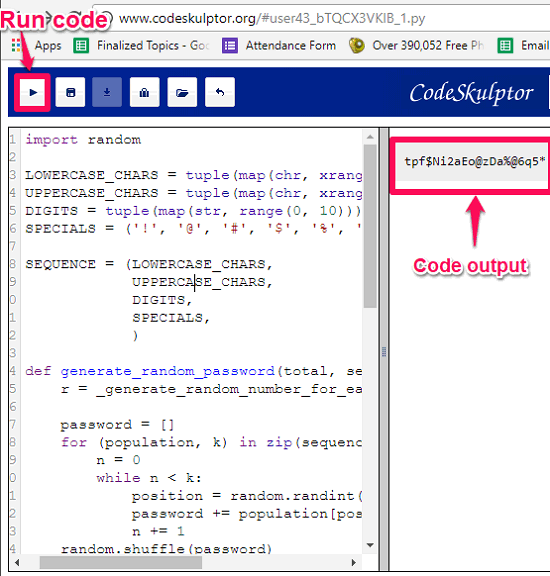
Codeskulptor is quite a simple website to run Python online. You can run any Python 2 or Python 3 compliant code on this website and get the corresponding output. The website has a dual pane interface in which the left pane is for Python code and the right pane is for the output. But you can only write a single file code on its interface or upload a single Python file from your PC. It will automatically detect the code, whether it is written using Python 2 or 3. And as you click the run button, the output will appear in the right pane. Also, if your code requires a user input, then it will ask for it via pop-up. The error report will also be there if anything is wrong in your Python code.
Codeskulptor’s interface is extremely simple. So, just copy-paste or type code in the left pane. After that, click on the Run button and it will display the output of the code immediately. You can download the code file to your PC by clicking on the download button. You can see the above screenshot of the Codeskulptor above.
Rextester
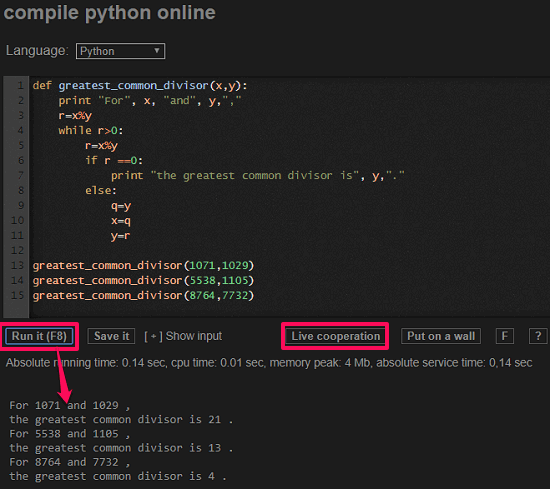
Rextester is another very simple website to run a single file Python code online. The website has two built-in themes: light and dark. You can write a Python code and run it with the standard input options. You can use the website without registration if your work is temporary. Or, you can also register yourself on the website to take advantage of its nice features. It allows you to save your code in your account. Also, you can publish your code on the Code Wall of the website so everyone can see it and upvote it. While publishing your code, you can specify whether you want to share the editable code with the public or in read-only mode.
Another very nice feature of the website is “Live Cooperation”, in which you can collaborate with your friends on some typical coding task. It lets you create a live cooperation task and gives you a URL. You can use that URL to invite people to join you in a coding task. Also, there is an option to chat with the people and you can also opt for privacy options such restricting some users to editing the code.
Using Rexter to run Python online is very simple. Just visit the main page of the website and then start typing your Python code. After you are done typing, you can run the code using Run it button and see the output. And if you want to collaborate with your friends, then you can hit the “Live Cooperation” button and it will give you a URL to join a live code editor with Python code to see and edit.
Final Words:
These are some very good and powerful websites to run Python online. Using all of these websites, you can run Python code online along with some very interesting features that they offer. If you want to switch to a whole new way of doing Python programming, then this list of websites will come in handy. Personally, I like TutorialsPoint’s online Python IDE and Repl.it to be the best websites to do Python coding online. And if you want to work on a single Python file, then Rexter and Codeskulptor are good options.