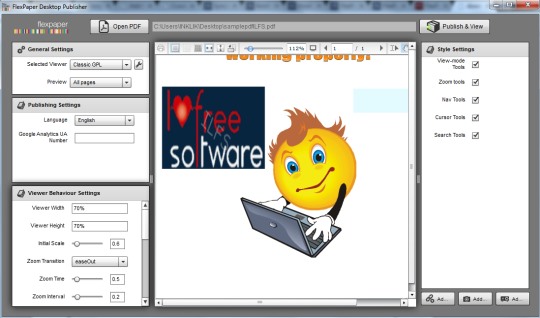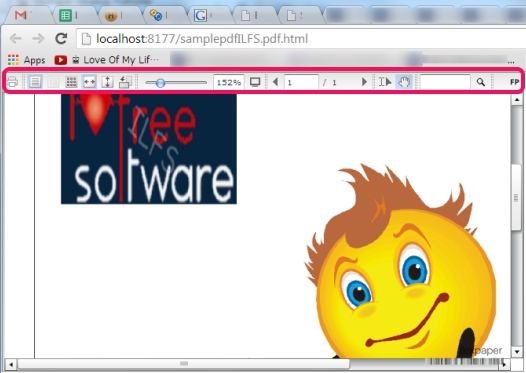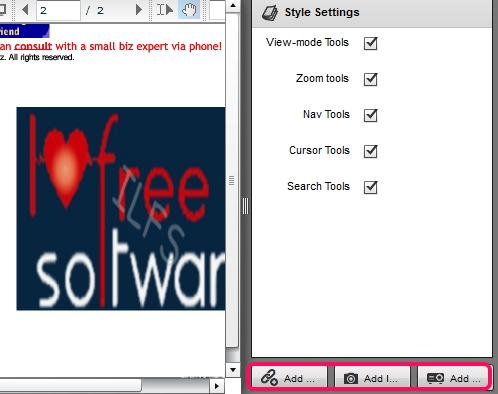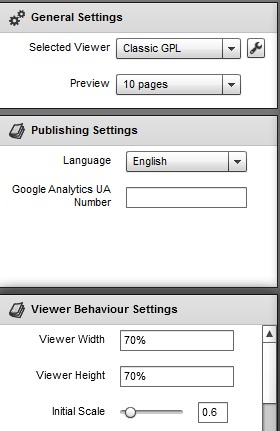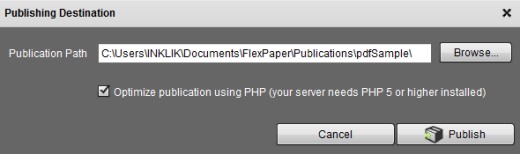FlexPaper Desktop Publisher (free version) is a pdf publisher tool that is used to embed pdf documents to website along with pdf document viewer. It is done with the help of a pdf document viewer provided by FlexPaper Desktop Publisher. Free version of this pdf publisher tool publishes pdf file to local host on selected destination of your PC. From that destination location, you can get source code & files, which you can embed to your website manually.
Before publishing your pdf document, you can also add images, videos link, and web URL to a PDF document using pdf document viewer. Thus, users will be able to view and interact with pdf file directly on a web page, without any pdf reader software installed on their PC. They don’t need to download pdf and move away from your website. The PDF will be viewed in a similar manner as Scribd embeds and shows documents on its website.
Here is an example that shows how a pdf document along with pdf document viewer is published to Internet using FlexPaper Desktop Publisher.
http://devaldi.com/adaptiveui/Classic_Document_Viewer_Sample.php?ro=flash,html
Although web browsers, like Google Chrome and Firefox lets you view pdf files, but FlexPaper Desktop Publisher offers multiple tools to view pdf file using its document viewer. Tools such as: view mode tools, nav tool, cursor tool, search tools, and more. Thus, you can rotate current page, fit height & width, zoom in/out, quickly jump to a particular page, search for a word etc. using this pdf publisher’s free version.
Note: FlexPaper also offers other versions that can create interactive page flip publications, provide different viewers, adds annotations to pdf files, and allows to publish your pdf files directly on Internet, but those are paid version. Using this free version of FlexPaper desktop publisher, you can publish pdf documents only to local host on destination location of your choice on PC and then manually upload those files to any website.
Some Key Features Present In This PDF Publisher Tool are:
- Users will be able to view as well as interact with pdf documents on a web page without any need to first download and then view embedded pdf file. All tools will be available to use and interact with pdf document. See the screenshot below:
- It provides a built-in pdf reader or you can say pdf document viewer to view pdf documents online.
- You can publish documents to local host using this free version.
- Facility to add links, videos (YouTube video URL only), and images to pdf document.
- Full screen mode is also available to view pdf documents.
How To Work With FlexPaper Desktop Publisher To Publish PDF Documents?
This free version (licensed under GPL category) of FlexPaper Desktop Publisher is 26.5 mb in total size and you can use download link available at the end in this article to download it. After installing it to PC, open this pdf publisher tool’s document viewer where you can either drag n drop a pdf file or can use Open PDF button to add a pdf file.
Interface of FlexPaper Desktop Publisher is divided into three sections, like visible in screenshot below.
Middle section shows document viewer along with the added pdf file. And, right most section is used to show/hide tools on viewer. Selected tools will be available on your website in document viewer when you will embed pdf document using source code. Also in this section, you can use Add link, Add Image, and Add Video button to insert image, video link, or web link on pdf document. Select any option and then select area on pdf file where you want to insert image or link.
Left most section is used to manage settings. Such as:
- General Settings, to preview all pages or 10 pages of pdf document and to select & add a viewer. But with this free version, only a classic viewer is available. You can find some paid viewers (FlexPaper Zine, Annotations document viewer, etc.) if you need more feature rich viewers.
- Publishing Settings, only provides publishing language and Google Analytic UA number option with this free version.
- Viewer Behavior Settings, allows to select zoom time, zoom interval, select page width & height of document viewer, and more.
After preparing pdf document, tap on Publish & View button to select destination location on PC where pdf document will be saved. After publishing pdf document to destination, you can get code and files that you can embed manually to your website along with this pdf document viewer.
Conclusion:
Free version is limited to only some features, but works quite fine. If you are a website owner, then you can use this pdf publisher tool as a trial to publish pdf documents to your website. If you find it useful, then you can upgrade to paid versions for more features and for better pdf document viewers.
Get FlexPaper Desktop Publisher free.
Also check out these 5 free online pdf reader websites reviewed by us.