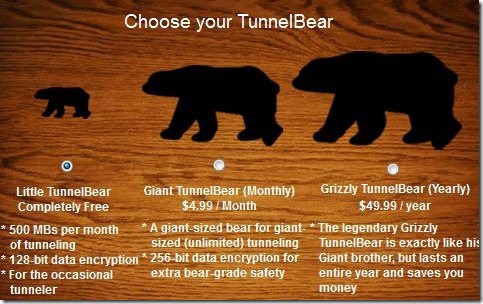TunnelBear is a free VPN software which creates a virtual private network and allows to access websites from anywhere across the world. This VPN software tunnels your internet connection with locations across the world. This free VPN software basically allows you to experience internet the same way like people of other countries experience it.
If not mistaken then it sounds more like an online internet proxy solution? Anyhow, it is not like any ordinary online proxy solution. TunnelBear works in a smart way i.e. it creates a secure and fully encrypted connection between your system and the server in the host country to which you want to connect.
In this way you can access those websites which are limited to a specific country from anywhere around the world. This VPN software protects your privacy as well as allows you to experience internet without any restrictions.
This VPN software is currently available in 3 plans which are Little TunnelBear (Free plan), Giant TunnelBear (Paid plan), Grizzly TunnelBear (Paid Plan). Little TunnelBear is a completely free plan with 500 MBs of per month tunnelling and 128 bit data encryption. Sign up to free TunnelBear account to experience internet without any kind of restrictions.
With the help of this free VPN software I was easily able to access those websites which were restricted to my location.
Don’t forget to check out 5 best free VPN services.
Some Key Features Of This VPN software:
- Entirely free and easy to use VPN software.
- 500 MBs tunnelling per month.
- 128 bit data encryption.
- Experience internet without any restrictions.
- Set this VPN software for countries like US and UK.
- Access websites restricted to your location.
- Available For Mac OS.
You would also like to check out Loki VPN reviewed by us.
How To Download and install This VPN Software:
- Visit the homepage of this VPN software and Click the Download button.
- Now, Click the “Download for Windows” button.
- An exe file of this VPN software will be downloaded.
- Run the Application exe file and follow further installation instructions.
- Now, you need to create an account with TunnelBear.
- Create free account for free usage.
TunnelBear is one of the best VPN software to access restricted websites and experience internet in a better way. Download for free.