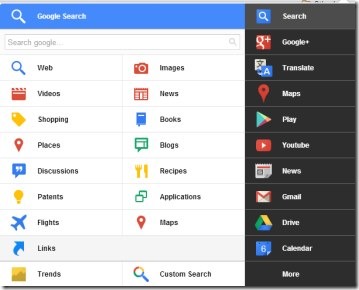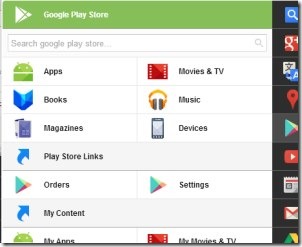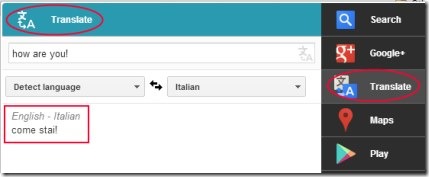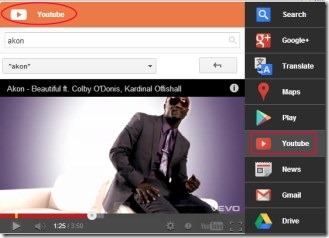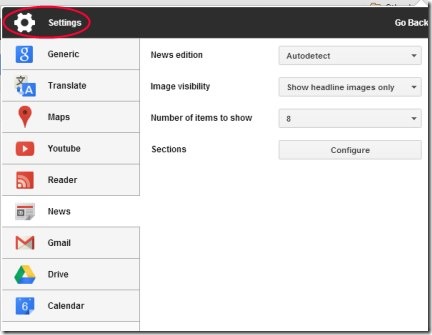Black Menu is a Google Chrome extension that lets you access all Google services like YouTube, Gmail, Google+, news and more direct from the extension. You can go for a Google search, or can search for YouTube videos, access your Gmail account, or can even read news using Black Menu. It’s a handy extension for your favorite browser (Google Chrome) where you will find almost all of Google services. Whether you want to use map, go for an image or video search, or if you want to access your Google Drive or anything related to Google service, you will find that item present in this extension.
In simple means, it is all in one place to access and enjoy Google services directly. You only need to place mouse on the desired item and that item will be available for you. This way, it is a very useful and much needed extension for all Google Chrome users.
Key Features Present in Black Menu:
- Search anything directly using this extension.
- Access Gmail, Google Drive, and Maps.
- Search and play YouTube videos right on the pop up window of Black Menu.
- Translate words or sentence into available languages.
- Search and read Google news.
- Access and search Google Play store.
- Free extension for you.
How To Use Black Menu?
For using Black Menu, first add it. You will find link for adding Black Menu extension at the end of this article. Then after adding, you can access it using its extension icon (located next to address bar of Google Chrome). For using it, tap on its extension icon. You will see pop up window of Black Menu in front of you as it is visible in first screenshot. Here you will find multiple Google services available in this pop up window. Lets have a quick look at these services one by one.
Access Google Services:
Google Search: The very first option you will find in pop up window of Black menu is Search (or Google Search). It will let you search anything you want like any image, video, or information etc. Simply type desired thing in search box and hit enter. It will provide results of that search in a new tab. If you want, you can make search more specific. For this, simply type the desired text and click on any of the available option to search it. For example, if you want to search videos, then type text, and click on video option. This way search becomes more specific.
Apart from Google Search, other Google services are also present in this extension. Next one is Google+.
Google+: Just below to Google search, you will find Google+ option. Just place your mouse on this option and it will let you see notifications of your Google+ account. You can even share any desired thing on your Google+ account right from here. Moreover, if you want, you can access more stuff such as links and search filters using the available pop up menu at the bottom part.
Translate: This option will let you translate any sentence or word into a specific language such as English, Russian, Bengali, Chinese, etc.
Maps: Next to translate, it will provide you Maps option. Using it, you can search Google Maps, and can search for any desired location of the world.
Play: This option represents Google Play Store. You can search for apps, music, books, magazines and more using this option.
YouTube: Using this menu, you can search for any desired YouTube videos and can play those videos direct on the pop up of Black Menu window. See the screenshot available below.
News: In this section, you can search for Google news of the world. Search related news, read them, and access websites related to a particular news with just a click of mouse.
Gmail: Using this, you can directly access your Gmail account on this extension pop up. You can compose a message, delete an email, mark as important etc. using this section. No need to open your Gmail account separately. Use it right from this extension.
Drive: This will help you to access your Google Drive, shared items with you, documents etc. But whatever you want to access in your Google Drive, this extension will open that for you in new tab.
Calendar: It is a very basic thing to let you view calendar showing you date, month, and year. You can add task if you want, using Calendar.
This way Black Menu helps you to use and access all Google Services right from its pop up window.
Other thing you can do in Black Menu is adjust settings of all present services according to you. For this, place your mouse over the More option located at bottom right corner of its pop up. After this, it will show you Settings available just before More option. Now click settings option and it will provide you options (see the above screenshot) which you can choose to adjust settings for each Google service.
Black Menu as an extension, gives you all the comfort by letting you access Google services directly on pop up window. If you use Google Chrome on regular basis, then it is much handy extension available free for you.
Also have a look at these other free Chrome extensions to zoom Facebook, Picasa, Google Plus images.