Fodo is a free iPhone recipe app to get recipes based on the ingredients you have. That means using this app, you’ll be able to easily figure out some of the best recipes which can be cooked or made with the ingredients you have with you. One of the unique features of this app is that you can simply capture a photo of any food and it will automatically extract the ingredients from that. The accuracy of extracted ingredients is pretty high. After that, it will help you find the best recipes based on the extracted ingredients on popular recipe websites like Serious Eats, Food 52, etc. You can then simply browse the recipes and see how to use the ingredients to cook these recipes step by step.
Currently, this app doesn’t have any option to add ingredients manually by typing the name of the items. However, if you have a picture of the ingredients (for which you want recipe), then all you would need is to capture a photo of the ingredients using the app’s built-in camera. You can also capture photos of multiple ingredients at once. Similar to other recipe apps for iPhone, Fodo is also pretty useful and fun app for all the people out there who love to cook.
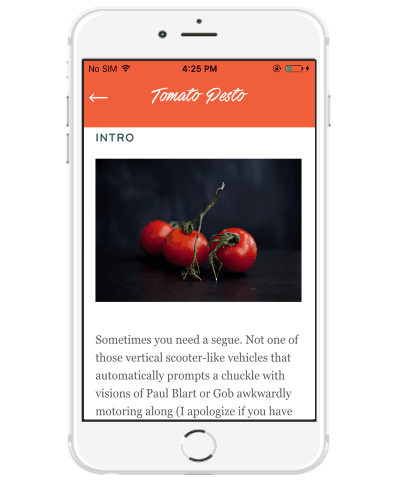
Using iPhone Recipe App to Get Recipes Based on Ingredients You Have:
After opening the “Fodo” app, the built-in camera will popup using which you can capture photos of food or any vegetables to extract ingredients. So, simply capture a photo of any ingredient you have using the built-in camera to get recipes. Apart from that, you can also take photos of multiple ingredients at once.

When you’re done capturing a photo or multiple photos of ingredients, you need to hit the “Done” button at the bottom of the camera. As soon as you do that, it will automatically process the photos and extract the ingredients out of them.

Now, to get the recipes based on the extracted ingredients, simply tap on the “Get Recipes” button at the bottom of the screen. Once you do that, this app will automatically go through the web and suggest some of the best recipes which can be cooked with the ingredients you have.

Now, you can go through all the recipes and explore them to see how to use the ingredients you have to cook the recipe. The app actually uses your ingredients inputs and finds the recipe manual on some of the top recipe websites over the web. It takes different factors into account for displaying the recipes like user ratings, comments, website popularity, etc.
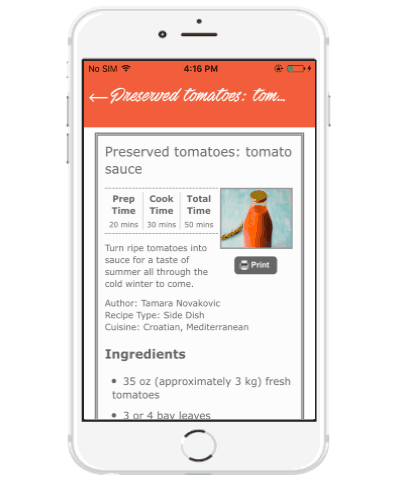
My Final Verdict:
Personally, I think Fodo is one of the best recipe apps for iPhone as it can help you get some of the best and yummy recipes based on the ingredients you have. No more wasting time on thinking what to make using the ingredients you have in your refrigerator, as this app can do the thinking part for you and help you get the recipes in no time.