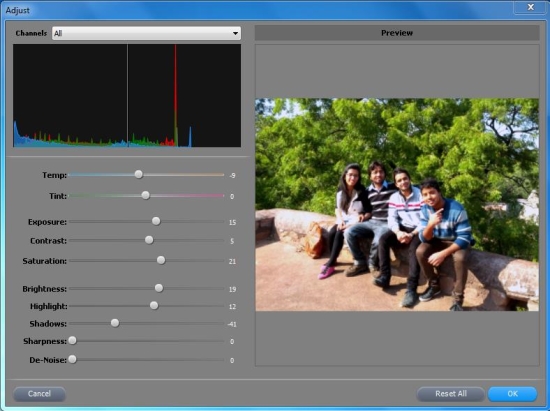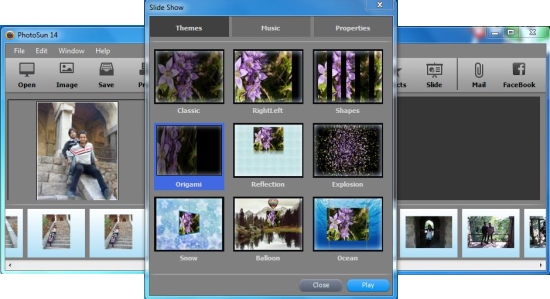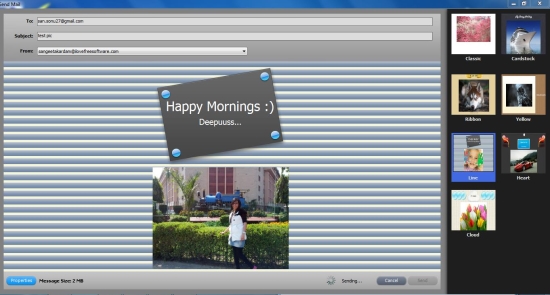PhotoSun 14 is a free image editor that lets you edit image files and create professional-looking images. It’s a handy and lightweight application that provides various tools to enhance the quality of your pictures. These include various photo filters, channel adjustments, and some nice collage effects and photo frames to be applied on the photos.
PhotoSun 14 is very simple and easy-to-use. The program comes with a nice user interface and miminal options that work flawlessly to edit your photos. Apart from providing the basic editing tools like flip, rotate, resize, and crop, it offers some of the advanced image editing features like channel adjustment and red-eye removal.
We will soon discuss in detail how this free image editor works, but first lets see how you can download and install PhotoSun 14 in your system.
Download and Install PhotoSun 14:
PhtotSun 14 is a lightweight app, and is available as a freebie that can easily be downloaded using the link given at the end of this article. Once the setup is downloaded (which is approx. 48 MB in size), you can double click on it to run the installation wizard.
After that, just follow some simple instructions and install PhotoSun 14 in your system within few minutes. The software will not install any additional third-party software or toolbar on your system and can be used without any prior registration.
So go ahead, download this free photo editor now, and give it a try. And if you want to know more about PhotoSun 14, then keep reading the article (it won’t take much of your time :)).
Edit Photos using PhotoSun 14:
PhotoSun 14, as I have told in the beginning, is very simple and easy-to-use. The program interface is pretty basic, yet stylish, as shown in the screenshot given below.
You can open photo you want to edit, just by clicking on the “Image” button on the top panel, or simply drag and drop it on the program interface. You can also open multiple pictures together just by clicking on the “Open” button and selecting the folder containing those images. PhotoSun 14 supports JPEG, PNG, BMP, GIF, ICOn, and TIFF image formats.
After opening the image, you can use various tools provided by this free image editor to edit your photos. The basic tools lets you Resize, Crop, or Flip/Rotate images.
The “Adjust” option lets you manually adjust the channels and enhance the look and appearance of your photo. Here you can adjust the brightness, contrast, shadow, sharpness, tint, exposure, and other attributes of the photo.
The “Effect ” option provides various beautiful photo effects, which includes some good filters, photo frames, and collage effects.
And if there is a red-eye defect in your photo, that too can be fixed using this free image editor! This list is not gonna end here; you can even play a slideshow of your photos applying various themes on it and adding music in the background!
Also, you can send pictures to your friends (with effects) or share them on Facebook right from the program window.
Key Features of this Free Image Editor:
- Free image editor to enhance photos.
- Supports JPEG, PNG, BMP, GIF, ICOn, and TIFF image formats.
- Drag and Drop support.
- Basic editing like image resize, crop, flip, rotate.
- Channel adjustment.
- Photo filters.
- Photo frames.
- Photo collage.
- Photo slideshow with background music play.
- Red-eye removal.
- Email photos.
- Share photos on Facebook.
- Print photos.
- Easy-to-use.
- User-friendly interface.
The Final Verdict:
PhotoSun 14 is a nice free image editor that provides bunch of useful tools to beautify photos. The good thing about PhotoSun 14 is that it has been provided with some advanced tools keeping the simplicity in mind to let non-technical users easily adjust their pictures for better quality. Plus it offers many exciting features like filters, frames, collage, slideshows, which makes this app even more appealing. The only thing which didn’t work properly in my case was the red-eye-removal effect. Other photo editors like Picasa can produce better results when it comes to red-eye removal. Otherwise, PhotoSun 14 is a nice one to try.