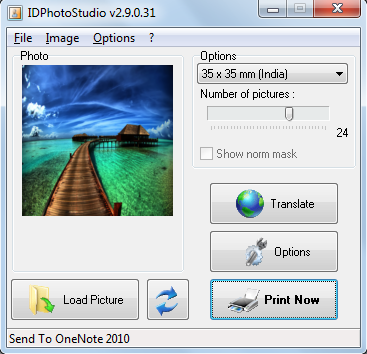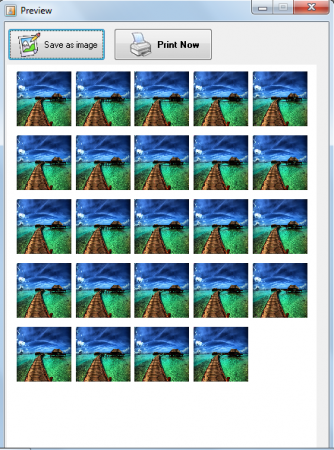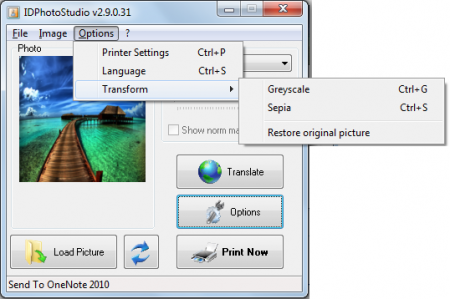IDPhotoStudio is a powerful, free photo software which could be used for duplicating photos IDs and printing them with ease. You may create up to 34 copies of a single image file and print them instantly. The entire process of creating multiple copies of a single image has been kept very simple where it’s just a few steps that need to be carried out and the rest is performed by the software based on your set instructions. It comes in handy especially when you wish to make several copies of a particular image and print them in huge numbers.
Installing this free photo software
The installation process of the software is plain and simple just as the user interface of the software. You need to carry out the same steps which you would have done for any other software which you download online for free. The first step is to visit the developer’s site here and click on the download link. Once you do so you would be redirected to a new page where you would have to search for the IDPhotoStudio software from the list of the software available. After you have clicked on the download link the download process is initiated and takes around 4-5 minutes to be downloaded on your system. Once it’s downloaded the next step is to run the setup process by opening the downloaded file. If you are looking for a duplicate image finder, you can try Duplicate Photo Finder, VisiPics and Auslogics Duplicate File Finder.
Using IDPhotoStudio
Once you are done installing the program the next step is to launch it and start playing around. Once launched you would notice a simple interface with several options on it. By a quick glance you can easily find out what each of the options stand for. Moreover the process is as clear as it could be by just looking at the main window.
The 1st step to begin duplicating a particular photo ID is to click on the Load Picture which appears on the bottom left of the main window. Once you do so it would ask you to browse and locate a particular picture for which you wish to create multiple ids or print. After that you would have to select the Options regarding the size of the duplicate image which is measured in terms of ‘’mm’’ with different country names against it.
Below this you have the option to select the number of pictures you wish to create out of the original image. You have the option of creating duplicate ID images ranging from 0-34 where each represents the number of images to be created. After you are done setting these options the next part is to click on the Print option which would open up a new window asking you to save the number of pictures created or directly print them from your printer. Depending on your choice you could select any of these.
Back in the main Window you would notice that there are a few more options where the Translate button represents the preferred language in which you wish to use this software. The options button once clicked opens up a new window where you have the option to modify the Printer settings such as the printer you wish to use or number of copies you wish to print.
You may click on the Options tab from the menu bar which would give you the option of changing the printer settings, changing the language or transforming the image into Greyscale or Sepia.
Now that you know all about IDPhotoStudio, you can use this freeware to create multiple copies of a single image.