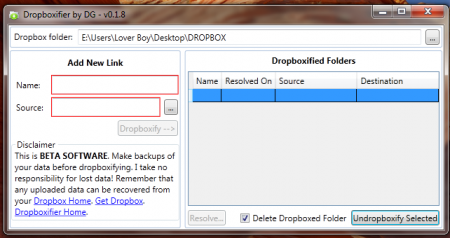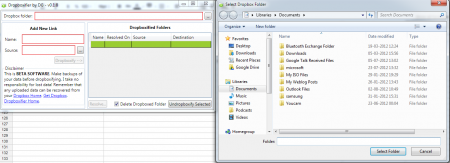Dropboxifier is a smart, easy to use, small application using which one can streamline the procedure of adding folders to Dropbox and can create symbolic links.
Are you an extreme gamer? If yes, then you must be aware of the fact that whenever you play any game, it keeps track of your game progress in a separate folder on your hard disk. To continue from the same point in the game on some other computer, you will need to transfer the saved games folder to the other computer. This could be a strenuous task at times. Gone are the days when you need to run around with your USB pendrives in order to transfer saved games and manually replace them on the destination computers. This tiny little application called Dropboxifier makes this job easier for you.
Features of this gaming software:
Dropboxifier is such a handy tool which will successfully fool any other application or software into performing both write as well as read operations directly to and from Dropbox. When you install Dropbox, a new folder with the name DROPBOX is created and the files and folders which you keep inside DROPBOX will be synchronized online automatically in the presence of an internet connection. In other words, combining the Dropbox and Saved Games file we get the Dropboxifier.
Using this tool on one computer is great but when you use this on multiple machines, all the machines are performing read along with write operations to the same set of data. Genius!! In other words, many computers can be working on the same browser data, same saved games and almost any other thing.
Each entry in Dropboxifier is called a link also known as “symbolic links”. The way it handles these links to interconnect multiple PCs is quite simple. Follow these simple steps in order to make your folders public over the internet.
- First select the Dropbox folder.
- In the “Add New Link” panel, type in the name of the new link in the “Name” field.
- Select the Source file which you want to share.
- Click on “Dropboxifyà”
You will be able to see the added link in the “Dropboxified Folders” panel. Resolved links appear green and unresolved ones appear red. After you add a link, you can go to the other PC and resolve the link by clicking on the “Resolve” button. You can also delete a link by selecting the link and clicking on the “Undropboxify Selected” option.
Download and Installation
Dropboxify is a 140KB executable file which can be downloaded free of cost from the Codeplex website or by clicking here. For further documentation for this software, click here.
System Requirements
Dropboxifier works on both 32 bit and 64 bit versions of Windows 7, Windows 8, Vista and XP. You also need to have Microsoft .Net 4.0 installed.
The Final Verdict
Dropboxifier is a must have for all Gamers. It’s amazing feature of allowing the gamers a hassle free experience with saved games makes it a rage among all. Try it for once: It’s simple, free and works just fine on all PC’s.