Floomby is a free screenshot software to share screenshot directly from PC. The software is like any other screenshot software and some with basic tool and features. The best part about that software is that after taking a screenshot, it directly uploads that to its server, leaving it URL on the clipboard. If you want to share that screenshot, then you can share the URL with anyone you like. The screenshots of the Floomby’s sever remains for 180 days from the last access date. Also, you can opt to leave a copy of the screenshot to your PC as well.
There are many screenshot software are available but most of them only lest you save screenshot locally. But, Floomby is quite a unique screenshot tool for Windows. You can take a screenshot, annotate it and then it will automatically upload your screenshot and its URL to the clipboard.
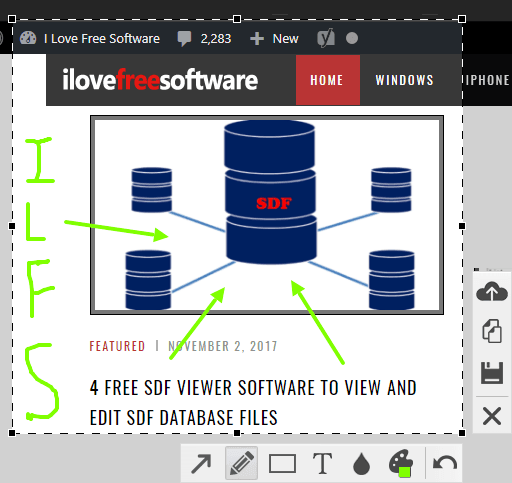
Main Features of Floomby
- Free: One of the good this about this unique screenshot tool is that it is free. You can enjoy all of its features and functions at no cost.
- Different Types of Screenshots: This screenshot software allows you to take screenshot of a full-screen, a rectangular region, and the screenshot of the active window. You can also separately set a hotkey to capture screenshot in different modes.
- Take screenshots via hotkey and tray: Floomby allows you to take screenshots using a hotkey set by you. Also, it places its icon in the system tray that you can use to take screenshot.
- Customize settings: There are various options available in the settings of the software. And you can customize the behavior of the software by enabling or disabling certain options. For example, you can opt to capture cursor in the screenshot.
- Play Sound: When you take a screenshot, then Floomby can play a sound. But if you want, you can disable it from the software’s settings.
- Save screenshot, locally and remotely: One of the main features of software is that it can immediately upload the screenshot to its server. But you can change that. You can disable saving of a screenshot remotely. You can opt to save the captured screenshot to the PC and even you can enable both options at the same time.
- Annotate screenshot: This screenshot software comes with an editor that you can turn off if you want. The editor appears after you capture a screenshot. It offers certain annotation features like arrow, text, pen, blur like tools.
- Copy screenshot to clipboard: When you have taken the screenshot and annotated it, then you can opt to save the screenshot to the clipboard. This is helpful in case you need the screenshot quickly in an image editor or anywhere else.
How to use Floomby free screenshot software to Share Screenshot Directly from PC?
If you have ever used a screenshot software, then there won’t be any problem in using this software. Just install this software and then go through these steps.
Step 1: Press the PrintScr button from the keyboard or just click its icon from the system tray. If you have configured opening the editor after taking a screenshot, then it will show up. Otherwise, the screenshot will be directly uploaded to the server and URL will be copied to the clipboard. You can then share that URL with anyone you want to share the screenshot with.
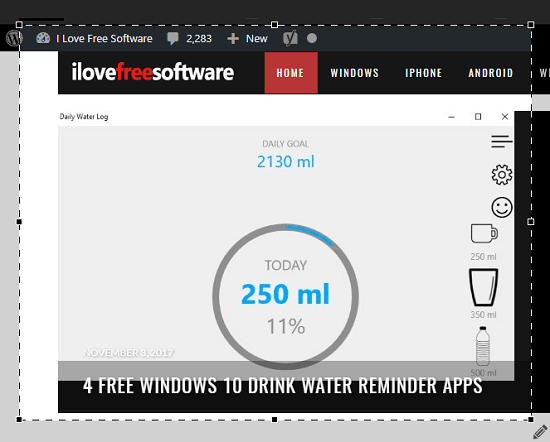
Step 2: If you have opted for opening the screenshot in the editor, then you can annotate it with the help of tools which it shows. Also from the editor’s interface, you can also opt to save the annotated screenshot to clipboard, local folder or remotely.
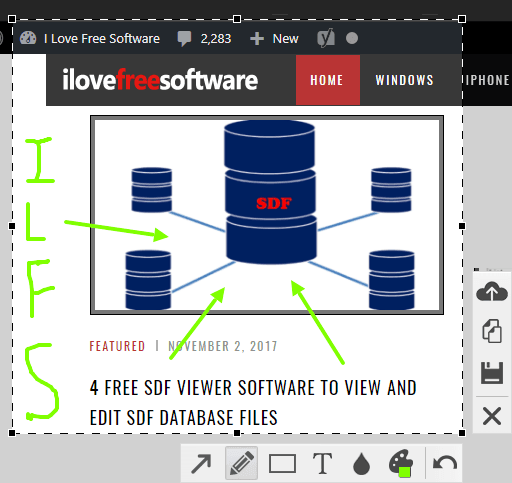
Step 3: You can right-click on the system tray icon of Floomby to open its settings. For the settings, you can customize, enable and disable some option. See the screenshot below.
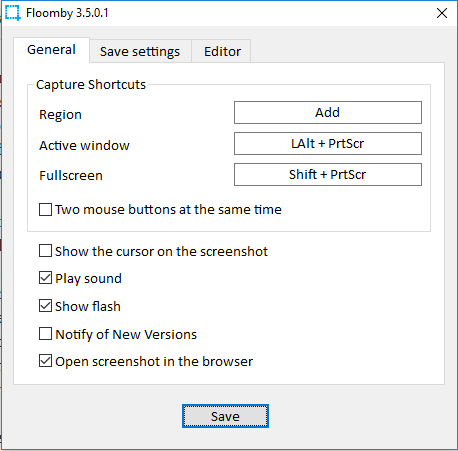
That’s pretty easy to use Floomby screenshot software to take a screenshot and directly share it via URL. This is a helpful software especially for people who want a quick way to share the screenshot of their PC for any specific purpose.
Final Words
Floomby is a very nice screenshot software that helps you directly share a screenshot from your PC. If you often feel the need to quickly share a screenshot of your PC, then you can use this software.
Download Floomby from here.