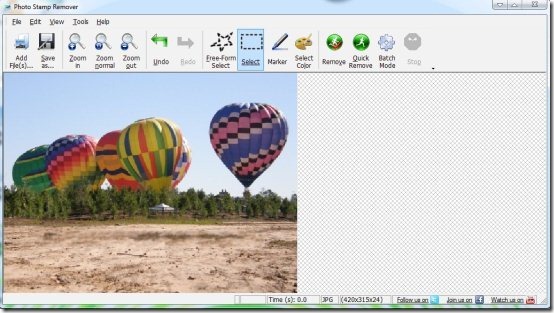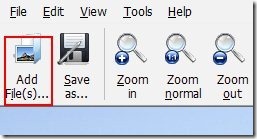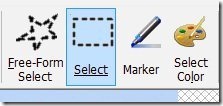Update (4-Jan-2012): We earlier mentioned this software as a freeware. However, it is not a freeware. It is a paid software that comes with a 30 day trial version. We apologize for the goof up. We have removed the words freeware / free software from throughout this article.
Photo stamp Remover is a software which allows to remove watermarks from images in a user-friendly manner. This utility software is one of the simple and straight-forward tool to remove watermarks or stamps from the images. Without any professional knowledge, you may use this software. Moreover, this software includes three modes in which you can select the item to be removed from an image. You may select the item to be removed with the help of a marker, rectangular select, free form select and color select.
Includes “Batch mode”, which handles more, than one image at a time. This software includes 2 modes of removal which are Remove (accurate) and Quick Remove. “Remove” mode removes unwanted stuff from your images in such a way that the image looks genuine, as if its your own. One thing, which I noticed, was that this software delivers excellence on landscape images, but, not on any images other than landscape such as, images of vehicles, people, etc. which have watermark across them.
Don’t forget to check out TSR Watermark image reviewed by us.
Please Note: Photo stamp Remover is free for 30 days, as it is a trial version.
Key Features of Photo Stamp Remover To Remove Watermarks
- User-friendly interface.
- Easy to use with straight forward functions.
- Includes four modes for selecting any unwanted item from an image.
- Include two removal modes for removing watermarks, stamps, etc.
- Batch mode for processing more than one image at a time.
- Direct option for zoom in, zoom out and normal zoom.
Also, check out free software to add watermark to images.
Download and Installation of Photo Stamp Remover To Remove Watermarks
- Visit the homepage of Photo stamp remover and click on Download button.
- A setup exe file of photo stamp remover will be downloaded into your system.
- Run the setup exe file.
- Follow further instructions for installation.
How To Remove Watermarks using Photo Stamp Remover
- Launch this software.
- Click on Add File(s) button and select the image, from which you need to remove watermark.
- Now you need to select the unwanted part of the image like watermark, date stamp or any other item.
- Select the unwanted part using any of the four options which are free-form select, rectangular select, marker and select color.
- Once you have selected the unwanted stuff, simply click on “Remove” option.
Photo Stamp Remover is one of the most simple and straight forward tool for removing watermarks or any other items from an image. Download Photo Stamp remover.