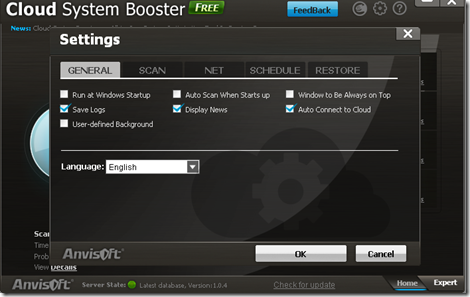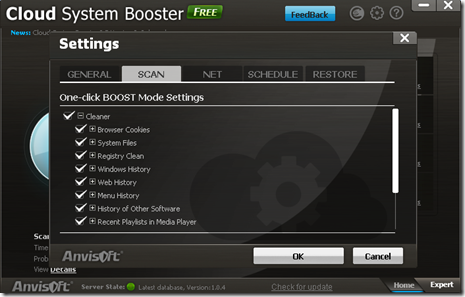Cloud System Booster is a unique system maintenance and optimization tool based on the cloud technology. The software comes with a strong all-in-one PC repair feature along with the system maintenance program that has 4 powerful functions with them. They are:
-
Cleaner
-
Optimizer
-
Repair
-
Application Cleaner and Optimizer
Downloading and Installing Cloud System Booster
The download process is quite simple where you just need to login to the developer’s site here and download the file. It doesn’t take much time as the setup file is small in size. After it gets downloaded you just need to start the setup which is a step by step process and completes within seconds. If you want to try some more system optimizer to clean your PC, you can try Crap Cleaner, Red Button and WinMate.
User Interface of Cloud System Booster
The moment you are done installing the program on your system you just need to open the software which would open up a pretty attractive window. You will find the window all in black with the animated logo of the Cloud Boost on the left . It could give you the feeling of a gaming program or a creative application. On the right you have the 4 options that the software is programmed to perform on your system. As mentioned above there are four options where in the function of each has been defined below:
-
Cleaner: This option would help you in analyzing as well as cleaning the unnecessary files on your system. Deleting these files helps in improving the performance of your system as it deletes the files hampering your system’s performance.
-
Optimizer: Using the optimizer you can optimize the items which impact the performance of your PC. This in turn makes them function far more efficiently and further enhances the usability of your system.
-
Repair: Running this option would help you in fixing and repairing the errors on your PC in a much smarter way.
-
Application Cleaner and Optimizer: With this option you can analyze the installed applications on your system and optimize them to run on your PC in a much efficient manner.
Both the professionals and the beginners can use this tool quite easily, thanks to the easy and much clear user interface.
Using the Cloud System Booster to Speed Up PC:
The program comes with two options on the right side bottom of the main Window, namely:
- Home
- Expert
The Home is for the users who do not wish to make many changes and let the software perform all its functions on itself. Here you can check or uncheck the 4 functions the software has on offer depending on the ones they wish the software to perform. Click on the huge cloud animated logo of Boost on the left side and the scan would start on itself. Further you may change the settings within each option present corresponding to their names. Clicking on setting brings out a new window which has several options such as checking or un-checking general options when a particular function would run, or checking or un-checking specific areas which you want each options to perform their defined activities. For example you may wish to exclude the system files when the cleaner is run. You also have the option to schedule scans in case you want them to perform automatically at a particular point of time. The option remains the same for each heads i.e. Cleaner, Optimizer, Repair, and Application Cleaner and Optimizer.
If you wish to use the Expert option of this software then you need to click on the expert tab at the bottom. It would open up new options in the same window itself. Here you would notice the four functions in a vertical form and their detailed sub-options needs to be included in a particular scan. After you are done selecting the options and setting things right, click on the big SCAN button below to start the process.
Now that you know all about Cloud System Booster, you can download this software now to clean and optimize your PC.