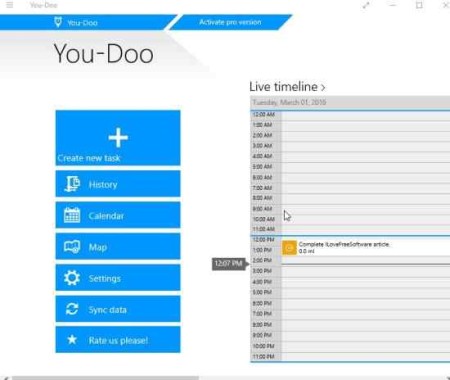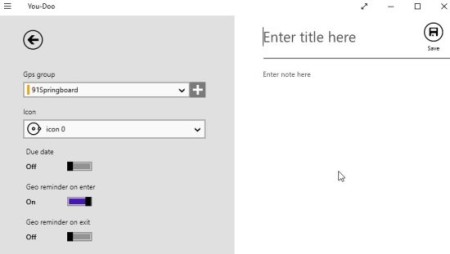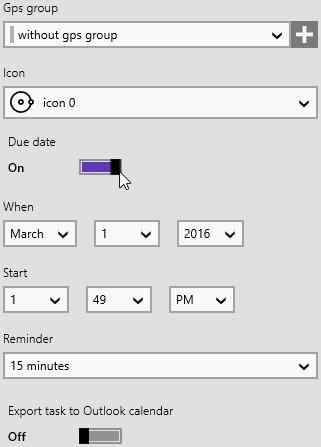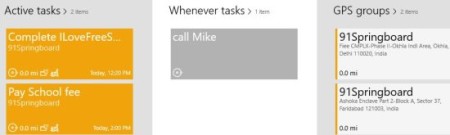You-Doo is a free proximity based task scheduler and to do list app for Windows 10. The app lets you add GPS locations for places you visit frequently for your tasks and send you reminders when you are around that location to complete your task. The app would be ideal when used on your Windows phone or tablet.
Install this app from the Windows 10 store and when you launch it for the first time it will ask to access your location. You can allow that or change it later from the settings option.
The first screen as seen in the screenshot above, will list all the menu options in blue color on the left side with the live timeline for the current day on the right.
Create a new task:
The first option in the left side menu is to create a new task by clicking the plus button. For the new task you will see a page as shown in the screenshot below.
You can enter a title for your task and write a small description about it. Now if this is not a time sensitive task, then you can go ahead and save your task. It will be added to Whenever task list.
But if this is a time sensitive task then you can add a reminder to this task. On the left you will see option for adding a GPS group, an icon for the task, and a due date. Turn the due date button on and a date and time box will appear to set the date and time for your task reminder.
After setting the date and time for the reminder, you can select when you want the reminder to appear from the drop down box.
You can also add a GPS reminder for a location. Click the plus button next to GPS group, this will bring up the map on which you can either add your location, or another location. Give a name to this GPS location and save it.
Adding a GPS location to a task will add two more options at the bottom of this reminder window. The two options are Geo reminder on enter and Geo reminder on exit. You can select at which point would you like to receive a reminder for your task location when you enter it or when you are exiting it.
After adding, go ahead and save your task and you will be taken back to your home screen. Now your added task would start appearing in the live timeline, and active tasks. The GPS location that you selected will start appearing in the GPS groups tab and tasks with out a deadline will appear under whenever tasks.
Features of this proximity based task scheduler:
- Proximity based reminders for tasks.
- Live Timeline.
- Receive notifications when task location is entered.
- Easy to add GPS locations.
- Grouping of tasks based on priority.
Conclusion:
You-Doo is a good app to get task reminders when you are close to a location. This will make sure that you will never forget a task by adding a Geo reminder to it. The pro version of this app has some good features like task sharing, device syncing, driving directions to a location, cloud saving, export to outlook, etc. So if you find this app helpful, then you can upgrade to avail these additional features. But I was quite satisfied with the free features as well.
Check out You-Doo for Windows 10 here.