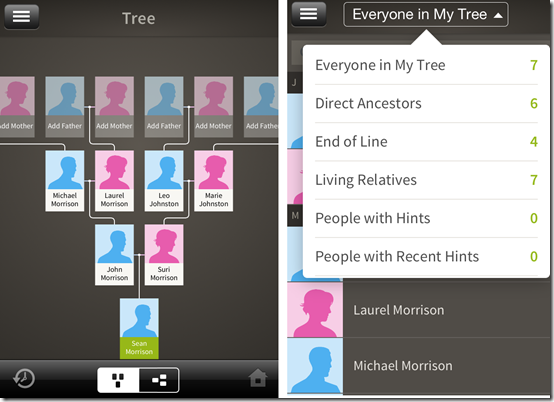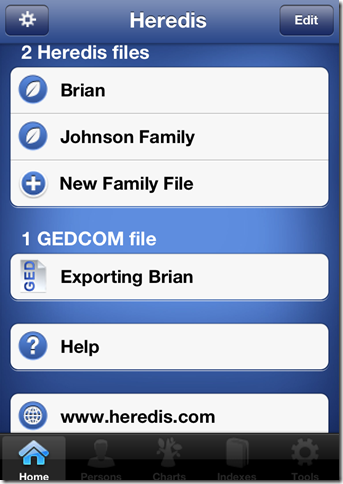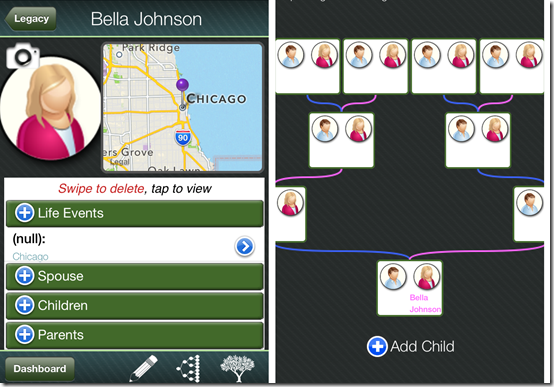Here is a list of 4 free iPhone apps to create family tree. All these apps are free and you can use them to create your personal family trees very easily.
These apps can prove to be helpful if you would like to know about the real roots of your ancestors and family members. Using these apps, you can get a better visualization of your family and relationships. Some of these apps also let you create multiple family trees. You can save and share your family trees with anyone very easily from within the app.
1. MyHeritage:
The first iPhone app to create family tree is MyHeritage. You are required to register with the app which you can do from within the app. While creating the family tree, you have to create a profile for yourself. Once your profile is created, you can start adding family members to your tree. You can add the first name, last name, date of birth, occupation, email, phone number, and profile picture. Its totally up to you whether you want to add all the details or skip few of them. You can add or update family members anytime to your tree. The app shows you updated family tree instantaneously, just when you have finished adding the family member. The app also has an in-built search bar using which you can search for any family member (using the name) instead of going through whole family tree. Besides this, you can share photos and search for people in app’s database.
2. Ancestry:
The second family tree creating iPhone app is Ancestry. It is one of the most popular family tree creating app available on iTunes. You can get yourself started with this app via registering yourself with it. The good thing about the app is that it automatically adds the parents section for each new family member added to the tree. You just have to fill the details about them. To add any other relation like spouse, sibling, son, daughter, etc., just tap on the family member for which you want to add. The app displays the family tree in hierarchical view with option of choosing either vertical or horizontal layout. You can set the the privacy settings of your tree as Public or Private. The app can also be linked with Facebook. After linking the account, the app looks for members of tree on Facebook and fetches the extra details, profile pic about them. The app has a section called People where all the family members are classified under following categories: Direct Ancestors, End of Line, and Living Relatives.
3. Heredis:
The next iPhone app to create family tree is Heredis. This app lets you create multiple family trees with each of the family tree being known from the surname of the family. This app lets you add more details to the profile of family members as compared to other apps. For each member, you can add picture/video, name, prefix/suffix, nickname, occupation, title, child status, user number, life events, notes, education, health, and, region. The app also gives you the option of adding parents for each member just after adding the member. There is one cool feature of the app which lets you export your family tree as GEDCOM file. You can get this file either mail or iTunes.
4. Legacy Mobile:
The last app to help you create your perfect family tree is Legacy Mobile. This app requires you to register a profile with it before you can use it. The app has made 4 main sections for adding details about any family member: Life Events, Spouse, Children, and Parents. If you will add any life event then app displays it via in-built maps. This app has one very unique feature called LegacyTec. Using this feature, you can get the info about any headstone by scanning it through your iPhone’s camera. The app displays the information if it finds anything matching the headstone in its database.
This completes my list of 4 free iPhone apps to create family tree. Try these apps to get more closer to your family members and know more about them. Do check them out and don’t forget to mention the name of the app which you liked the most.