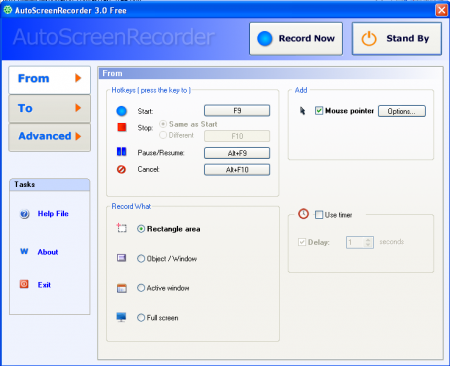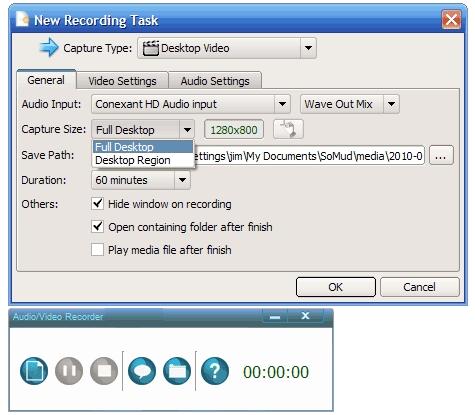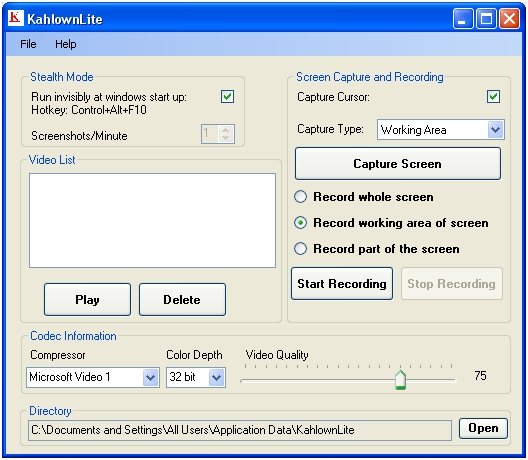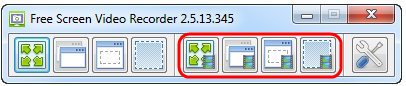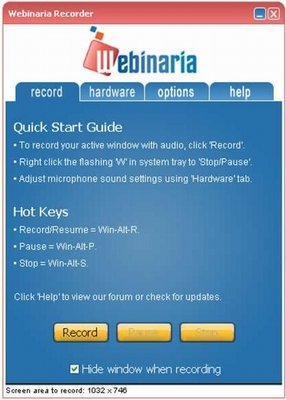Here are 5 free Software To record screen on your computer. These software are easy to use and allow you to record entire screen, a window or a specific part of the screen. Screen recorders are essential for creating software usage tutorials or instructional videos. With the help of these screen recorders you can create easily record your computer screen and create your own video tutorials.
These are few best and free screen recorders among other available free screen recorders. Download these software to record screen for free.
Auto Screen Recorder
Auto Screen Recorder is a free screen recording software to record computer screen and further allows you to edit the recording. This screen recording software allows you to configure the hotkeys for basic functions like stop, start, resume, pause and zoom. With the help of this screen recorder, you can record active window, rectangular area, object/window, full screen or specific window, etc. This screen recorder can be even minimized to your system tray. Try this screen recorder to record screen is several ways.
Read more about Auto Screen Recorder or simply try it out here.
SM Recorder
SM recorder is another screen recording software to create screencasts. This screen recorder allows you to easily record the whole desktop or simply record selected portion of the screen. The interface is simple and easy to navigate, so you can easily use this screen recorder without any confusion. This screen recorder records video and audio in the AVI format. This screen recorder works with almost all windows operating system. You can create professional looking screencasts with the help of this screen recorder.
Read more about SM recorder or try it out here.
Kahlownlite
Kahlownlite is a free screen recording software which allows you to record screen and take screenshots on your computer. You can even allow this software to secretly record screen if someone is working on your computer. This free screen recorder has got a completely simple and straight-forward user interface. You can even adjust the video quality for the screen recording. This screen recorder can record screen in 3 color depths which are 16 bit, 24 bit and 32 bit. Download Kahlownlite for free.
Read more about Kahlownlite or try this out here.
Free Screen Video Recorder
Free screen video recorder is one of the easy to use screen recording software. With the help of this screen recorder, you can record full screen or just record a specific window, you can even record selected region on the screen or a specific object. This screen recorder records the screen and saves it to AVI format. You can take screenshots and save them in formats like JPEG, BMP, TGA, GIF and PNG formats. You can even edit screenshots with the help of several editing tools offered. Record screen like a breeze using this screen recorder.
Read more about free screen video recorder or try it out here.
Webinaria
Webinaria is an open source screen recording software which allows you to record screen. You can record the screen and save your recordings in formats like AVI and Flash videos. This software has got a self explanatory user interface which allows you to easily use it. Either record full screen or simply record a single window. This free screen recorder also allows you to share your recorder tutorial video over the internet. Download this free screen recorder for free.