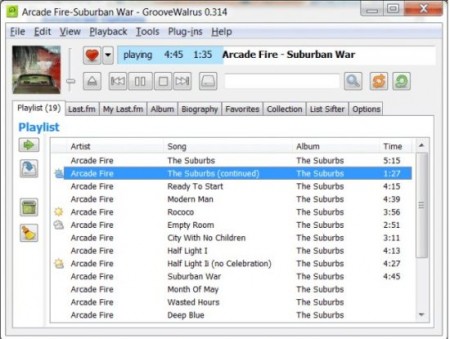Editor Ratings:
User Ratings:
[Total: 0 Average: 0]
GrooveWalrus is a free music player. GrooveWalrus is supported by GrooveShark and Last.fm. That means you can import your GrooveShark and Last.fm playlists into Groovewalrus to enjoy your favorite music.
Lets look at the steps involved in importing a playlist into GrooveWalrus:
- Select the playlist you want to import.
- There is a ‘i’ icon beside the playlist name, click it to get info about the playlist.
- The info window which opens up has a “Embed Playlist” button, click that.
- A create widget open up, select “Copy Songs” from Playlist window.
- Look at the bottom of the create widget screen, a Next button is displayed. Click that.
- Select all songs and copy them.
- Now go to the “List Sifter” tab.
- On the left text control, paste the songs you copied.
- Select ‘song’ from the ‘artist/song’ drop-down menu.
- Insert ‘ – ‘ (without the quotes) in the Separator field.
- Now click the Sift! button.
- And finally click on the “Playlistize!” button.
Pressing the “Playlistize” button adds all the songs on the displayed list to the playlist.
You can also check out other articles reviewed by us like Shuffle Music Player, Vorbital Player and Jaangle.
GrooveWalrus lets you enjoy your favorite tracks even if the playlist is on a different player. So go ahead and give a try to GrooveWalrus.