Twitch Leecher is a free and extremely fast Twitch VOD downloader software. It doesn’t use FFmpeg and directly downloads thousands of chunks of a Twitch.TV video in parallel. It takes maximum use of your internet connection bandwidth and all these options make it fast and better than other similar tool(s).
Twitch Leecher lets you search currently broadcasting and past broadcast videos by Channels, URLs, and IDs. Once the videos are searched, you can see the list of all those videos on its interface. After that, you can add videos to the download list. Only one video at a time can be downloaded, but this won’t bother you because downloading speed is really good.
You can download any publicly available video without signing in to your Twitch account. It also lets you download sub_only (subscribers only) videos, but for this you must be signed in to your Twitch account.
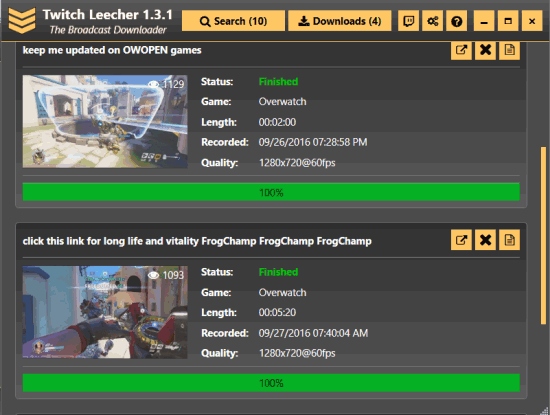
Above screenshot shows Twitch videos downloaded by me using this software.
How To Use This Free Twitch VOD Downloader Software?
Here is the link to download this software. After installation, there will be a welcome message visible on its interface. And on the top part, you will see all the important options.
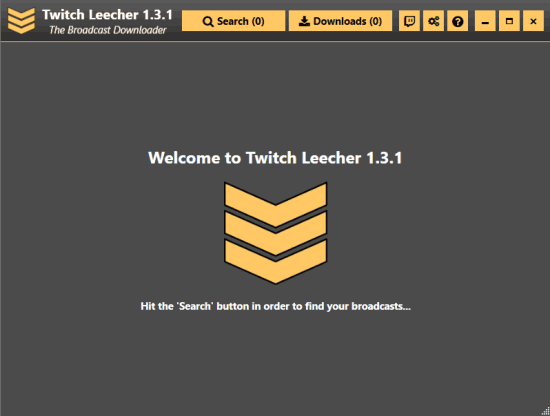
Use Search option and then you can add a Twitch Channel, URLs of videos, or IDs. After that, it will automatically fetch all the videos and show the list on its interface.
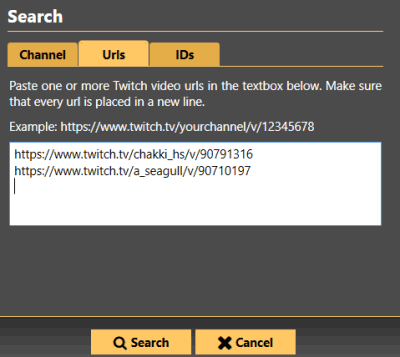
For each individual video, there are two options: View in browser and Download. Use that download icon. Now before you start downloading a video, you have the choice to set Start and End points. This is a fantastic feature because sometimes we just need a part of video and not the whole video. You can also set video quality and download folder as per your need.
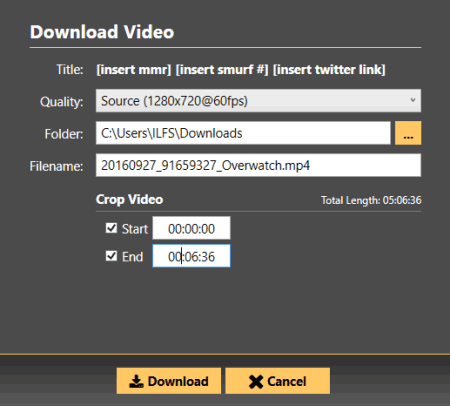
Finally, you can start video downloading process.
In a similar way, you can add more videos to download queue. You can access Download menu to view the list of all the videos in the queue and cancel any video.
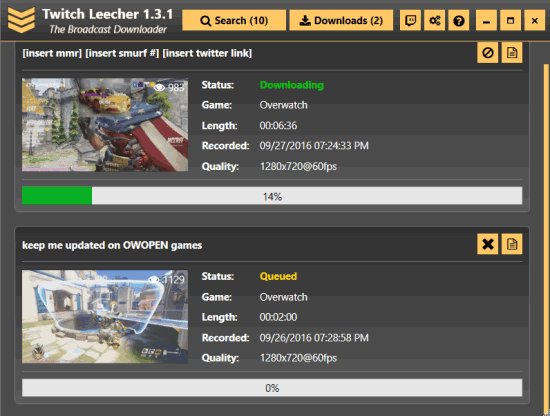
This software also lets you adjust some basic settings. You can set the download folder, set video type (Broadcast or Highlight), select default video quality (Medium, Low, High, Mobile, etc.), and more.
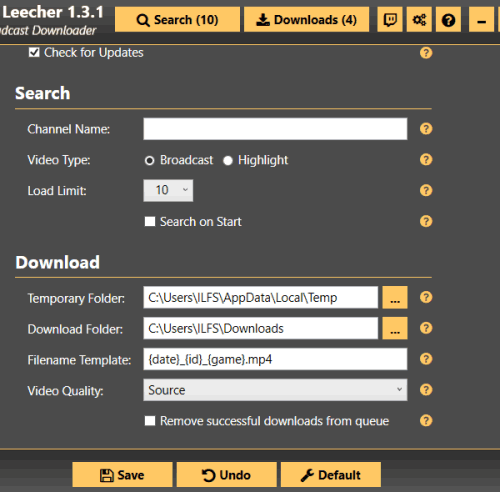
Adjust settings and save the changes.
The Verdict:
It’s a great software to download Twitch videos. I believe all Twitch lovers will like this software surely. Where keeping a backup of favorite Twitch videos is difficult most of the times for us, the same task can be done pretty easily using this software. You just need Twitch Channel name, video URL, or ID to download a video to PC.