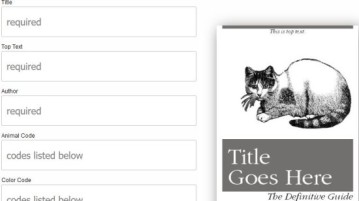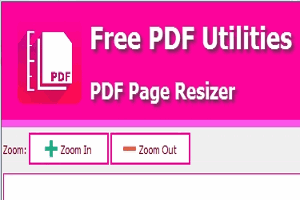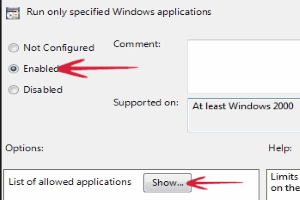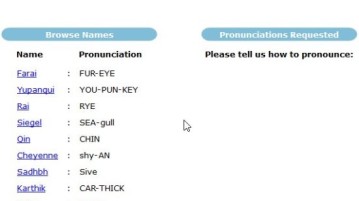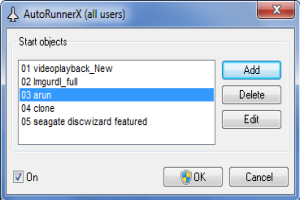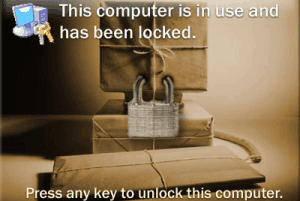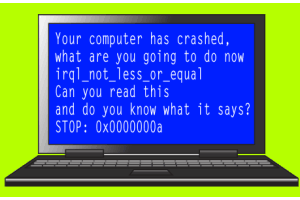Featured Articles Only Our Best Posts
5 Free Websites To Get Directions
Here is a list of 5 Free Websites To Get Directions. These websites allow you to get directions of places around the world and look at Maps.
→
5 Free Meme Generator Websites To Create Meme Online
Checkout 5 free meme generator websites that let you create meme online: Meme Creator, imgflip, Meme Crunch, Troll MEME Generator, and MemeCenter.
→5 Free Websites To Improve Handwriting
Here is a list of 5 free websites to improve handwriting. These websites allow you to work on your handwriting by reading tips and downloading worksheets.
→Latest Posts In Windows 10 News & Trends
Recent Posts All Of The Latest Articles
Windows 10 Coloring Pages App with Background Rhyme Songs
Coloring Rhymes is a free Windows 10 coloring pages app for kids with pages to color along with rhymes playing in the background. Check it out.
→O RLY Book Cover Generator to Create Funny Book Covers
O RLY cover generator is a free website which lets you create funny book covers to make fun of anyone or anything. Check it out. .
→PDF Page Resizer with Standard paper Sizes, Scaling Options
PDF Page Resizer is a free software that provides standard paper sizes and scaling options. You can also set custom size for input PDF files.
→How To Let Users Run only Specific Programs in Windows
This tutorial explains how to let users run only specific programs in Windows. You can do it with the help of Local Group Policy Editor.
→Learn How to Pronounce Names with this Website
Pronounce Names is a free website which helps you pronounce difficult names correctly by showing you the right pronunciation. Check it out.
→Automatically Run Specific Files When Connect Flash Drive
AutoRunnerX is a free and simple tool to automatically run files like videos, audio, images, documents, programs, and more when you connect a USB drive.
→Software To Lock Computer With Blind Password Option
Here is a free software to lock computer with custom hotkey. Set lock screen transparency and enable option to unlock PC without using password box.
→How To Intentionally Crash or Hang Your PC
This tutorial explains how to intentionally crash or hang your PC. A free software, named Not My Fault, provides multiple options to crash or hang PC.
→