This article talks about Best Websites To Convert Text To Binary Online. These websites have online text to binary converter which you can use. The conversion process is almost similar in all of them. All you have to do is enter or paste your regular text and the converters will generate binary code respective to your text.
Some of these converters do the conversion in real time; enter your text and it will be instantly converted to binary. You don’t even have to press Convert or Enter key.
Check out these Free HTML To Text Converter Software For Windows. Also, try these Free Image To Text Converter Software to create attractive images with text.
Here Are 10 Best Websites To Convert Text To Binary Online:
To convert text into binary, first, you have to convert that character to its ASCII value. Then, you have to divide that ASCII value by 2 multiple times until you are left with zero and note down the remainder in each iteration. In the end, take the sequence of remainders from last to first (in reverse order/bottom to top), and you’ll have the binary equivalent to that character. The chart given below will help you understand all this better.
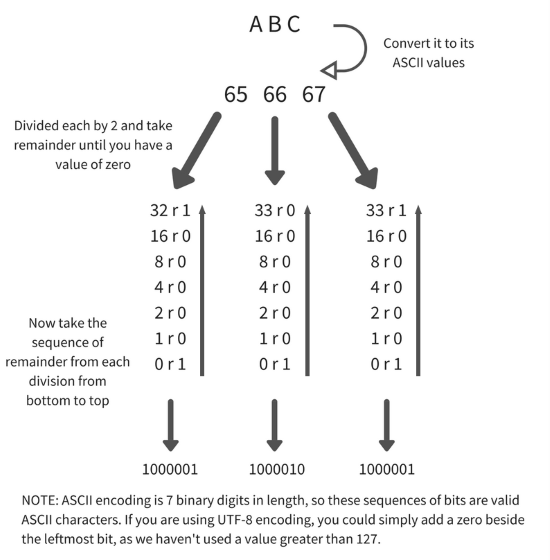
Without further ado, let’s start the list of text to binary converters.
1. CodeBeautify.org
CodeBeautify.org has a collection of almost all number system converters. It has an online text to binary converter which you can use to convert your regular text into the binary system. You can enter your text here or can paste it from your clipboard. It also has options to load a text file from your computer as well as from Internet via URL. When you have your text in the text field, press ‘Convert‘ and it will show you the binary code for your text in another text box below.
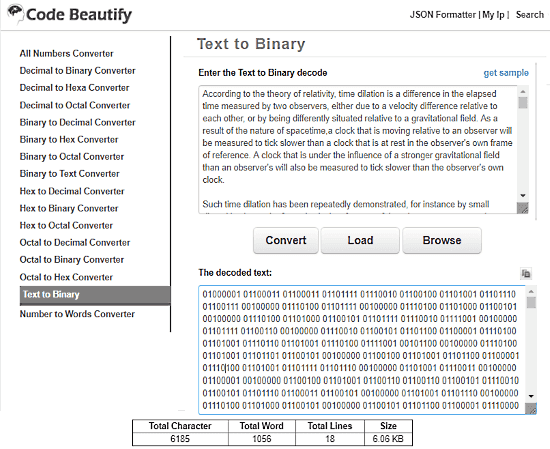
This converter keeps each character’s binary code separate using a single space in between. After the conversion, you can download the binary code as a text file to your computer.
Check out this text to binary converter here.
2. Cryptii.com
Cryptii.com is text encode/decode specific website that supports all the popular encoding schemes. It also offers Cipher Encryption which includes all the Enigma Machines and Modern Cryptography using Hash Function. You can easily convert regular text to binary here.
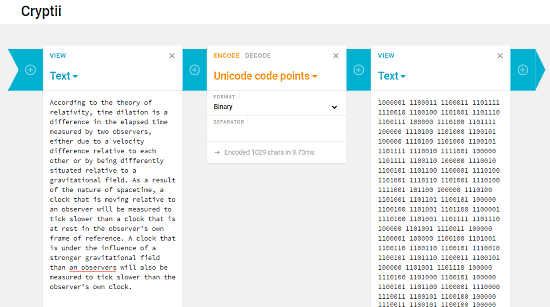
To do so, first, select ‘Text‘ in the left and right tabs. Then click Encode and select the Binary format in the middle tab. Now, paste your text in the left tab and it will be converted to binary in real time.
In this converter, you have the option to define the binary separator. You can set any character or even an emoji as the binary separator.
Try Cryptii text to binary converter here.
3. RapidTables.com
RapidTables.com has a very simple and efficient text to binary translator. All you have to do is enter your text in the text box and click ‘Convert‘. It will translate your regular text to binary equivalent code. The main focus of this converter is that you have the option to select a ‘Delimiter String‘. This string acts as a separator in the binary code. You also have a ‘none’ option for this ‘Delimiter String‘ which will merge the binary code of each character together.
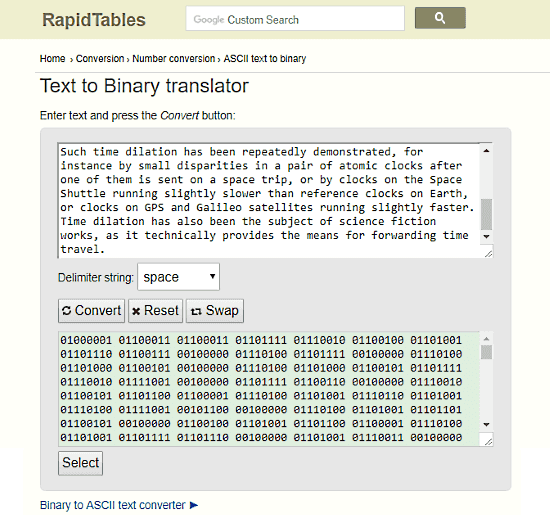
It has a ‘SWAP‘ button that will change the text to binary converter to binary to text converter. And, it also has a ‘Select‘ button to easily select and copy the output.
Convert text to binary with RaidTables here.
4. Unit-Conversion.info
Unit-Conversion.info has a very simple online text to binary converter. It has two text boxes; one for input data and another for the output. In the middle, you have conversion options where you can select text to binary or binary to text for reverse conversion.
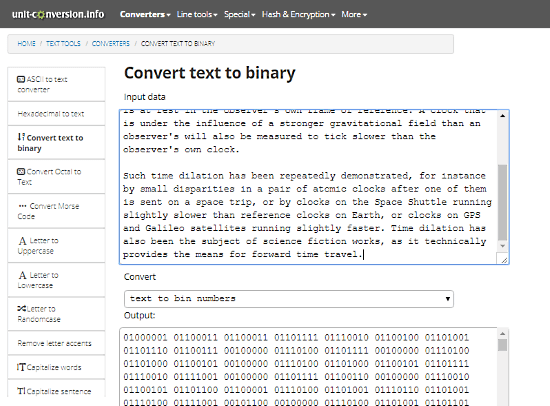
The input data gets converted to binary in real time here. This converter uses ‘space’ as a separator for binary code.
Check this text to binary converter here.
5. Online-Toolz.com
Another neat and simple text to binary converter in this list is offered by Online-Toolz.com. This converter has two module; one is to convert text to binary and another is to convert binary to text.
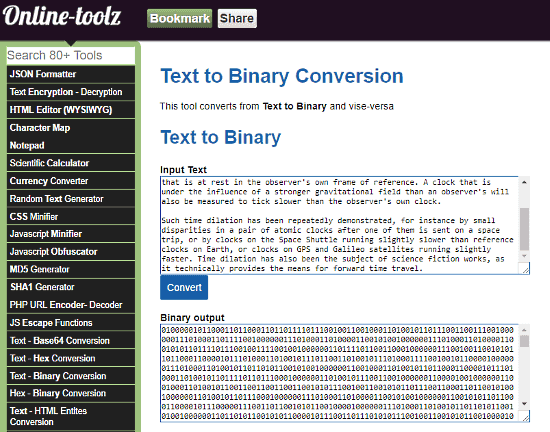
To convert your text to binary, enter your text string in the ‘Input Text‘ box and click the ‘Convert‘ button. There is no real time conversion here. This converter does not use any binary separator in the output, which seems little messy but works just fine.
Convert text to binary with Online-Toolz here.
6. BinaryHexConverter.com
BinaryHexConverter.com has a very simple ASCII text to binary converter which you can use to generate binary equivalent for your regular text. The conversion process is very easy, enter/paste your regular text in the ‘ASCII Text Value‘ box and click the ‘Convert‘ button. It will generate the binary code for your text in the ‘Binary Value‘ box.
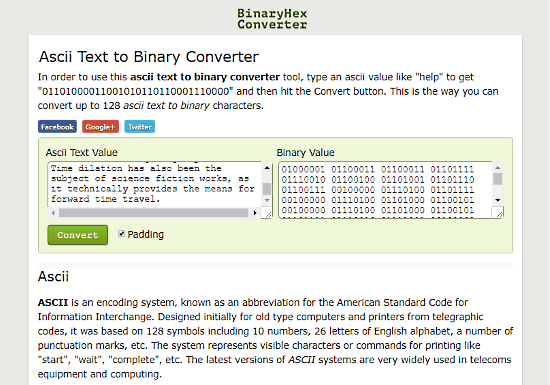
This converter has a ‘Padding‘ option which you can enable or disable accordingly. Enabling this ‘Padding‘ option will insert a space between binary values of each character. And disabling it will merge all the binary values together.
Convert your text to binary with BinaryHex Converter here.
7. BinaryTranslator.com
BinaryTranslator.com has various binary converters to convert the binary value to other number systems and vice versa. You can use its text to binary translator to convert regular text to the binary values. Enter your regular text in the left side text box and it will be converted to the equivalent binary value in real time.
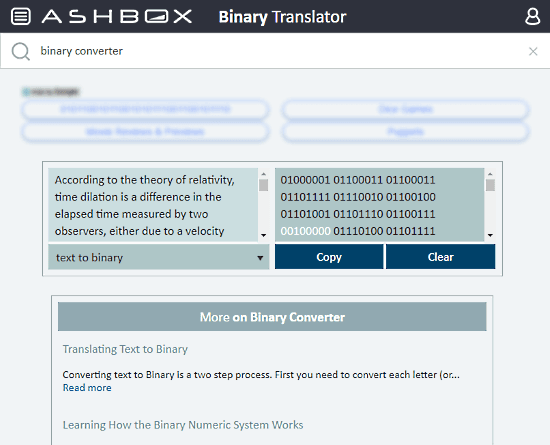
The binary value for the spaces between your regular text is denoted by white color in the binary code. It has a ‘Copy‘ and a ‘Clear‘ button to easily copy the output and to reset the converter.
Try BinaryTranslator to convert text to binary here.
8. Mothereff.in
Mothereff.in is one of the most simple converter in terms of usability. All it has is a brief introduction along with two text boxes; one for ASCII text and another for the binary output. It converts regular text to binary value in real time. The binary value for each character is separated by a single space.
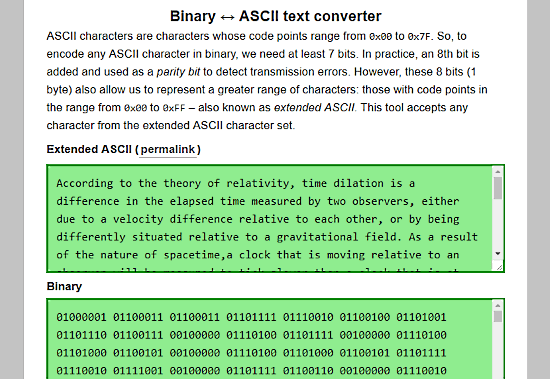
This converter has a unique feature which lets you create a permalink to your conversion. Anyone with that link can access the same converter for the same exact input.
You can check out this online text to binary converter here.
9. Md5Decrypt.net
Md5Decrypt.net offers various online encryption and conversion tools. You can perform various type of encryption here such as md5, md4, SHA256, SHA512, hash finder and more. It has online conversion tools for all number systems. You can use its ‘text to binary‘ conversion to convert your text to binary.
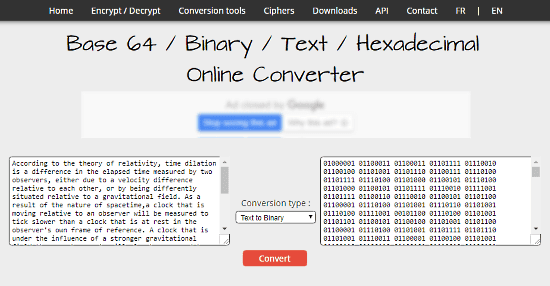
Just enter or paste your text in the left side box and click the ‘Convert‘ button. This will generate the equivalent binary value for your text.
Give Md5Decrypt text to binary converter a try here.
10. Browserling.com
Another simple and neat text to binary converter is offered by Browserling.com. This website offers various online tools for various type of tasks, from encryption to conversion, web tools to image tools and a lot more. You can easily convert your regular text to binary here. This converter does not have two separate text boxes for input and output, instead, it has a single box for both. First, paste your regular text in the box. When you click the ‘Convert‘ button, the data in the box will be changed into equivalent binary value.
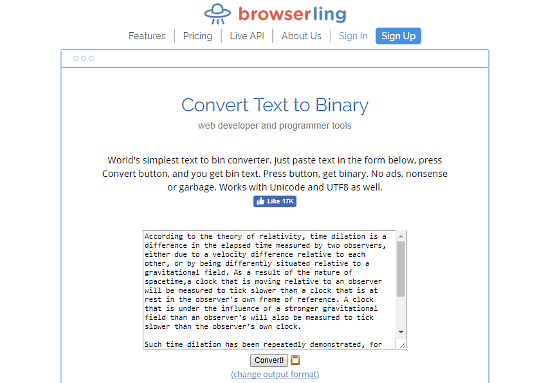
Convert text to binary online with Browserling here.
Closing Words:
All the text to binary converters covered in this list are simple and easy to use. Selecting one depends on one’s needs. If you want to convert a text file then use CodeBeautify and if you want to convert short text, a real time converter (like Cryptii, Unit-Conversion etc.) will be a good choice.