This article covers 2 online tools to remove fisheye from photos for free. You can simply upload a fisheye photo to these tools and make adjustments to the axis to correct the fisheye. Once the fisheye effect is removed, you can download the resulted photo. If you are looking for an offline solution to this, do check out these Free Fisheye Remover software for Windows.
Fisheye Effect, also known as Barrel Distortion, is an optical defect in an image. In this defect, the horizontal or vertical lines become convex curves, this adds optical distortion to the image. It happens when a wider angle is used with a short lens. In other words, when the field of view of a lens is wider than the size of the image sensor.
Fisheye effect generally happens with a wide angle lens or in aerial photos. Many popular drones and action cameras capture a wider field of view with a comparatively small image sensor. This adds the lens distortion to the output. Removal of fisheye (aka lens distortion) is not a one-step process because the amount of distortion depends on the camera, lens, and subject distance. There are some tools/software for a few popular cameras that can automatically remove the fisheye. But, the best way is to manually adjust the image parameters to correct the lens distortion and hence remove the fisheye effect.
Here is a sample photo before and after fisheye removal.

Also read: 5 Remove Background from Photos Android Apps Free
Remove Fisheye from Photos Online with These Free Websites:
PublicLab.org
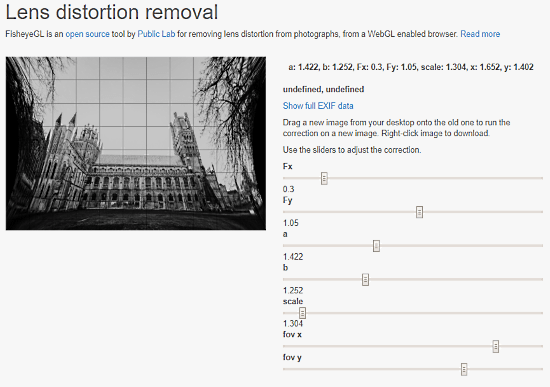
PublicLab offers a free web-based fisheye removal tool to correct lens distortion. The name of this online tool is FisheyeGL which is open source and available on GitHub. This tool only works with WebGL enabled browsers. If your browser doesn’t have WebGL enabled, a simple Google search might help you with that. Once the WebGL is enabled, you can use this tool to remove fisheye online.
When you visit the link to this tool, it illustrates the fisheye effect with vertical and horizontal lines. Alongside these lines, there are 7 scale adjustment controls which you can use to correct the distortion. I recommend you to practice these controls on the given lines to understand how each control effect the image geometry. For example, the Fx control lets you adjust the curve of the vertical lines.
Once you understand the working of all the control, simply drag and drop the fisheye photo to the lines-illustration area (preview area). This loads your image in the tool and then you can correct the fisheye effect by trying different configurations of the given controls. When you are satisfied with the results, you can save the new image from the right-click context menu.
This tool is planning to add auto-correction presets for specific types of cameras/lenses. If you make perfect configurations for specific lens or camera, you can email those configurations with the developers to help them add the auto-correction presets.
Remove fisheye from photo with this online tool here.
Photo-Kako.com
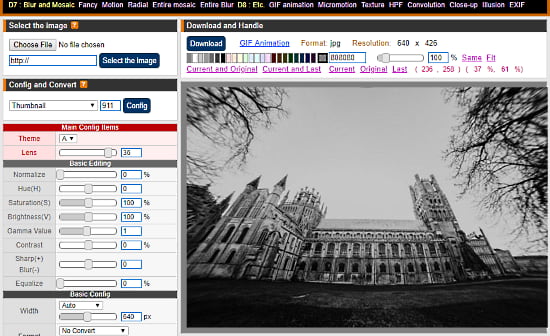
Photo-Kako is an online photo editor where you can edit pictures, add photo effects, filters, and more. This online editor has a Lens Correction tool which can be used for fisheye correction.
To use it, first open this effect directly using the link given below. Then, upload the fisheye image to the editor. You can fetch an image from the web via URL as well. This editor opens your image in the preview section and provides you with various editing tools on the left. All these tools are divided into three sections but for fisheye correction, we only have to use the Main Config Items. This section has a lens scale with a range from -50 to 50. You can remove the fisheye from your photo by adjusting this scale. To do that, you have to test it with multiple values to find the one that makes your image looks good. Simply type a value for the lens and then click the Config button to apply it to the preview. Once you have a perfect image, you can download that with the Download button given at the top of the preview area.
Give Photo-Kako a try to fix fisheye online here.
Closing Words:
These are the two websites where you can remove fisheye from photos online. You can use any of these websites to correct the fisheye photos. Photo-Kako with a single control is much simpler to use whereas PublicLab provides more controls to perfect correction. Try them yourself and share your thoughts with us in the comments.