Yoodli is a Free AI powered speech trainer that will help you to improve your communication skills. It works by recording your voice, analyzing the speech, and giving a private and non-judgmental feedback on your oft-used filler words, rate of speech, eye contact (video recording) and more.
Many people are afraid of public speaking and this results into missed opportunities primarily due to the way they communicate. This is where Yoodli can play a pivotal role to enable people to surmount this problem. It was built with a key aim to help immigrants, introverts and the persons who get talked over in workplaces and society, speak with full confidence and determination.
Yoodli is mainly used to improve your speaking skills for job interviews, corporate and other presentations as well as for routine conversations by recording your speech, getting real-time analytics on your Visual, Verbal, and Vocal delivery and working to improve them.
How it Works:
1. Click on the link provided at the end of this article to navigate to Yoodli and then click on ‘Try for Free’ sign up for a free account using your Google or Facebook credentials.
2. Provide answers to some of the basic onboarding questions, mainly the one in which you must specify the main issue that you are focusing on such as reducing filler words, decreasing the rate of speech, speaking of the cuff etc.
3. In the next screen you will be presented with two options to help you – ‘a fun game’ about which we will be discussing ahead or ‘Record a Speech’.
4. Click on the latter option and make sure that you have connected a working microphone to record the audio.
5. Think of a topic that you can speak on and when you are ready, click on the ‘Start’ button to begin recording the audio (or video if a webcam is connected). If you are not sure of any topic to speak about, you can click on the blue link at the top to suggest a prompt.
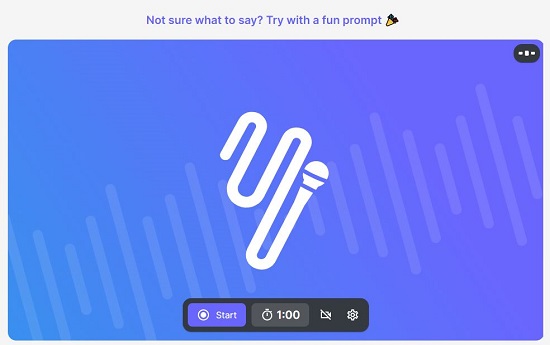
6. You will be given a maximum time limit of 1 minute for recording your audio / video. If you wish to end before that, click on the ‘Stop button.
7. In the next screen, click on ‘View Results’ to get insights into your speech. The ‘Word Choice’ tab in the panel towards the right, will provide the percentage ratings for various aspects of your speech such as Filler Words, Non-Inclusiveness, Weak Words and more. Click on any one of them to get more information about where you have done well, and which are the areas that require improvement.
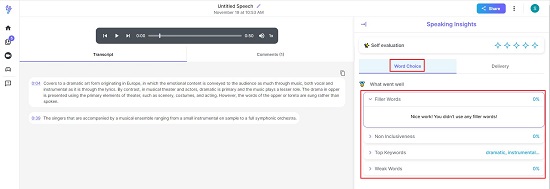
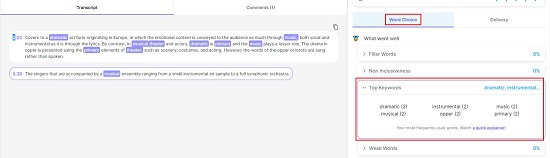
8. Click on the ‘Delivery’ tab to analyze the Pacing and Pauses in your speech. Click on any one of the sections to get detailed information.

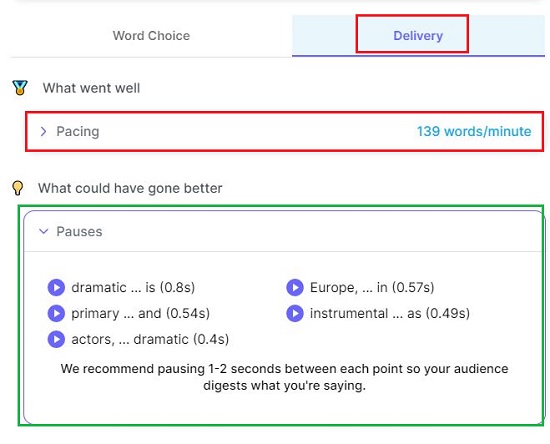
9. To hear your recorded voice (or watch the recorded video), click on the ‘Play’ button and as the audio plays, the corresponding word / phrase will be highlighted in the Transcript that is displayed below. This helps you to listen to your pronunciations and other components of your speech and improvise accordingly.
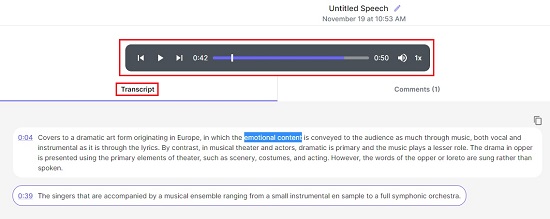
10. To download the recorded audio / video, click on the 3-dots icon at the top right of the page and then click on ‘Download’.
11. To share the URL of your recording or to send it to a specified email address, use the ‘Share’ button. You can decide who should be given the permission to view the Feedback and Insights to your speech to maintain privacy of information.
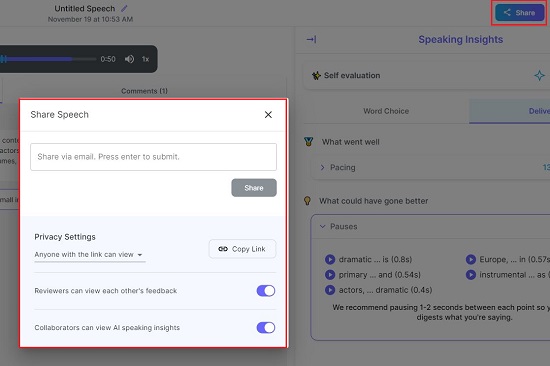
12. All your video and audio recordings will be available in the Yoodli dashboard. You can access them by clicking on ‘Library’ in the panel towards the left of the dashboard.
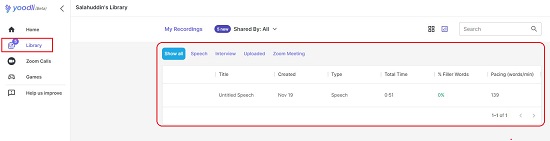
13. As mentioned above, Yoodli can help you to improve your speech by way of some fun games like No Filler, Spin a Yarn and Metaphor Mania. To access the games, click on Games’ link in the panel and then click on the ‘Start Playing’ button below any game.
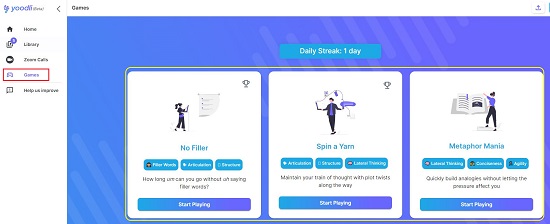
14. To begin another recording for analysis, click on the ‘Record’ button at the bottom left or at the top right, and choose if you wish to record a Speech or Interview.
15. If you select ‘Interview Practice’ you can use the preset questions that have been provided by Yoodli or add your own questions, start practicing and get insights.

16. You can also click on the ‘Record’ button and then choose ‘Zoom Calls’ to integrate your Zoom Meeting by pasting the Meeting URL. You can then deploy the Yoodli analytics to evaluate your speech and collect key insights as we have seen above.

17. Additionally, Yoodli allows integration with Google or Outlook calendar to provide the recording, transcript and analytics of all your Zoom calls.
Closing Comments:
After testing Yoodli for some time, I believe it can prove to be a very good AI powered speech trainer due to the perfect transcription of the speech and the evaluation & insights it provides on various key elements of your audio. If you train with Yoodli, it can really bring out the best communicator in you provided you work on your weak areas as evaluated by Yoodli. The provision to share the analytics with others and get feedback is also very handy and can be an integral part of your training program.
Go ahead and make Yoodli your language coach. Click here to navigate to Yoodli.