BuildBubbles has launched an online Podcast Intro Generator where you can create your own podcast intro for free within minutes. This podcast intro generator offers a simple and elegant way to create an intro using templates, voices, and podcast info. You can select a template as per your podcast industry and then pick a voice actor as per your podcast style.
After picking the template which is basically background music and voice actor, you can add your podcast name, slogan, and hostname for the intro. Then, you can add generate the intro by adding intro content. The final intro can be personalized by adding breaks and changing the emphasis, pitch, speed, etc. At last, you can download the intro as an MP3 file.

Also read: Free Micro Podcasting App with Snapchat Like Filters for Voice
Create Your Own Podcast Intro for Free in Minutes
BuildBubbles’ Podcast Intro Generator is absolutely free and you don’t even have to create an account to use it. Simply visit the website and start building. This gives you an intro roadmap with four steps. With the following four steps, you can create your own custom podcast intro:
Step 1: Select a Template
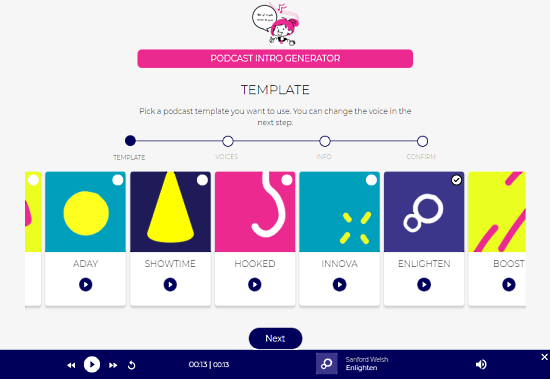
The first step is to select a template for the intro. This step gives you around a dozen templates to pick from. You can playback each intro and click on it to get more info. Clicking a template shows you the preferred industry for that template along with default voice and tags. You can find a template for casual, interview, business, informal. radio, relaxed, lifestyle, entertainment, grand, elegant, etc
Step 2: Pick a Voice
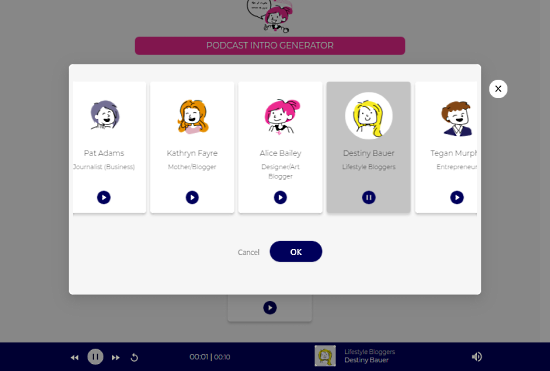
In the second step, you get to pick a voice for the intro. Initially, it shows you the default voice for the template you have selected. Simply click on the voice actor to get more options. This brings you a catalog of voices that you can play and choose. You can pick any of the following voice actors for the intro:
- Newscaster (male), Newscaster (female),
- Marketer (male)
- Educator (male)
- Journalist (Business) (female)
- Blogger (female)
- Designer/Art/Blogger (female)
- Lifestyle/Blogger (female)
- Entrepreneur (male)
- Health & Wellness Blogger (male)
- Step 3: Add Info
Step 3: Add Info
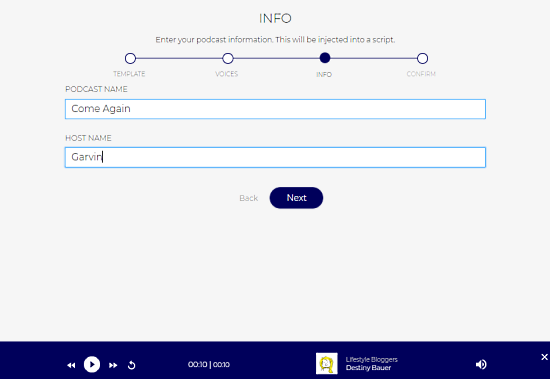
The third step is where you have to enter the info for your intro. In this step, you have to enter the podcast name, hostname, slogan. The slogan option is limited to specific templates. Simply enter the required info and move to the next step.
Step 4: Intro Content
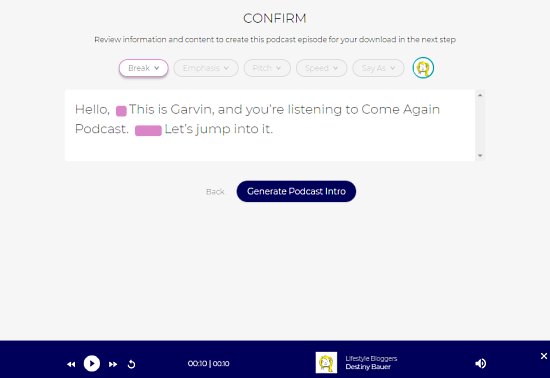
Lastly, you have to enter the content to create the intro. Simply type the intro content in the box. There are a few customization options above the content box to add breaks, emphasis, pitch, speed, and say as. The availability of these options is subject to the template/voice I guess. Break option universal, this allows you to add small, medium, and long pause between the words of the intro.
After adding and customizing the content, click the “Generate Podcast Intro” button. This takes a minute or so to process your selection and then generate an intro for you. Once done, you can download the as an MP3 file.
Here is a sample intro that I generated during my testing. It’s a casual template with a blogger’s voice.
Closing Words
This Podcast Intro Generator is a handy tool to quickly create an elegant intro for your podcast. You don’t need any mic or moving back and forth to a text to voice tools to make an intro. You get everything in one place that saves you time and money. Give it a try and share your thoughts with us in the comments.