This article covers a free Chrome extension to detect server technology a website is running on. Wappalyzer is the extension that identifies web technologies used on the server where a website is running. This extension detects the web frameworks, content management systems, server software, eCommerce platform, analytics tools, and more.
The extension sits in the Chrome menubar from where you can call it on any website to identify the web technologies behind that. It gives you the names of the respective technologies/tools along with their version number, if available. This extension does send the detection back to the developer but it does that anonymously to keep comply with user privacy. It also has a feature to monitor particular servers for change for which you have to get a subscription.
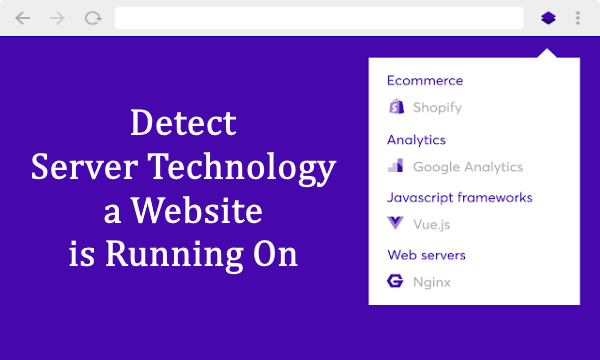
Also read: How to Test Website Speed without Ads
Detect Server Technology a Website is Running On
To detect server technology on which a website is running, get the Wappalyzer extension. The extension is available in the Chrome Web Store which means it would work with any Chromium-based browser that supports Chrome Web Store. Once installed, it’s ready to use. When you have to check the web technologies for a website, simply click this extension while you are on that website. It takes a second and then shows you a list of technologies used on the server.
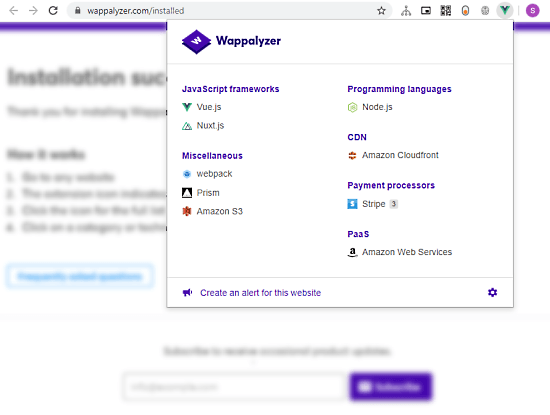
This extension detects the following technologies:
- Web Frameworks
- UI Frameworks
- Programming Languages
- CDN
- CMS
- Payment Processors
- PaaS
- Web Server
- Reverse Proxies
- Analytics Tools
- JavaScript Libraries
- Marketing Automation
- Tag Managers
- Comment System
- Databases
- Blogs
- SEO Tools
- Font Scripts
- Media Players
- Rich Text Editors
- Widgets and more
In the case of particular technologies, it does show the version number along with the name. The extension icon changes on each website based on the detection.
This extension sends the detention requests back to the developers which are done anonymously by default. You can check this setting in the extension options where you also find and toggle for dark mode compatibility.
Closing Words
Wappalyzer is a handy tool to quickly detect the server technologies on which a website is running. The extension groups similar technologies giving you an overview of low-level server details. It can be useful for web developers, enthusiasts, and penetration testers. Try it yourself and let us know your thoughts on this in the comments section.