OptimizeImages is a Free Online Image Optimization Tool that you can use to reduce the size of your JPG, PNG, GIF or SVG images as well as convert them to WebP or AVIF format. The tool deploys 3 different types of compression algorithms with varying amounts so that the size of the image can be significantly reduced without compromising the quality of the image.
OptimizeImages also supports bulk conversion of images to WebP or AVIF format. These are terrific for online content as they perform far better than conventional image formats. AVIF offers superior compression and smaller file sizes as compared to WebP.
The following are the features offered by OptimizeImages:
- Optimize SVG / PNG / JPG / GIF files: Reduce the size of the specified image formats and optimizes them to be used on the web.
- Optimize WebP: Convert and optimize JPG and PNG image files to WebP format.
- Optimize AVIF: Convert and optimize JPG and PNG images to AVIF format.
- Website Crawler: Scan a webpage and automatically process the images present in it. This option is only available for Paid Premium users.
- Watermark Generator: Watermark your image files if required, before uploading them to any website. Bulk watermarking is also supported.
- Get HTML and SEO tags: Generate proper picture tags for your images that you can copy and paste in your online content.
These are the steps to be followed:
1. Navigate to OptimizeImages using the link provided at the end of this article.
2. Click on the large arrow mark and upload the images that you wish to optimize. Alternately, you can also drag and drop your image files in the space provided on the webpage.
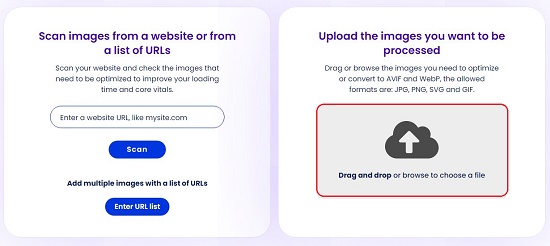
3. Select the image format that you need to compress namely JPEG, PNG, SVG or GIF and select the compression method as desired from the available choices of Recommended, Medium and Ultra.
4. Click on WebP or AVIF if you wish to optimize and convert the uploaded files to those formats, else click on ‘No Convert’
5. Enable the tick mark below SEO options if you want to generate and download the correct HTML code tags.
6. If you desire to add a watermark, click on ‘Add Watermark Image’ and upload it from the local disk.
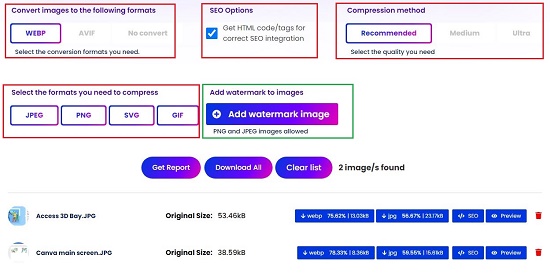
7. Click on ‘Optimize’ to start the process. Once the optimization is complete, click on ‘Download All’ to download and save all the optimized files. You can also click on the specific file to download it in the format that you specified above.
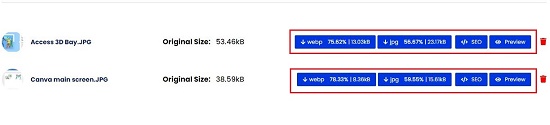
8. You can also click on ‘SEO’ to view and copy the tags.
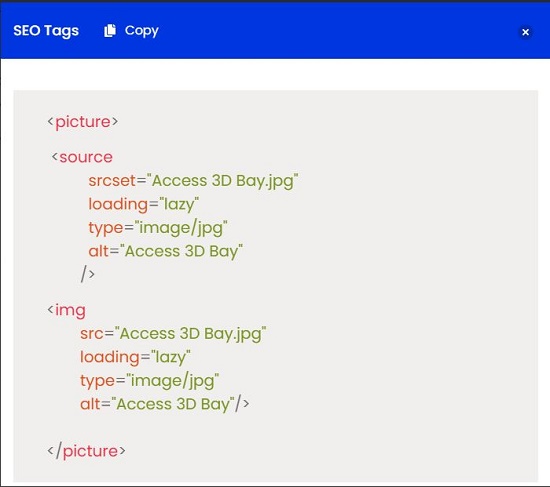
OptimizeImages offers a Free as well as a Paid Premium facility. The Free Version has the following limitations:
- Maximum images that can be processed concurrently: 100
- Maximum size of upload: 30MB
- Total Bandwidth transfer per month: 1GB
Verdict:
OptimizeImages is a very good and free Image Optimization tool that uses a variety of powerful algorithms to reduce image size without any significant reduction in pixel quality. It is also very useful in converting your images to WebP or AVIF format that are extensively used in web pages due to their small sizes and fast loading times.
Click here to access the OptimizeImages Online Tool.