Aspose Merge JPG to TIFF is a Free online converter and merger to convert solo as well as multiple JPG files to a single TIFF file.
A TIFF (Tag Image File Format) is a computer file that is used to save raster graphics and image information. It is very popular among photographers, artists, and the publishing industry. TIFF files offer a wide range of color depths namely, 8 / 26 / 24 / 32 bit and supports multiple pages. This means that a single TIFF file can contain multiple TIFF images slightly similar to PDF files.
In this article we will be explaining how to convert multiple JPG files to a single TIFF file using the Free Aspose online Converter and Merger.
Steps for Conversion:
1. Navigate to the converter website (Aspose) using the line that we have provided at the end of this article.
2. Click on ‘Choose files’, select all the files that you wish to convert & merge and click on ‘Open’ in the dialog box. Alternatively drag and drop all the files onto the space provided in on the webpage.

3. Use the green colored up and down arrows to change the sequence of the files as desired in the merged TIFF file
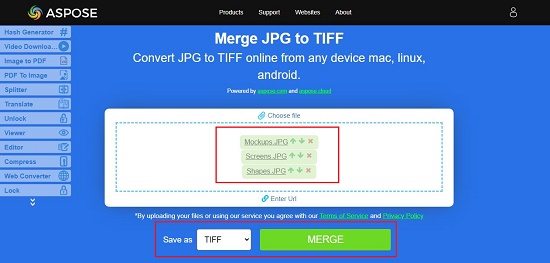
4. Ensure that ‘TIFF’ is selected in ‘Save as’ drop-down menu and click on ‘Merge’.
5. The upload, conversion and processing will take a couple of seconds at the end of which the resultant TIFF file will be ready. Click on ‘Download’ to save the file to your disk.

6. You can also specify your Email address in the given space to send the ‘Download’ link as an Email.
7. Open the downloaded file in the Windows classic image viewer to view all the merged images separately, in the single TIFF file.
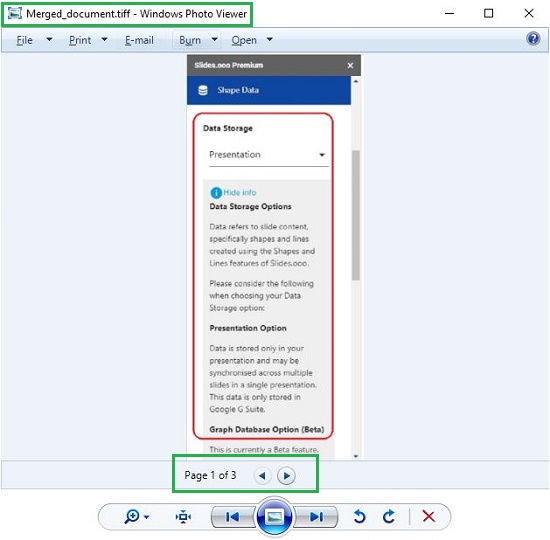
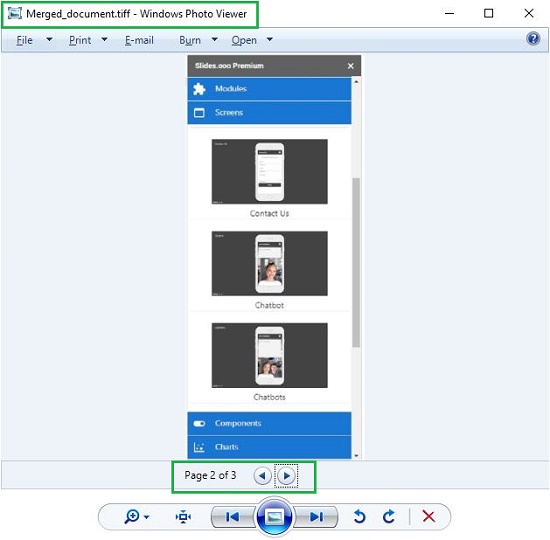
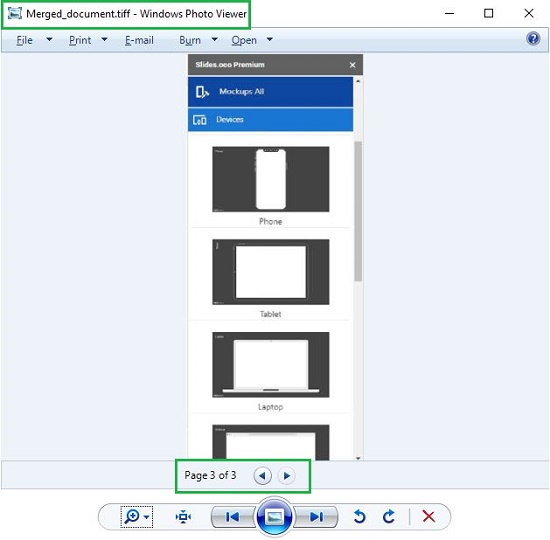
Downside:
Thumbnails of the uploaded JPGs haven’t been provided. Only the filenames are available due to which it becomes confusing to rearrange the individual JPG files in the proper sequence.
Verdict:
Aspose (Merger) is a very good, easy and fast tool to convert and save multiple JPG files to a single TIFF file (multi-page).
Click here to access the Aspose JPG to TIFF converter and merger.