Making a list of things is always helpful whether you have to go shopping, planning something, manage work, or anything. If there are multiple people involved, having a common list seems like an ideal solution to keep everyone on the same page. It is impossible to have a common list when the people are far apart, but, you can always create a shared list online.
This article covers 5 websites to create shared lists online for free. With these websites, you can create lists online and share them with others and collaborate. On all these websites, you need an account to create the lists. If you don’t have an account on any of these websites; you can quickly create one, it’s free. Each of these websites has different feature-sets. So, let’s check them out one by one.
Also read: Free Online Music Collaboration Platform: Jamly
5 Websites to Create Shared Lists Online for Free:
Google Keep
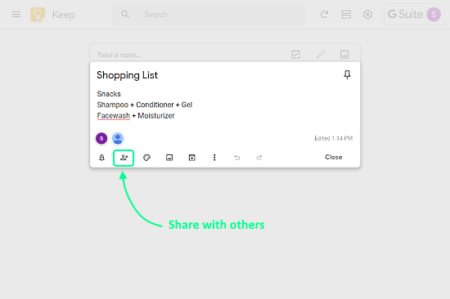
As you might already know, Google Keep is a free note-taking app by Google. It supports online collaboration which lets you create share lists. To do that, simply open Google Keep with the link given below and log in with your Google account. Then, create a new note by typing anything. This opens an overlay with the note (screen attached) where you can enter lists and type a title.
After creating a note, you can invite other people (via email) and share the list with them for collaboration. You can also change the color of the note/list and enable notifications as well. The best of Google Keep is that it’s also available as a dedicated mobile app for Android and iOS.
Use Google Keep to have online shared lists here.
Trello
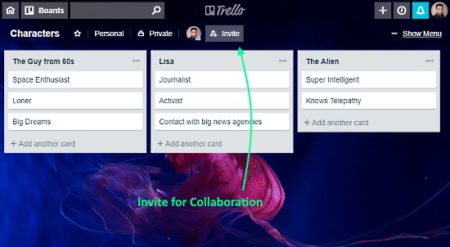
Trello is a web-based project management application where you can create boards and collaborate online. In a board, you can create any number of lists and share them with others. You can simply name the list and start adding the items. Apart from the text, you can add images, videos, and links to the list. On top of that, you can anytime make the list personal and share it again. It is one of the simple and easy-to-use websites to create shared lists online.
Create shared lists online with Trello here.
Flask.io
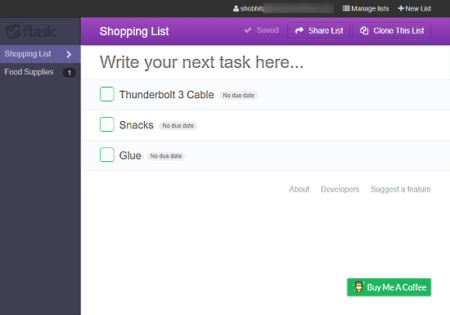
The next website to create shared lists online is Flesk.io. This website lets you create checklists where you can add items and arrange them in any desired order. You can also define a due date for each task that helps you finish the task on time. After creating the list, you can share it with the Share List option given at the top of the screen. This option gives you a sharable URL along with an embed code to add the list on web pages. Other people don’t need an account to edit the list. They can simply open the URL, make changes, and the list.
Create shared lists for online collaboration here.
CollabPads
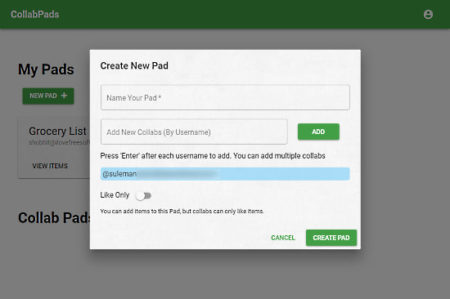
CollabPads is another free website to create and collaborate on lists online. On this website, you can create a private list and enter the list items. While creating list, you can add people for collaboration. To do that, simply enter the email address and an invitation link will be sent to that address. This way, you can multiple people to collaborate on the list. You can also share a collaborative list by URL which others can access without needing a CollabPads account.
Create shared lists online with CollabPads here.
LytsOf
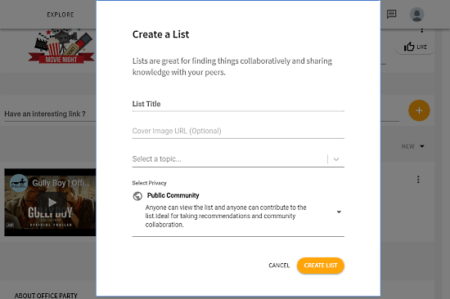
Unlike other websites on this list, LystOf is an online community where you can create, curate, and collaborate on lists. This website is not for making a regular household or professional lists; it’s for those situations when you need third-party input on something.
To use this website, you can log in with your twitter account. Then, you can create a list where you can add a title, cover image, and select a topic for the list. This website gives you the following three privacy options for the list:
- Private List: Only you can view and edit the list.
- Public Page: Anyone can view the list but only you can edit it.
- Community List: Anyone on the LystOf community can view and edit the list.
Depending on your needs, you can choose any of these privacy options and share them with others via URL.
Make online shared lists for collaboration here.
Closing Words
These are the 5 websites that you can use to create shared lists for online collaboration. Selecting an appropriate one depends on your needs and requirements. If you need to create shared lists for professional work then, Trello and Google Keep are the good options to go with. Otherwise, give the rest a try and decide yourself.