MMM.page is a free and funky online tool that you can use to make fun websites, landing pages, mood boards, portfolios, bios and more. It is like a highly flexible canvas on the Internet where you can add anything like Text, Images, Shapes, Videos, Gif animations, Spotify audio and more and even draw freehand.
The pages that you create on MMM.page are highly responsive and hence they easily work across most of the screen sizes. The tool has been provided absolutely free, and you only need to pay and upgrade if you require your own domains, private pages or infinite number of blocks
How it Works:
1. Click on this link to navigate to MMM.page and sign up for a free account. The link to login will be sent to the email address that you specify during registration.
2. Click on the ‘Login’ link in your email and you will be navigated to the Account creation page where you need to choose a unique username for yourself. The URL of your public website will be automatically created from this username. For example, if you choose the username as ‘mywebsite’, then the URL will be mywebsite.mmm.page. Click on the ‘Continue’ button in the next page and you will be taken to the MMM.page website builder with a default page that is ready for you.
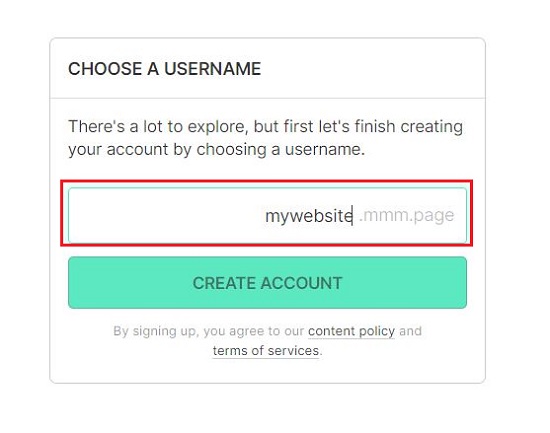
3. You can use the Toolbar on the left of the page to Add Text, Stickers, Shapes, Images (from computer) and more
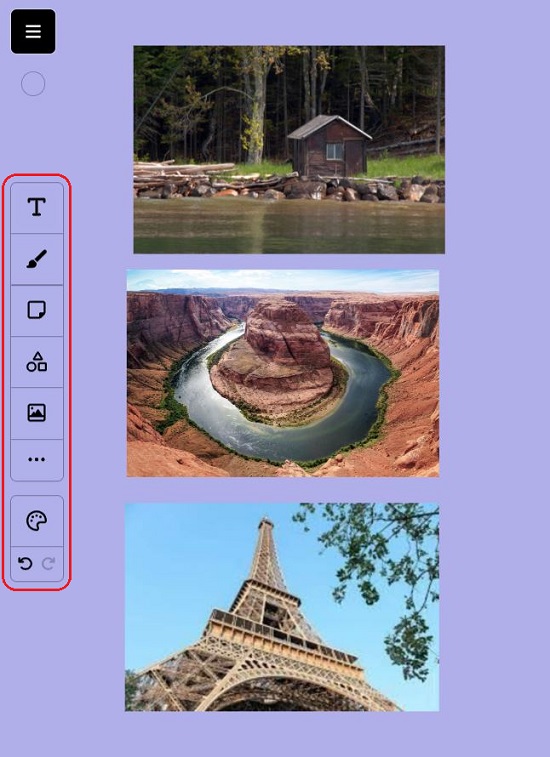
4. You can also click on the 3-dots icon in the toolbar to insert Buttons (for weblinks), Smart Embeds like YouTube, Sound cloud, Spotify, Twitter, Twitch and more.
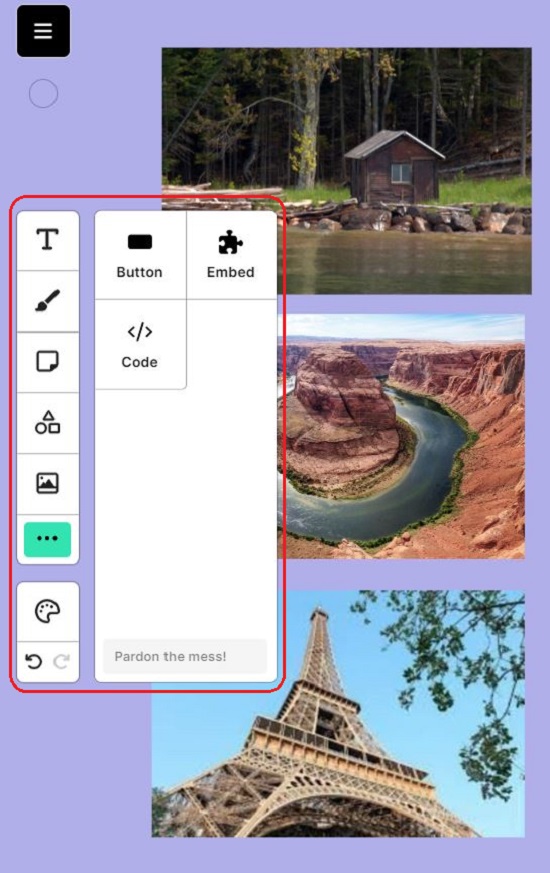
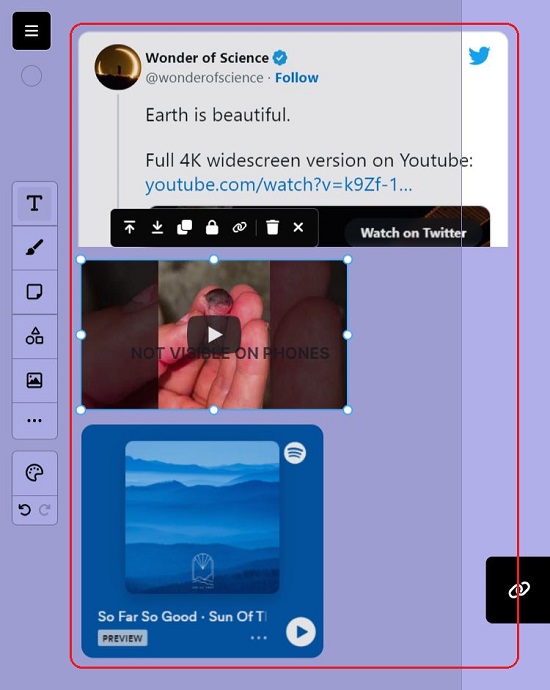
5. The entire space that is visible in the page works like an unlimited canvas. You can easily insert any of the above elements from the toolbar and move and play with them across the entire canvas without any restriction. To change the background color of the page, click on ‘Page Styles’ in the left toolbar and choose the required color from the palette.
6. Clicking on any element that you have added in the canvas brings a small context-sensitive toolbar adjacent to it. You can use this to Duplicate the block, bring it front / send it back, lock it, add a hyperlink, change the font, style, size, alignment and more (in case it is a text element).
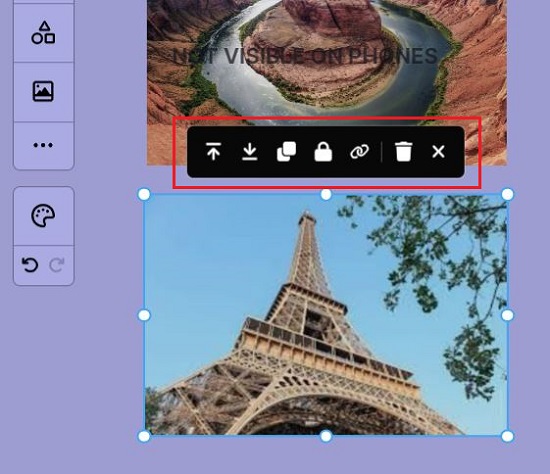
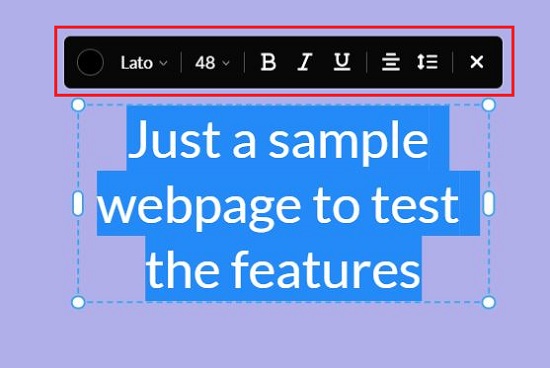
7. You can also click on the large arrow mark towards the right of the interface and click on any element to configure its advanced styles such as Opacity, Padding, Blur and more.

8. You can change the size and shape of any element in the canvas by selecting it and using the handles at the corners and the edges.
9. If you wish to add additional pages on your website, you can click on the ‘Main’ page dropdown at the top right and choose ‘New Page’. You can then design the new page in the same way that we have discussed above.
10. Once you are through with the creation of your website, you can click on the ‘Live’ Preview’ button at the top right to view how it will precisely appear in the browser. Use the toolbar at the bottom right to switch between Desktop and Mobile view.
11. If you are satisfied with its appearance, you must click on the ‘Publish’ button at the top right to launch the website for the general public. Once the page is published, its URL will be displayed once again for you to copy and share with anyone you like. You can also click on the ‘Settings’ icon at the top right to view the URL of your website and add a Title and Description to it that can be useful in search results and previews.
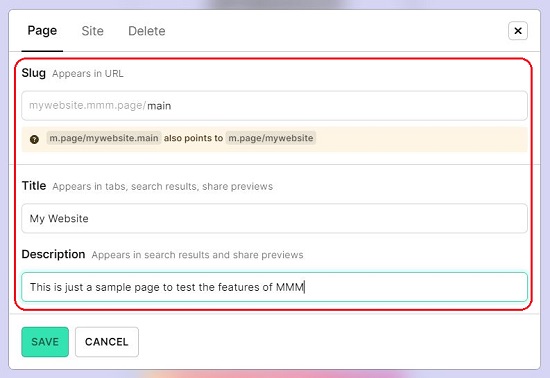
Closing Comments:
Overall MMM.page is a very easy and straightforward tool that empowers you to make fun websites and landing that you can publicly share with your friends and team members. The best thing I liked about it is the flexibility and endlessness of its canvas that practically allows you to do anything right from adding text, to drawing freehand and adding special embeds like YouTube videos and Spotify audio. Go ahead and try it out and let us know what you feel about it.
Click here to navigate to MMM.page