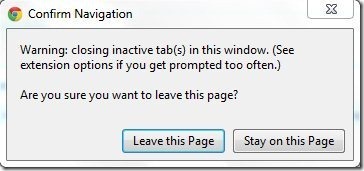Window close protector is a Chrome extension which allows you to Stop multiple tabs from closing accidentally in Google Chrome. This Chrome extension basically shows a warning dialog which says whether you would like to leave this page or you would like to stay on this page. This confirmation dialog pop ups when you close the main window of your browser containing multiple tabs. With the help of this Chrome extension you can easily save multiple tabs without these multiple tabs being closed accidentally.
This feature is natively available in Firefox, and IE, but absent in Google Chrome. This free Chrome extension finally plugs in that gap.
When you try to close or quit Chrome browser, you will instantly get the confirmation dialog which helps you to save multiple tabs opened in the browser. You can easily close a single tab without any confirmation dialog. Moreover, this chrome extension includes “options” link by which you can adjust minimum age threshold. After the installation of this Chrome Extension you need to close and reopen your browser so that it gets enabled.
Don’t forget to check out folder protector reviewed by us.
Key Features Of Window Close Protector To Save Multiple Tabs :
- Shows confirmation Dialog instantly as you try to quit your browser.
- “Options” link in this Chrome extension allows you to adjust minimum age threshold.
- Close single tabs without any confirmation dialog.
- Save multiple tabs in a single click.
Also, check out Advanced system protector.
How To Download And Install Window Close Protector To Save Multiple Tabs :
- Go on to the homepage of this Chrome extension.
- Click on “Add to Chrome” button for adding it to your Google Chrome.
- Tap “install” button in the installation confirmation window.
- Yes, you made it, it’s now installed on your Google Chrome.
Window Close Protector offers the easiest way to save multiple tabs opened in your Google Chrome. So go ahead and install it on your Google Chrome and save multiple tabs in a single click.