JPEG & PNG Stripper is free tool to scrub/strip photos before uploading it. This free tool allows you to wipe out unnecessary metadata information attached with JPEG/JFIF/PNG & JPG files.
JPEG & PNG Stripper cleans out thumbnails from the images with out affecting the image quality. As you edit any photo and upload it to a website, it already contains the metadata embedded in it, such as EXIF data, which shows type of camera used, white proportion balance, when was the photo taken, shutter up speed and much more.
Metadata also includes unedited thumbnails and GPS information in most of the geo tagged photos.
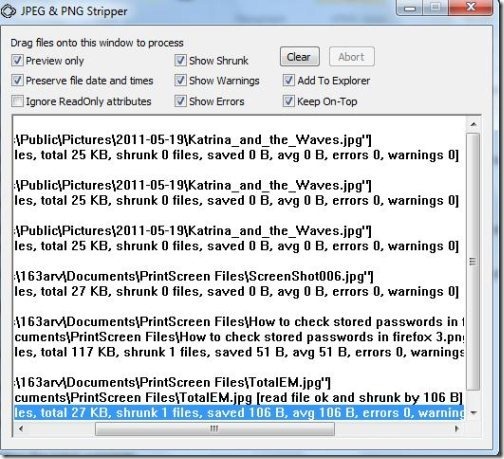
If suppose you are in a party and at that time you should be reporting to your office, later you upload those images and share them on the web. These images conatin all the EXIF data information which you do not want your boss to see as they reveal the exact time and place they were taken at. For this purpose you should use JPEG & PNG Stripper to remove the metadata information from your photos.
This software scans out all the image files and shows the number of errors, shrunk files, total size, warnings, Saved bytes and average bytes.
Key Features Of this Tool To Strip Photos Before uploading it :
- Simple with an ease of use.
- Simply drag and drop files.
- It’s totally free.
- Portable software (No need for any installation).
- Wipes-out the metadata, with out changing the quality of photo.
- Shows the total shrunk files.
- This tool to strip photos also shows the total warnings.
- Show the amount of error in each image (If available).
In case, you need to the preserve file date and time, rather than removing with metadata. You can also perform that with this JPEG & PNG Stripper. Lets check out how to run this program?
How To Run JPEG & PNG Stripper On Your PC:
- You need to visit the webpage to download JPEG & PNG Stripper on your PC.
- Now, you need to click on download link.
- Choose the language preference.
- Specify and choose the location nearest to you.
- A Zip file would be downloaded.
- Extract the Zip file to a preferred location.
- Launch the file on your PC and start stripping photos before uploading them.
JPEG & PNG Stripper is a free picture stripper, which turns your file size smaller without affecting the image quality. It also allows to remove the thumbnails, other GPS coordinates and especially the date/time stamps.
Try it and check if it matches your preferences.