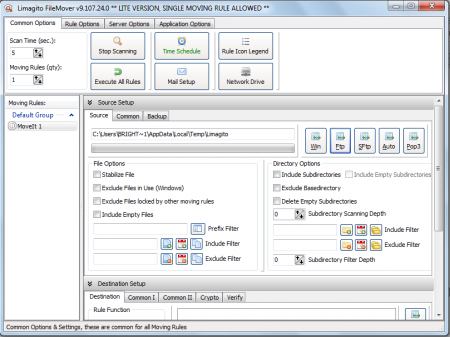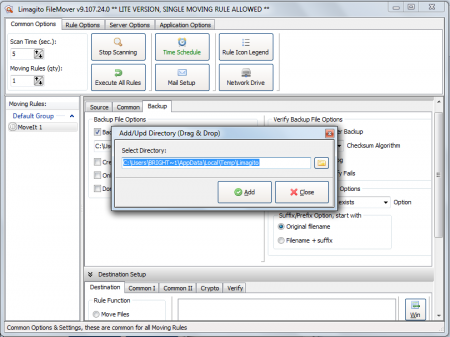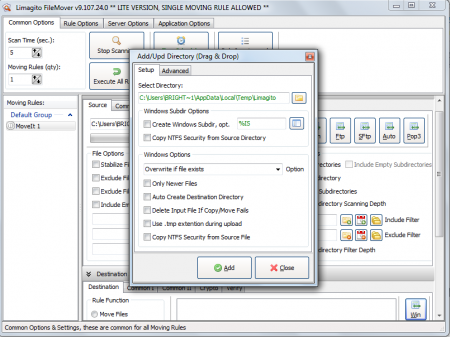Limagito FileMover is a free file mover software that helps you to move your files from one place on your computer to another. You may move the files to portable storage devices as well by using this software. It is a file mover automation tool that can copy, delete as well as move files to your specified folders. By using this free file mover tool, you may set files along with the directory filters depending on the size, name and date of the concerned files. There are hosts of other advanced features which this software comes with, such as encrypting or decrypting files or renaming directories while moving files from one place to another.
Installing Limagito FileMover
The installation process is quite simple where you need to visit the site here and click on the download button. It will download an executable file on your system which needs to be run to initiate the installation procedure. Once the installation process is initiated, it launches a step by step guide to install this free file mover tool on your system. It takes a couple of minutes before you can start using this free file mover software. If you are interested to check out some more file mover tool, you can try Copy Handler, SymMover and SuperCopier.
User Interface of Limagito FileMover
Once launched, you would see a very complicated but highly efficient program window. There are several options available on it which would only be clear once you have a closer look on them. The top of the program window lists the tabs for the options that the software comes with; whereby below it you have the buttons to access the scan process, execute files, etc. At the bottom of these the larger section of the software is divided into two halves where the left side represents the moving rules and the right (bigger box) represents the location and source where the files are being moved to or from.
Using Limagito FileMover
There are four tabs at the top of the window namely:
- Common Options
- Rule Options
- Server Options
- Application Options
Each of them represent the scanning options, scheduling of a search option, advanced options to set the way each process is carried out etc. This free file mover tool option provides you to setup the way the software opens or in the language you wish to use the software.
Now with the main window you could create directories based on the file name or the date besides having the option to check whether the same name filed already exists or not. In the respective fields you can select the source place from where you wish a particular file or a directory to be moved. Further select the destination where you wish to transfer the file from the extreme bottom of the software. You can use Limagito FileMover for moving files from or to FTP, SFTP, FTPS or SMTP directories as well. This means that it takes care of your file management for your online files from your desktop as well.
You may go for the backup feature specifying the files or folders you wish to back up through the backup tab. Moreover, this free file mover software runs in your system tray which will allow you to monitor the activities that are being performed in the selected folders on your computer. To list down some of the other things you could do by using this software it would be:
- Detailed logging
- Support of Subdirectory scanning
- Command line options
Working on this application can be quite complicated to start with only because of the advanced features it comes with. However, once habituated this is a highly efficient tool to help you manage your files both on your system as well as on your server. Download Limagita FileMover free.