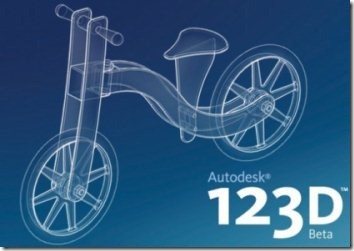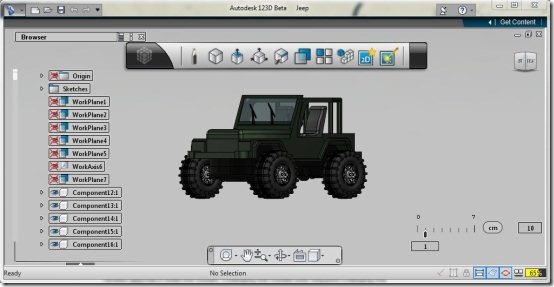Autodesk 123D is a free 3D CAD software which allows to create 3D designs, right from scratch. This 3D CAD software basically allows you to shape your ideas for any kind of design. This CAD software includes several user friendly, smart, and active tools which allows to create or modify existing CAD drawings like a professional.
With the help of this 3D CAD software, you may either create a design from scratch; or you may use any of the starter design from thousands of designs available and give it a more complex design with your own creativity.
This free 3D CAD software includes active tools like symmetry, smart patterning, shelling, dynamic push pull and more to shape up your design like never before. This free CAD software includes quick access tool bar that includes shortcut for frequently used commands, application menu, command tool bar for modifying and creating the model geometry. It also includes a navigation toolbar which allows you to adjust the design viewing, and you may also use view cube for changing the viewing direction of your design and many more stuffs for your convenience.
“Get Content” option on the top right corner of the software screen basically connects you to the market place, and allows you to download any of the design available, by which you can inspire yourself. You may also upload your design for sale. For downloading any design you need to login yourself, as it will prompt you to login.
Also, check out DraftSight reviewed by us.
Some Key Features Of Free 3D CAD software
- Create/edit 3D design from scratch.
- Starter files are available which you can modify and give them more complex design.
- Includes Smart tools like symmetry, smart patterning, shelling, dynamic push pull, etc.
- View Cube to change the viewing direction of your design.
- Upload your designs for sale through “Get Content” option.
- Available for 32-bit and 64-bit Windows.
How to Download and Install AutoDesk 123D software
- Go on to the homepage of this 3D CAD software and click on “Windows 32-bit download now” button if you are using a 32-bit Windows OS, or 64 bit option for 64 bit Windows.
- Now it will prompt you to login or sign up, so if you are not having an account then sign up.
- As soon as you sign up, this software starts automatically downloading.
- As it’s file size is large, you should have patience and wait for few minutes for download completion.
- An exe file of this 3D CAD software gets downloaded into your system.
- Run the file and follow further procedure, for it’s installation.
Autodesk123D is one of the best and user-friendly 3D CAD software which allows you to create your own designs right from scratch or start your designs with the help of a starter file. Download Autodesk123D for free.