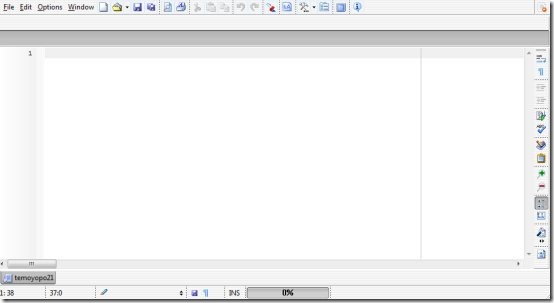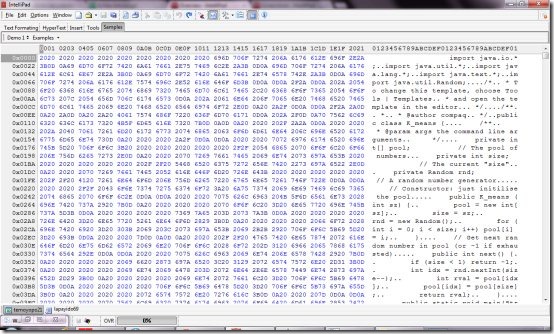IntelliPad or rather intelligent notepad is a free text editor that has been specially designed for multi-purpose text processing needs. This free text editor can be of great use to sophisticated users especially software developers as it supports lots of key features which any advanced user would look forward to in a text editor. In the coming sections, you will realize that IntelliPad makes a great and different text editor and if you are looking for something unique, then proceed to find out how Intellipad is different from the conventional text editors.
Installation of this free text editor
The installation of IntelliPad is zippy and quick. It does not come bundled with any adware or malware and is easily installed by following the particular steps. In case, you are a beginner, then you can simply proceed. On the other hand, if you are a sophisticated user, then you can make the changes as per your requirements.
Interface of this text editor
At first, the interface of IntelliPad would seem quite complex as it is laid with panels and menus comprising of various tools. Though nothing is as complex as it seems. Once you get a knack of working on this, you will love it all the more. For advanced users, it would be a treat as more features means more flexibility. Intellipad is feature rich and thus everything in it has its own importance.
As you can see, there are lots of features which Intellipad offers, You can explore each of these and find out what each of them does by positioning your cursor over the different tools.
Key Features of this free text editor
- Intellipad offers you Syntax Highlighting and Code folding. This is generally apt for software developers who wish to view only certain sections of code that are relevant at a point of time.
- Intellipad allows you to work with several documents at a time. You simply have to drag and drop the documents in Intellipad to open them.
- Basic operations such as searching strings, bookmarking and text clipping are also possible with Intellipad.
- Intellipad also offers Hex editor so that you can view your binary files in hexadecimal display format.
- Intellipad also offers you workspace that allows you to store different files in a hierarchical format.
- With the different tool bars you can automate tasks and perform a variety of functions.
Verdict
Overall, Intellipad is a unique text editor that offers you a plethora of functions. Unlike most of its counterparts, this free text editor is feature rich and has plenty to offer. The more you explore, the more you will know. It is available in a compact size of 2.51 MB which is not a big deal either. If you love coding and are in search of a text editor that simplifies most of your task, then you can go for Intellipad. Though, in today’s times IDEs are preferred by software developers yet if your requirements are very basic, then Intellipad is a good choice.
Download Intellipad for free!