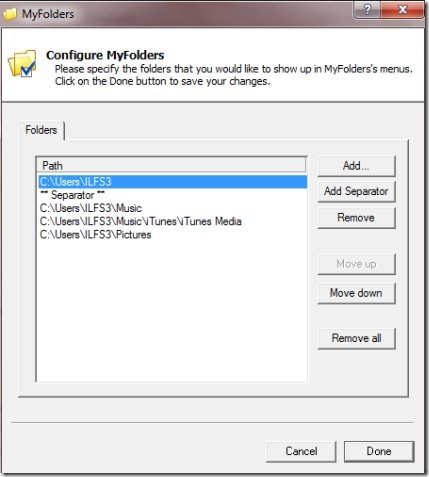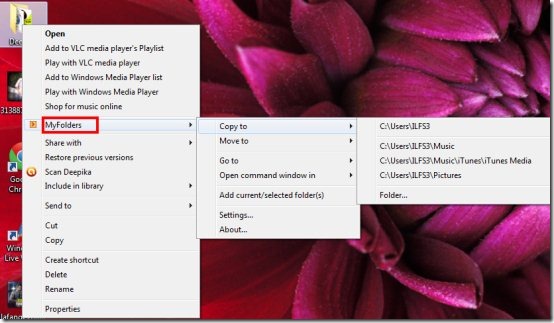MyFolders Windows Explorer is a free desktop folder extension that enables you to locate frequently used files or folders right at your fingertips. You can save your time by copying or moving any file or folder to MyFolders Windows Explorer, thereby accessing the shifted file or folder available in Windows Explorer in just a couple of clicks.
Some Key Features of Folder Extension to Frequently Used Files:
- You can directly copy any file available in Windows Explorer, to any of the folders in MyFolders.
- You can quickly move any file available in Windows Explorer, to any of the folders in MyFolders.
- Save time by quickly accessing a folder in Windows Explorer.
- Remove any folder in MyFolders anytime.
- You can adjust the folders by moving up or down in MyFolders Windows Explorer.
Also, check out our post on Direct Folders that lets you access your favorite & recent folders quickly.
How to use MyFolders Windows Explorer:
- After downloading and installing MyFolders, right-click on any file or folder
- Select “MyFolders”
- Now choose any of the given options such as “Copy to”, “Move to” and the like.
How to download MyFolders Windows Explorer:
- Go onto the official website
- Click on “Download Now” given at the right side of the page
- Click on the downloaded setup to run
- Click on “Run”
- Now, go onto start menu. Click on “Configure MyFolders” to install.
- The software will be installed as you keep following the upcoming instructions.
Yup…you have successfully installed MyFolders. Go onto any file or folder, right-click and you will be able to see a “MyFolders” options.
In short, MyFolders Windows Explorer is an excellent folder extension to frequently used files, that can save you time. Go ahead and access frequently used files quickly without visiting the destination folder.