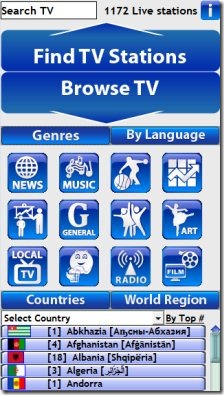TVexe is a free internet TV software for your Windows PC, using which you can browse through and watch your desired TV channels right there on your desktop screen. This free internet TV software let’s you watch from more than 1000 live TV stations worldwide over the web. Apart from that, it even has thousands of radio stations that you can listen to for free.
This internet TV software is completely free and is ad-supported.
It comes with a user-friendly and intuitive interface which gives you a complete plug n’ play experience, as you don’t have to configure anything to use this free internet TV software. The interface is large in size and cannot be resized at all and at the top left corner, you will find 4 buttons which represent functions like previous, next, refresh, and Home TV. To the right side of the interface, you will find a search option, user guide button to access user guide, below there on the right side itself you will find options to browse channels by genres, language, countries, and world region.
As mentioned in the above line that this free internet TV software allows you to browse TV channels by genres, language, countries, and world region. So it really becomes easy for you to sort the TV channels and find your desired one effortlessly. In addition, if you want to search for your desired TV channel, then it’s possible by using the search option available there at the top right portion of the screen. You need to enter in the search term(channel name) in the search box and if available it will show you that particular channel in the space below the search box. Now, to watch that particular channel, you simple need to click on the channel and wait for a while for this software to play the channel for you. In this way, you can lean back, relax and watch TV online. To be genuine the audio quality is fine, as it should be. Video quality depends on the channel; HD channels obviously have better quality than normal ones.
Updated Channels List:
To be fair, there are tons of free software out there that show free TV. However, the biggest problem with those is that many of the channels don’t work. You download a software looking at the nice channel list and later find that most of the channels are dead. That is not the case with TVExe, however. The developers of this software keep the channel list updated; sometimes multiple times daily, and dead channels are removed. In my testing, I wasn’t able to find any channel that didn’t work. That would be the biggest reason for choosing this internet TV software over others. And it’s free :)
Features of this Free Internet TV Software:
- User-friendly and intuitive interface gives you a complete plug n’ play experience.
- Watch your favorite TV channels full-screen.
- Browse TV channels by genres, language, countries, and world region.
- Search option to search for any particular TV channel. Apart from TV channel, you can also search for county, language, description, and state name (US).
- More than 1000 live TV stations worldwide are available.
- Features multiple formats like Flash and Window media.
- Easy to use free internet TV software, as you need to simply click on your desired TV channel to watch it.
- Move the menu to the left-side with a single on the Menu button pointing towards left-side.
- Comes with a user-guide to help beginners or new users.
How to use this Free Internet TV Software?
- Launch this free internet TV software.
- You will come across the main window of the software as shown in the first screenshot above.
- Here, either you can directly search your channel by typing in the channel name in the search box, if available it will show you the channel in the free space below.
- Or, you can even browse the channels by genres, language, countries, and world region.
- Once you find your desired channel simply click on it to watch & enjoy it.
- To stop it, either click the pause button or simply close this free internet TV software.
Unlike other free internet TV software, TVexe is very simple and straight-forward internet TV software suitable for all type of users, as for using this smart software you don’t need to go configure anything. Only gripe I have with it is that it shows too many ads. Guess, that’s how they keep it free. But it didn’t force any toolbars or other malicious software on me, so that’s the saving grace. Of course, I am still going to stick to this internet TV software for a simple reason that it keeps channel list updated.
Download and try this internet TV software for free.