In this article, I will cover 5 timeline maker for kids websites.
Timelines are used to keep track of important events and tasks. In a timeline, you can add various upcoming events on a timescale so you won’t forgot them when the time comes. Timelines can be really good for kids and really help them to maintain their routine.
These timeline makers have a simple interface, kids can easily use them to create their timelines. They can create custom timelines for various purposes, stick it somewhere they can see it regularly and keep track of the upcoming tasks and events.
Also Read: 10 Free Cursive Text Generator Websites
Here Are 5 Free Timeline Maker For Kids Websites:
ReadWriteThink.org
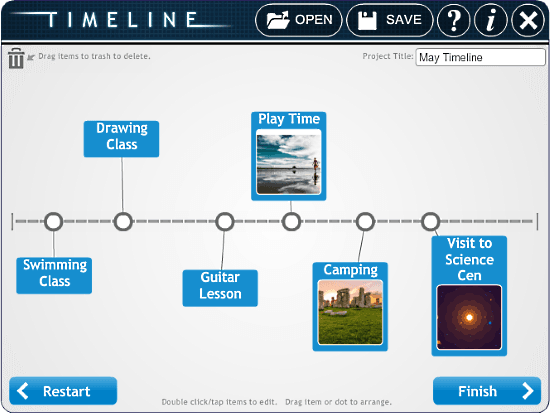
ReadWriteThink is an educational website that offers free reading and language arts materials. It has a simple timeline maker tool which kids can use to make their timelines. The timeline here does not have any sort of time or date scale; you can arrange your events manually anywhere on it. You can easily add an event by clicking on the timeline where you want to add it. Don’t worry about the position, you can adjust it later as well. In the event, you can add an optional photo along with the event title. When you are done, name your timeline and click ‘Finish’ to save it. Saving options involve print, save as PDF, and share via email.
You can try timeline maker for kids here.
SoftSchools.com
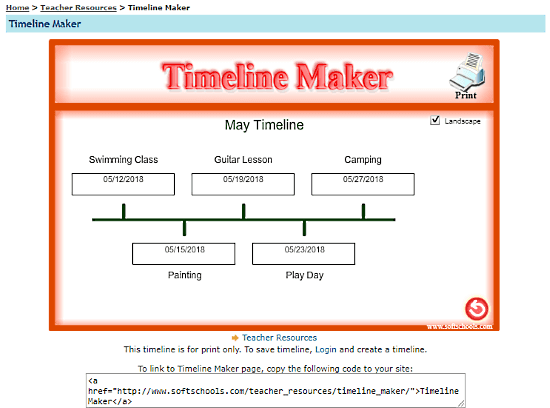
SoftSchools.com provides free math worksheets, games, grammar quizzes, and other educational content. It has timeline maker tool that is simple enough to be used by kids. To make a timeline, it gives you a table to add event names and dates. You can add or remove the number of entries in the table to adjust it for your use. You can also set the text size for event name and date along with text font for the timeline. Simply enter your event’s info in the table and click the ‘Generate‘ button. It will generate a timeline with the dates in text boxes and event titles on top. The events are arranged in the same order you entered them in the list. From here, you can save the timeline by printing it to PDF.
Try this timeline maker for kids here.
ThinkPort.org
Update 2022: This website no longer exists now. We recommend you to try some other alternative instead.
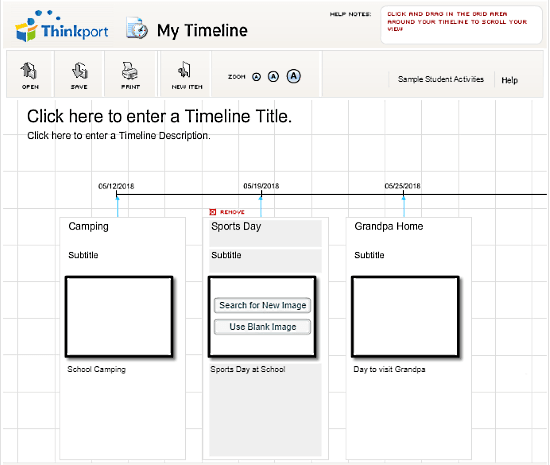
ThinkPort.org offers educational content for pre-kindergarten to 12th standard. It has a timeline maker tool where students and teachers can create their timelines to track their tasks and events. This timeline maker is simple to use. It gives you a blank timeline where you can add your events. To do that, you have to click the ‘New Item‘ button from the top ribbon. This will open an event pop-up where you can enter the event title, subtitle, and description. You can also add an image to your event by searching it from ThinkPort library. The searching is so slow that most of the time you might just want to use the blank image instead. After adding an event, you can mention the date by clicking its position on the timeline. After adding your events, you can print the timeline to PDF or can share it via email.
ClassTools.net
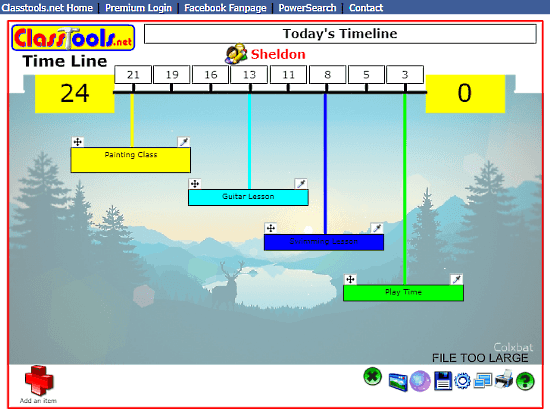
ClassTools.net is a free fun website where you can create free games, puzzles, activity, diagrams. It also has a feature to generate timelines. The timeline here has a manual scale means you can enter your own custom interval limit here. This limit is sorted in descending orders which makes this a countdown type of timeline. With the big ‘Add an Event‘ button at the bottom left corner you can easily add an event here. After adding an event, you can move it anywhere on the timeline and change its color as well. You can also add an image within 300 KB size as the timeline background. After completing your timeline, you can save as web page or generate an HTML embedding code. It also has a print option which comes under the premium features.
You can try timeline maker for kids here.
TeAch-nology.com
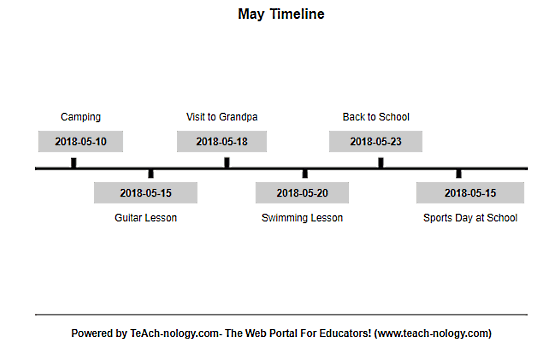
TeAch-nology.com is a website for educator which provides easy to use educational resources and tools. One of these tools is a timeline generator. Just like SoftSchools, it follows a table method to take the input data for the timeline. You can enter up to 6 events here with their names and dates. In the output, it generates a grayscale timeline based on your data. The events are placed equidistant from each other no matter what the dates are. The event order is same as the order of the table. The events have dates in the boxes accompanied by event names on the top.
Give this timeline maker for kids a try here.
Closing Words:
These timeline maker websites are very useful and easy to use. The overall process of creating timelines is simple enough for kids. Test them out yourself to choose the best one for your kids.