In this article, I covered 4 free online AI editor websites where you can open an AI file and edit its content. These editors pack a decent set of editing tools which you can use to make modifications to your AI file layer by layer. Most of these editors also offer standalone apps for all the mainstream operation system including Windows, MacOS, Linux and even ChromeOS.
Adobe Illustrator a paid and heavy software that required a resourceful system to run smoothly, whereas, you can run these online editors anywhere on any platform. These editors, might come in handy in situations when you don’t have a PC laying around. They let you easily make modifications to the AI file on the go. So, let’s check out these free online editors.
Also read: 5 Online Vector Graphics Editor Websites Free
4 Free Online AI Editor Websites:
Gravit Designer
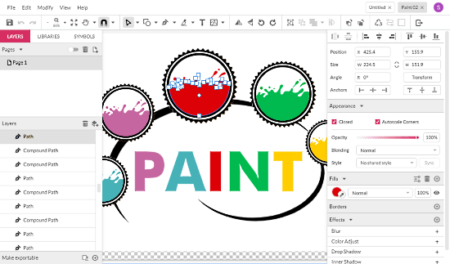
Gravit Designer is an online design studio to create and edit vector graphics. You can either use this editor online or install it on a system running Windows, MacOS, Linux, or ChromeOS. In order to use it, you have to create an account first if you don’t have one already.
Once that’s done, you can start with an empty layout and import an AI file to this editor. It loads all the layers present in the AI file which you can rearrange and modify. You can simply click a segment of the design to select the respective layer and edit its properties. This editor also lets you adjust the appearance of elements along with effects, borders, and fill options. It can also make click-through elements and auto-scale clipped shapes for a perfect fit. With the all these options, you can make desired modification to the AI file and save to the cloud in your Gravit account. You can also export the results as a PNG, JPEG, SVG, or PDF file.
You can try this online AI editor here.
Photopea

Photopea is an advanced online image editor that can open and edit various graphics file formats of Adobe, GIMP, CorelDraw, and Sketch App. You can use this editor to view and edit AI files online. The user interface of this editor is very similar to Adobe programs. It has a toolbar on the left edge and loads History, Swatches, Properties, and Layers on the left.
When you open an AI file in this editor, it loads all the layers similarly like Adobe Illustrator and has the auto-select feature to quickly select a layer. On top of that. you can right click on an element to view all the layers present in that part and select the desired one, or you can do the same from the layer manager. This way, you can edit the AI file layer by layer here. Once you are done, you can export the resulted design as a PNG, JPG, SVG, GIF, PDF. EMF, WEBP, BMP, PPM, TIFF, ICO, or DDS file.
Give this online AI editor a try here.
Vectr
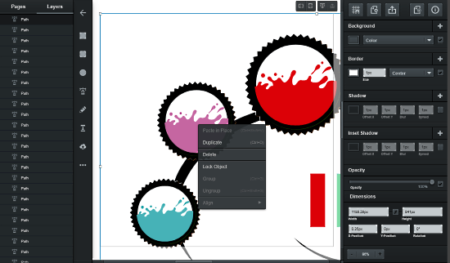
The next free website to edit AI online on this list is Vectr. This is another free online vector graphics editor. It also offers a standalone app for Windows, Linux, MacOS, and ChromeOS. So, you can either use it in a web browser or install the app on your computer. In terms of functionality, this editor packs a set of essential editing tools which are good for regular editing jobs but don’t expect anything advance here.
Vectr does not support AI files directly, instead, it use conversion. When you import an AI file to this editor, it immediately converts that to SVG and opens it in the workspace. The converted SVG file has all elements of the AI files including layers. Here, you can resize any element/layer and make modifications to its background, border, shadow, and opacity. After making the available modifications, you can save the design as SVG, PNG, or JPG file.
Try this online AI editor here.
Inkscape by OfficeDocs

OfficeDocs is a web platform that lets you use a wide range of desktop apps online. This platform offers Inkscape graphics editor which you can use to open and edit the AI files online. As, this platform runs the app on a cloud computer, you first have to upload the AI file to that system and then you can import it to the editor. While running the app, it gives you File Explorer option alongside for that purpose.
After uploading the AI file to the cloud system, you can import it to the Inkscape. As you might know, Inkscape is a professional quality vector graphics editor; you can do any desired modifications to your AI file in this editor. After modifications, you can export the file to the cloud system from where you can download it to your computer.
Try Inkscape online to edit AI file online here.
Closing Words:
These are 4 websites where you can open and edit AI files online. All these websites are free and simple to use. I personally like the Gravit Designer and Photopea as both of these editors offer a bunch of editing options. Check them out yourself and let us know which one you like.