In this article, I will cover 2 free drone simulation software for Windows. The first software on this list offers detail-rich simulation with all the factors considered and lets users configure the simulation environment, location, drone, controls, etc. Whereas the second software is more like a game with rich graphics where you can fly a drone around and invite others to play along.
Both these software are simple to use. You can configure various options and run the simulation. The whole drone flying experience is like play a video game, it’s very easy and entertaining. On top of that, they provide you with a safe environment to practice and learn.
Also read: Physics Simulations To Learn The Basic Concepts Of Physics
Free Drone Simulation Software for Windows:
CRRCSim
CRRCSim is a flight simulation program which uses a model-airplane. This software is small in size with a total size of ~8 MB and available for Windows, Linux, MacOS, and BSD. Despite being smaller in size, this software packs lots of features.
With this simulation software, you can learn how to fly a drone. It has over a dozen aircraft designs and several quadcopter (drone) models with an option to add new designs as well. You can fly all those models in the simulation and improve your flying skills by practicing in a controlled and safe environment.
Drone Configuration
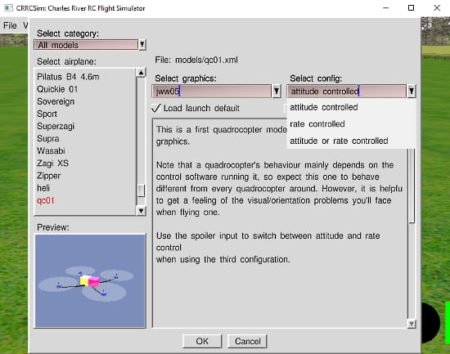
This software allows you the configure the aircraft model for the simulation. You can choose any desired drone or aircraft from the given categories. Then, you can select the graphics options for that model which tweak the visual appearance. On top of that, it also gives you an option to choose either altitude controlled or rate controlled as the default configuration for the selected aircraft model.
Controls
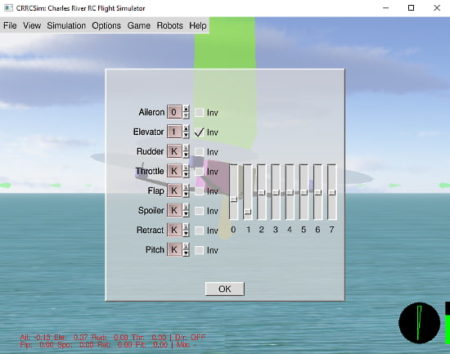
To fly the drone, you can view the controls from the Options -> Controls. This software has support for various input methods. Apart from the keyboard, which is essential in all the methods to control the camera view, you can choose a mouse, joystick, voice, parallel, RCtran, ZhenHua, MNAV, CT6A, or any one of the other several options as an input method to control the aircraft. After selecting the desired input method, you can configure it as per your liking along with the keyboard.
Simulation Environment
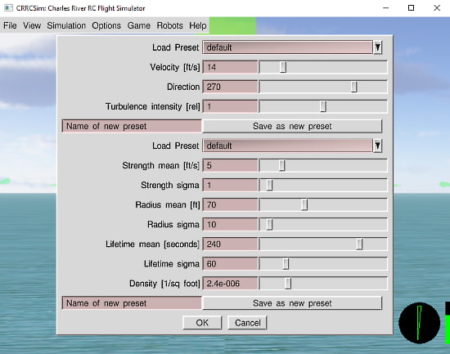
CRRCSim gives you complete control over the simulation. Along with aircraft models, graphics, and controls, it lets you customize the simulation environment as well. It offers multiple location sites to fly the aircraft. You can choose any of these sites and customize the wind and thermal conditions accordingly. You can set the air-speed, direction, turbulence intensity, and many other factors for the simulation. After configuring the supported options, you can save the customized configurations as a preset. This makes it easy to load the same configurations later.
Download this free drone simulation software from here.
KestrelFPV
KestrelFPV is another free drone simulation software made with Unity3D. As compared to the CRRCSim, this is software has much better graphics and a bigger site to fly the drone however that makes it bulky in size (~266 MB). The camera angle stays at the drone no matter where it goes unless you manually switch the camera view.

The sole purpose of this drone simulator is to help users learn how to fly a drone. It does not offer any type configurations, neither done related nor environment related. But, it features realistic simulations of drone, environment, aerodynamics, turbulence, etc.
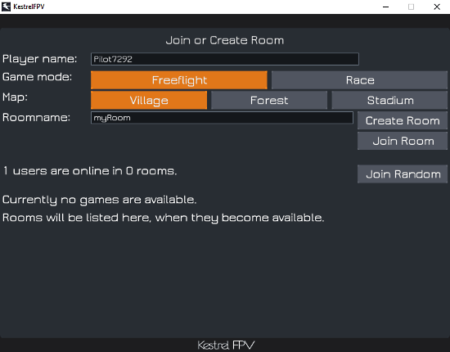
The whole simulation is a game, where you can either choose a free flight mode or race against other drones. If you have an active internet connection, you can play it online with others. You can create a room with chat support and invite other players to play along.
Here is a list of controls to get started:
- X: Increase Throttle
- S: Decrease Throttle
- Q: Rotate Left
- D: Rotate Right
- C: Switch Camera Angel
- Number Pad: Move Forward(8), Backward(2), Left(4), and Right(6)
You can download this drone simulator software from here.
Verdict:
These are the 2 software to run drone simulations. These software offers you a controlled and safe environment to help you improve your drone-flying skills. Give them a try and share your thought with us in the comments.