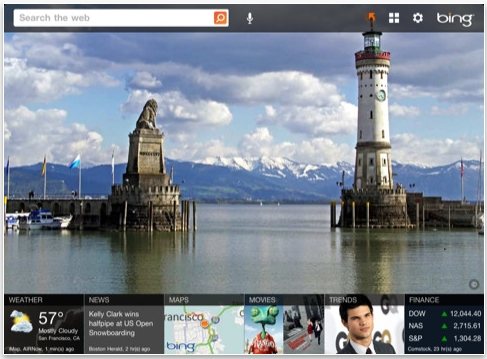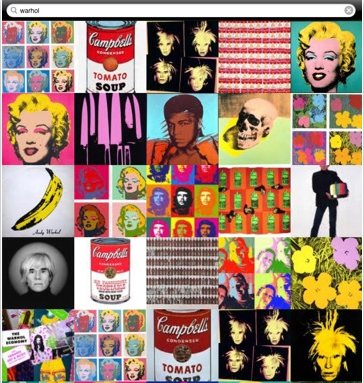Here are 5 Free Search engine apps for iPad that let you easily search anything on iPad. If you use search a lot, then these apps provide a better experience as compared to using web search, as these iPad search apps provide a customized search experience. These search apps work in iPad, iPhone, and iPod Touch.
Google Search App for iPad
The most advanced search engine which enhances your search experience by listening, seeing and finding is now available on the iPad platform as Google Search App for iPad. This app is second to none in terms of search, especially as it comes from the stable of the world’s most popular search company: Google.
This free iPad search app supports image recognition technology and can find your required information using voice search covering over twenty different languages.
Apart from searching online for relevant information, this app can search through your contacts list, translate search results into several languages as required, identify barcodes on certain products and even land marks while travelling.
The intuitive interface on Google Goggles App for iPad gives you search suggestions as you build your search query and also give you seamless access to other Google products including maps and google mail.
It also features a dedicated help screen and advanced search for more specific queries. Weather settings for your current location can also be updated in real time, making this great free app a complete tool for all your information needs at all times.
Also check out RSS reader apps for iPad, and Twitter apps for iPad.
Bing App for iPad
Searching for information on the internet using your iPad is now much more rewarding when you utilize Bing App for iPad. You might be thinking! Why this claim? Read on if you wish to know.
Bing App for iPad is a free iPad search engine that leverages tops news, articles, photo and video content from leading sites to satisfy your search query. It is referred to by some as the decision engine that brings you closer to your information requirements.
The visual interface on this free iPad search engine is loaded with rich images and has a magazine style layout for easy access to the information you seek. It keeps you ahead of information for the latest news, weather, stock quotes and even maps and traffic situation videos.
Basically, Bing App for iPad offers you the latest and most relevant information using its in-built ranking algorithm that ensures that the very best information stays at the top of the page. Above all, this app is free and downloadable from the apple iPad store at no cost.
Yellow Pages App for iPad
Like the good old city phone and business address books we had decades back, Yellow Pages App for iPad is changing the way search is executed on the iPad.
With this great free app, you not only search for academic information or articles, but also for places to eat, mechanics to quickly fix your car and even health practitioners.
Top features on Yellow Pages App for iPad include the ability to quickly find business addresses and directions, update your iPad contact list directly from this app, contribute to correct listing information and also sort search results based on personal preferences.
This top search app is loaded with pre-defined categories which make it easy to you to quickly access the kind of information you desire on the go. It also gives you direct access to the yp.com site, including being of great help if you miss your way.
Visit the iPad app store right away for a free download of this great free iPad search engine.
Also check out free Facebook apps for iPad, and music streaming apps for iPad.
Neon Image Search App for iPad
In the visual world, images are worth more than a thousand words and that is the philosophy behind the development of a free image search engine referred to as Neon Image Search App for iPad.
This free iPad search engine connects you to any kind of image you want based either on the title of the image, specific keywords or related words based on the image theme. All available image options will be brought up based on your search term, making it possible to find the desired image.
Efficiency and space is maximized on Neon Image Search App for iPad by placing different image options that match your search in thumbnails side by side so that you can pick the best options. Based on rankings, the most relevant images are placed on the top rows and it flows down in that manner.
Care must be taken while using this app as images might be high suggestive in terms of nudity, violence, drug use, and crude humour etc. So, we rate this great free image search app PG for all users.
DuckDuckGo App for iPad
The name of the app might sound funny, but it has proven to be one of the most reliable iPad search engine over time. Enter the DuckDuckGo App for iPad.
This is one free app that provides instant responses to your search queries with reduced spam levels, as noted by CHS systems, the developers of this app.
Top features on DuckDuckGo App for iPad include an intuitive user interface which makes for easy access to search results, instapaper supports and bookmarks among others. Its search rate is also very fast in an in-built ranking algorithm to deliver relevant results.
This free iPad search engine supports search queries for text, articles, images and videos, delivering results in record speeds, making it one of the very best available on the iPad app store for free.