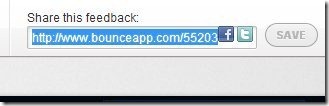BounceApp is a free online service which allows you to take Screenshot of webpage and add comments to it for sharing it with any other person. This is an easy to use online service, which allows you, to take screenshot of webpage just by copy pasting the URL of the Webpage. The best part is that you can mark any important contents on webpages and may write a comment under the markings. Moreover if, you share this webpage screenshot with anyone else, they can view your markings and comments.
This online service offers one of the best ways to share screenshots of webpages like never before. Mark whatever you find important on a screenshot of webpage and simply add comments to your marking and share it with anyone. Another thing about this web service which I loved was that, you can also upload any image from your PC, mark any thing important in the image, add comments and share the image with anyone with the help of share link.
Don’t forget to check out WebSnapshot reviewed by us.
Some Key Features Of BounceApp To Take Screenshot of Webpage:
- Completely free web service.
- Easy to use.
- No installation required.
- Mark important contents and add comments to them on screenshot of webpage.
- No registration required.
- Share the screenshot of webpage with the help of share link.
Also, check out free software to capture screenshots of videos.
How To Use BounceApp To Take Screenshot of Webpage:
- Go on to the homepage of BounceApp, and enter the URL in the URL box.
- Click “Grab Screenshot” button.
- Wait for few seconds, you will come across screenshot of complete webpage.
- Left click anywhere on the webpage to mark and add comments in the comment box.
- Now, click “Save” button on top to get the URL of the screenshot. That’s it.
BounceApp is a free web service which allows you to take screenshot of webpage in which you can further mark and add comments for sharing it with anyone. Try BounceApp absolutely free.