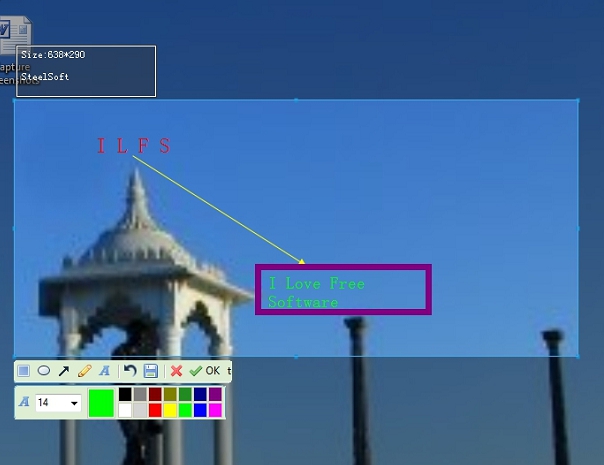Featured Articles Only Our Best Posts
Latest Posts In Windows 10 News & Trends
Recent Posts All Of The Latest Articles
How To View Computer System Information
In Computer System Information we can view the information related to hardware, components and software of the computer without using any software.
→Identify Installed RAM and Get Lots of Other Information About RAM
RAMMon is a free RAM information software to identify installed RAM. It shows which RAM is installed, capacity, Clock Speed, RAM Manufacturer, more.
→Free Flashcard App for Google Chrome
Flashcards is Free Flashcard app for Google chrome in which you can view flashcards for free. In Flashcard App you can get new set of flashcards for free.
→Windows 8 Tutorial: How To Switch Between Sign-in Options In Windows 8
This is simple and easy Windows 8 tutorial that’ll help you learn How to switch between different Sign-in Options in Windows 8. Follow the steps mentioned.
→Capture Screenshots And Enhance With Build-In Screenshot Editor
SteelSoft is a freeware that helps to capture screenshots and enhance them with build-in screenshot editor. It saves screenshots in jpg, bmp, gif, and png.
→Windows Gadget To Quickly Turn Off, Log Off, Restart, Hibernate System
Control System is a free Windows gadget that lets you quickly perform Shutdown operations, including Turn Off, Log Off, Restart, Hibernate, and Standby.
→Simple Photo Editor App With Options To Add Filters: Photo Edit
Photo Edit is a completely free photo editor that comes with a simple interface and options like crop, resize, add filters to edit your images.
→3 Different Ways to Create Shortcut For Folders In Windows 7
In this tutorial I have explained how to create shortcut for any folder in windows 7 and how to assign the keyboard shortcut for the folder shortcut.
→