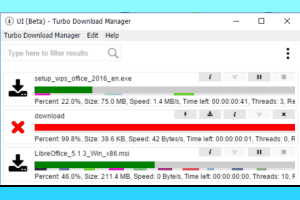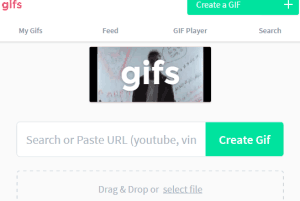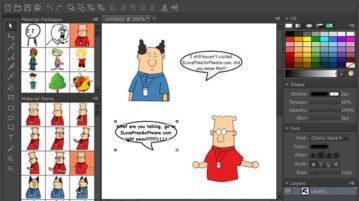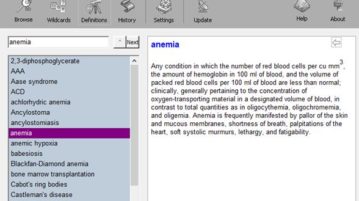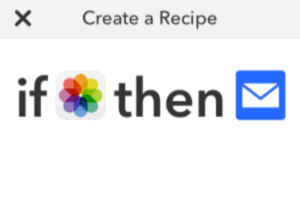Featured Articles Only Our Best Posts
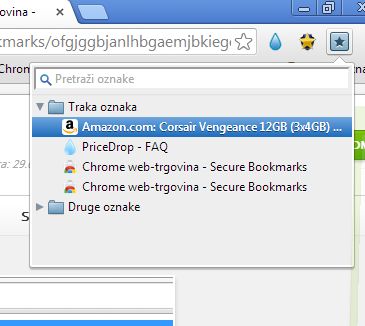
5 Bookmark Extensions For Google Chrome
Here’s a list of 5 bookmark extensions for Google Chrome which you can use to more easily manage saved bookmarks.
→5 Free Web Browser Apps For Windows 8
In this list, we shall talk about 5 free web browser apps for Windows 8 devices: Firefox, IE, UC Browser, Chrome, Trend Micro SmartSurfing.
→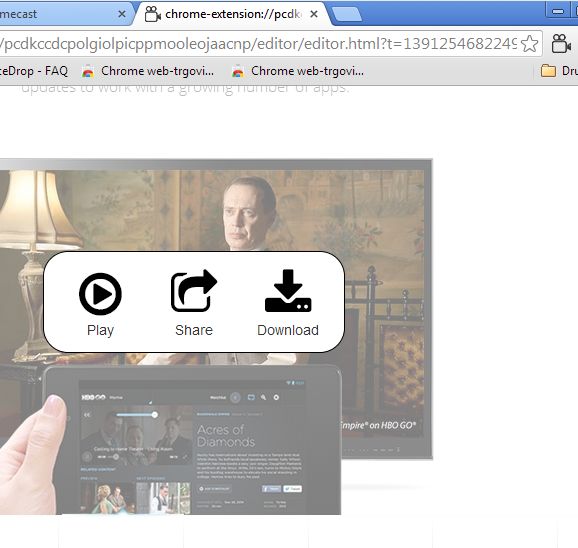
4 Screen Sharing Extensions For Google Chrome
Here’s a list of 4 screen sharing extensions for Google Chrome which you can use to share your PC Screen with others.
→Latest Posts In Windows 10 News & Trends
Recent Posts All Of The Latest Articles
Windows 10 Workout App with Workout Routine Videos
Daily Workouts is a free Windows 10 workout app with workout routine videos which let you follow them step by step. Check it out.
→Free Download Manager, Supports Mirror Links for Multi Threading
Here is a portable and free download manager software that supports multi-threading. You can set maximum 10 threads for a single file.
→Online Convert Vine, Instagram Videos To GIFs, Add Effects and Share
GIFS.com is a free video to GIF converter website. It can convert Vine, Instagram, and other videos to GIF. Add effects, caption to GIF and share.
→3 Comic Book Creator Software For Windows 10
Here’s a list of 3 comic book creator software for Windows 10 which you can use to create comics strips on your Windows 10 powered devices.
→Windows 10 Kids Game App with Small Games for Kids
Kidis Land is a free Windows 10 kids game app with 4 small game sets for kids like dot-to-dot, color’s world, find the difference and find the right way.
→Vote a Note and Create Crowd Written Melody: CrowsSound.Net
CroudSound.Net is a website where people can crowd-write a beautiful melody by voting for the next good-sounding note in the melody.
→3 Free Medical Dictionary Software For Windows 10
Here’s a list of 3 medical dictionary software for Windows 10 which can be used to look up medical terms and expressions on Windows 10 powered devices.
→How to Perform Automated Tasks on iPhone
This tutorial is all about how to perform certain automated tasks on iPhone. Use “IF by IFTTT” and “Atooma” to automate your iPhone and auto execute tasks.
→