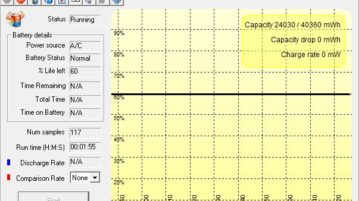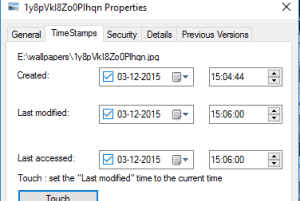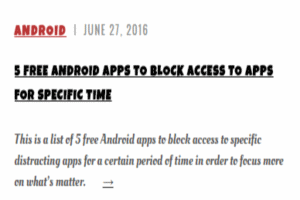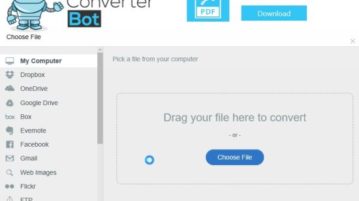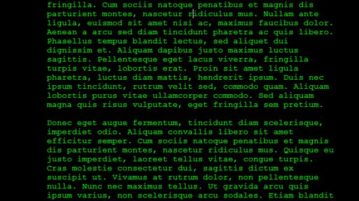Featured Articles Only Our Best Posts
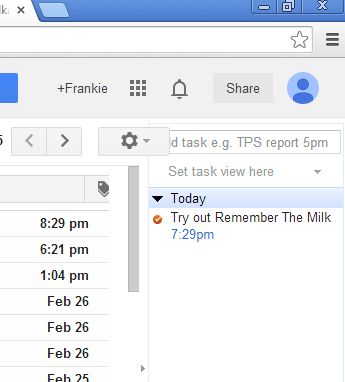
5 Remember The Milk Extensions For Google Chrome
Here’s a list of 5 Remember The Milk extensions for Google Chrome which you can use to better manage your RMT account using Google Chrome.
→5 Free Chemistry Apps For Windows 8
In this list, we talk about 5 free chemistry apps for Windows 8 devices. These help you in learning about Chemistry terms, learn periodic table, and more.
→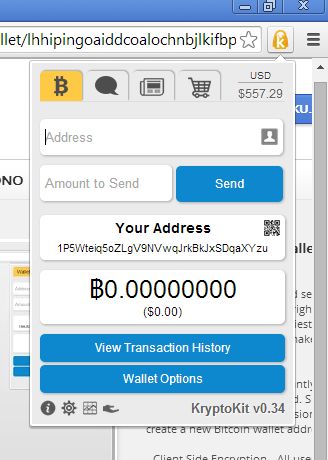
5 Bitcoin Wallet Extensions For Google Chrome
Here’s a list of 5 bitcoin wallet extensions for Google Chrome, which you can use to send and receive bitcoins using Google Chrome.
→Latest Posts In Windows 10 News & Trends
Recent Posts All Of The Latest Articles
5 Battery Health Checker Software For Windows 10
Here’s a list of 5 battery health checker software for Windows 10 which you can use to check up and monitor battery health of your Windows 10 powered device.
→How To Change Created, Modified Date of a File Using Properties Box
This tutorial explains how to change created, modified, and last accessed date of a file/folder using Properties box. I used SKTimeStamp software for this.
→5 Free PDF Text Extractor Software for Windows 10
Here are 5 free PDF text extractor software for Windows 10. Some of these software can batch process PDFs while others can extract one PDF at a time.
→Try Out Different Fonts on Your Website: Font Fit
Font Fit is a free online application to try out different fonts on your website without making any coding changes.
→Windows 10 File Converter App to convert any File Format
Converter Bot is a free Windows 10 file converter app which lets you convert almost any file format using files from PC or cloud storage.
→Windows 10 Photo Editor App with Unique Photo Filters
Pixel Photo Editor is a free Windows 10 photo editor app with unique photo filters, blends, frames, option to change orientation, etc. Check it out.
→Skip to Your Favorite part of YouTube Video after Marking: SkipTo
SkipTo is a free Google Chrome extension that can be used to mark your favorite part of YouTube video to which you can skip when you watch that video later.
→5 Distraction Free Writing Software For Windows 10
Here’s a list of 5 distraction free writing software for Windows 10 which you can use to write text without distraction and procrastination.
→