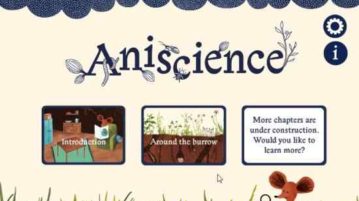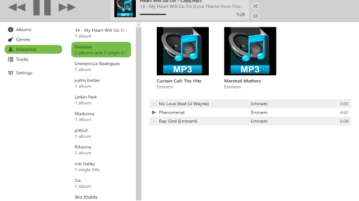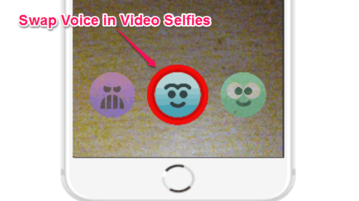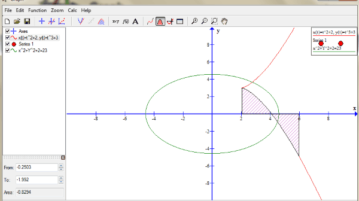Featured Articles Only Our Best Posts

4 Free Doodle Apps For iPhone
This article talks about 4 free doodle apps for iPhone using which you can create your own doodles with ease. Create doodles and share with your friends.
→5 Free Websites To Design Online Wedding Invitations
Here is a list of 5 free websites to design online wedding invitations. You can create and customize wedding cards according to your own choice.
→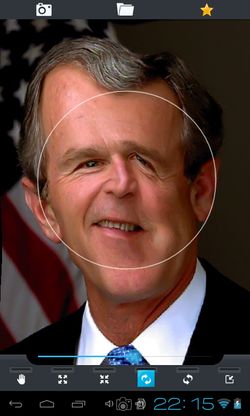
5 Photo Warping Apps For Android
Here’s a list of 5 photo warping apps for Android which you can use to apply the warp effects to images and photos. Try these apps free on Android.
→Latest Posts In Windows 10 News & Trends
Recent Posts All Of The Latest Articles
Windows 10 Educational Game App for Kids to Learn about Nature
Aniscience is a free Windows 10 educational game for kids and parents where you get to learn about nature, animals, species, plants, etc.
→Comparison of Slack vs. Ryver: Which One is Better?
Here is a simple comparison of Slack vs. Ryver to see which one is better in terms of features like cross-platform, team chat, files storage, and more.
→Free Light Weight And Portable Music Player: Kaseto
kaseto is a very light weight portable music player. It supports most of the common audio formats like MP3, M4A, WMA, FLAC, and OGG.
→Voice Changer App for iPhone to Swap Voice in Video Selfies
Voice Swap is a free voice changer app for iPhone to swap your own voice in video selfies with 11 hilarious voices offered by this app in real-time.
→Windows 10 Memory Game App to Find Pairs of Same Cards
Luny on Earth Lite is a free Windows 10 memory game app to find a pair of same cards which have been placed upside down by opening them in pairs.
→Plot mathematical Functions in coordinate System: Graph
Graph is a very useful software to plot mathematical functions in coordinate system. It also lets you evaluate your function for defined value.
→How To Automatically Add Cc And Bcc In Gmail
This tutorial explains how to automatically add cc and bcc to Gmail. You can specify list of email addresses to be automatically added as cc and bcc.
→How to Unsend and Self-Destruct Messages on iPhone
This tutorial is all about how to unsend and self-destruct messages on iPhone. You will also be able to edit SMS even after they have been read.
→