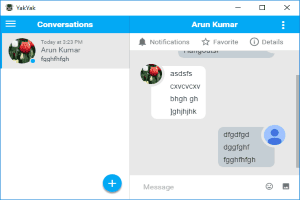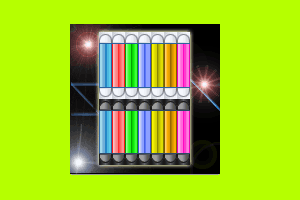Featured Articles Only Our Best Posts
4 Free Chess Games For Windows 8
In this list, we talk about 4 free chess apps for Windows 8. These chess apps let you play chess on Windows 8 with computer, or with another player.
→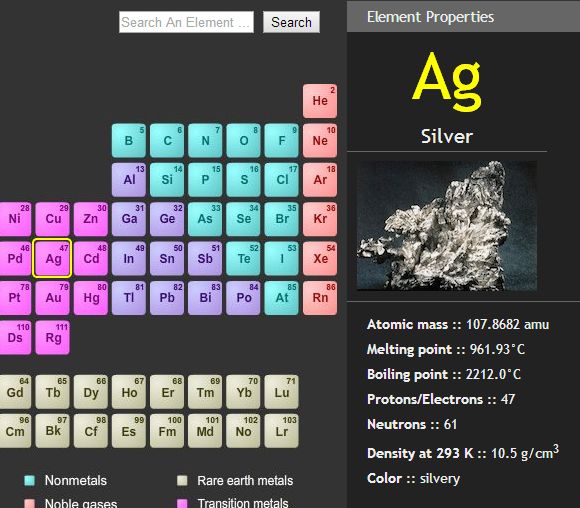
5 Chemistry Extensions For Google Chrome
Here’s a list of 5 chemistry extensions for Google Chrome that you can use to help you learn and practice chemistry for exams and school.
→4 Free Wallpaper Apps For Windows 8
In this list, we talk about 4 free wallpaper apps that allow you to download and change wallpapers Windows 8 device. Check them out!
→Latest Posts In Windows 10 News & Trends
Recent Posts All Of The Latest Articles
How To Add Quiz and Polls to Youtube Videos: Vizia
Vizia is a free web application where you can add quizzes and polls to YouTube videos to make them more interactive.
→YakYak: Free Desktop Chat Client for Google Hangouts
YakYak is a Desktop Chat Client for Google Hangouts and you can use it for chatting with friends without any browser. It does not require Google Chrome.
→Free Image Viewer, Play Animated GIFs and Image Slideshow
LightGallery is a free image viewer that lets you play animated GIFs and image slideshow. It also comes with dozens of transition effects to use on slideshow.
→5 Free DVD Cover Creator Software For Windows 10
Here’s a list of 5 free DVD cover creator software for Windows 10, which can be used to create covers for DVDs on Windows 10 powered desktops, laptops and even tablets.
→How To Change Color of Scrollbar in Firefox
This tutorial explains how to change color of scrollbar in Firefox using “NewScrollbars” add-on. It Provides 7 predefined scrollbars.
→4 Greeting Card Software For Windows 10
Here’s a list of 4 greeting card software for Windows 10 which you can use to create greeting cards with your Windows 10 powered desktop, laptops and tablets.
→How to Make a Program-Specific Whitelist on Windows Firewall
This is a tutorial will teach you how to make a program-specific whitelist to block all IP connections communicating with the program except a selected few.
→How to Blank Out Everything Behind Active Program
This tutorial explains how to blank out everything behind active program. It can be done using a free software, called CinemaDrape.
→