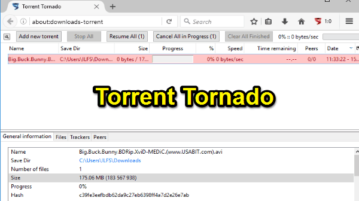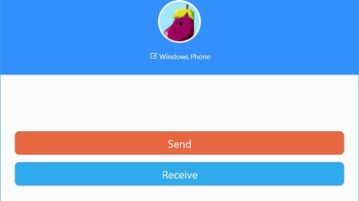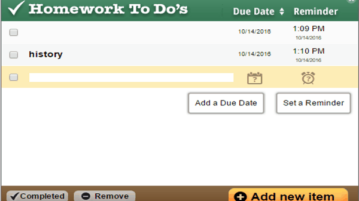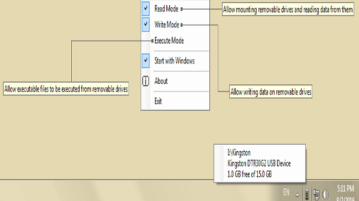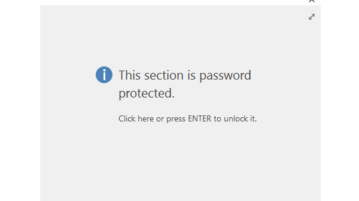Featured Articles Only Our Best Posts
How To Automatically Log PC Login, Logoff Time in Google Docs Excel
This tutorial explains how to automatically record login and logoff time for PC in Google Docs Excel. You can do this for multiple PCs in same excel.
→
3 Free PDF To Word Google Chrome Extensions
Here’s a list of 3 PDF to Word Google Chrome extensions which you can use to easily convert PDF documents into Word documents.
→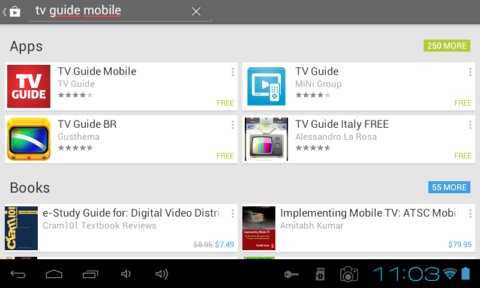
How To Access A Different Country’s Play Store From Android Phone
Here’s a tutorial where we show you how to access a different country’s Play Store from Android to install apps from there.
→Latest Posts In Windows 10 News & Trends
Recent Posts All Of The Latest Articles
Free Torrent Download Add-on For Firefox: Torrent Tornado
Torrent Tornado is a free add-on for Firefox to download torrents. It also lets you set the maximum number of peers and the maximum speed limit of download.
→SHARE.it app for Windows 10 For Wireless File Transfer
SHARE.it is a free wireless file transfer app for Windows 10 devices which works great in seamless wireless transmission of files. Check it out!
→5 Free Homework Planner Extensions And Apps For Chrome
Plan your homework with these Chrome extension and Apps for free. This way you can keep track of you homework, classes and even exams.
→Online Team Wiki with Collaboration Feature: Nuclino
Nuclino is a free online team wiki to collaborate on ideas, projects, and more with the help of pages. Collaborate with your team on pages in real-time.
→Windows 10 Tic Tac like Strategy Game App: Cyclopsy
Cyclopsy is a free Windows 10 tic tac like strategy game app where cute looking cyclopses have to defeat the evil king and free their friends.
→Access Control Flash Drives with USB Flash Drives Control
USB Flash Drives Control is a freeware to access Flash Drives as read-only, or stop execution of exe from Flash drives, or stop PC from mounting Flash Drives.
→5 Free Android Apps To Create Collage from Facebook Photos
Here are 5 Free Android apps that let you create Facebook photo collage. Just select Facebook photos, collage layout, and these will create collage for you.
→Add Password Protection To OneNote Sections To Secure Notes
This tutorial explains how to add password protection to OneNote sections to secure notes. This can be done using the built-in feature of OneNote.
→