Merlin is a Chrome extension that works in all Chromium based browsers such as Opera, Brave, Microsoft. You can think of it as an alternative to Microsoft’s Copilot and your personal AI based web assistant. It can do many things on different type of websites.
On Gmail, it can help you draft replies, on news and blog websites, it can summarize the articles, on YouTube, it can show you video summary, and do much more.
For free, you can use it with 51 credits daily. But if you need more than that then you can always get a premium plan. This extension will make your life easier by summarizing and generating web content in various tones.
Not only summarization and content generation, but it can also generate AI based results on search engine pages such as Google and Bing. It adds a popup on all the websites and alternately, you can call it on demand by pressing a keyboard shortcut.
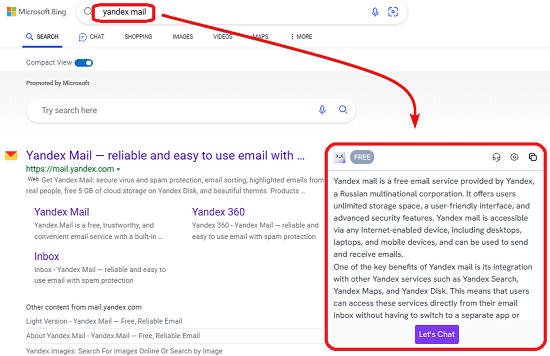
How to use Merlin as your Web Companion?
Merlin is based on ChatGPT. You start by installing from the Chrome web store. Next, after installation, you sign in for a free account and then it will all be ready to work.
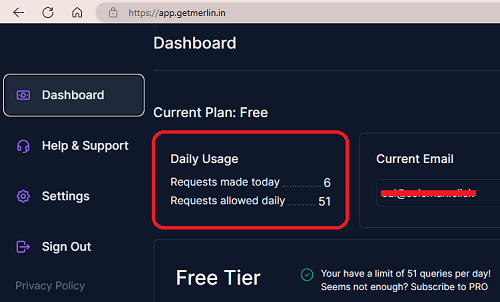
Open any website and then it will show you its popup icon like this.
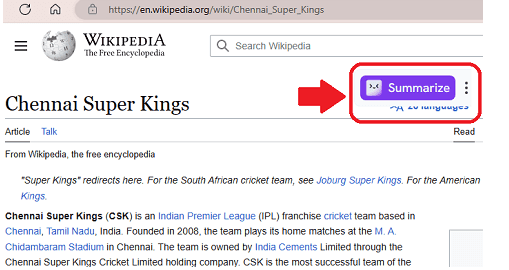
Click on the Merlin icon and then it will generate the summary of the webpage for you that you can copy to the clipboard. The summary can be long, short, and you can always regenerate it if you think there is a problem with the current variation.
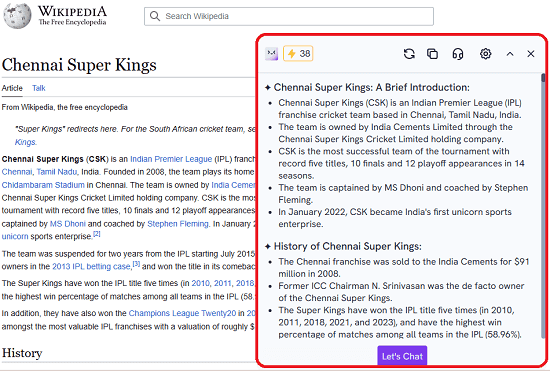
When you open Gmail and click the Reply button then you will some options shown by Merlin. Here it will suggest you generating short and descriptive replies that you can send. You will not have to type anything. Just select an option and then it will take care of the rest. See below how it work.
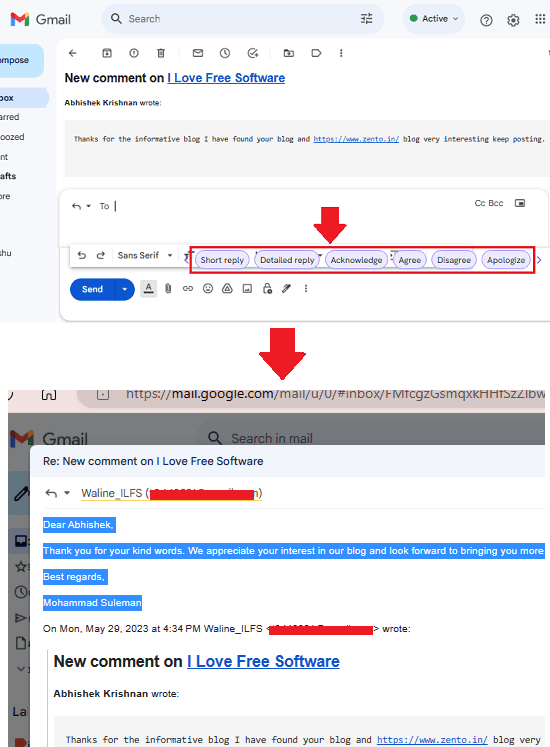
Open YouTube and then play video. Beneath the YouTube video player, you will see an option to invoke Merlin and generate the video summary. Here it will show you an estimate of how many credits will be used to generate that summary. So, click on the button and in a few seconds, it will summarize the video for you.
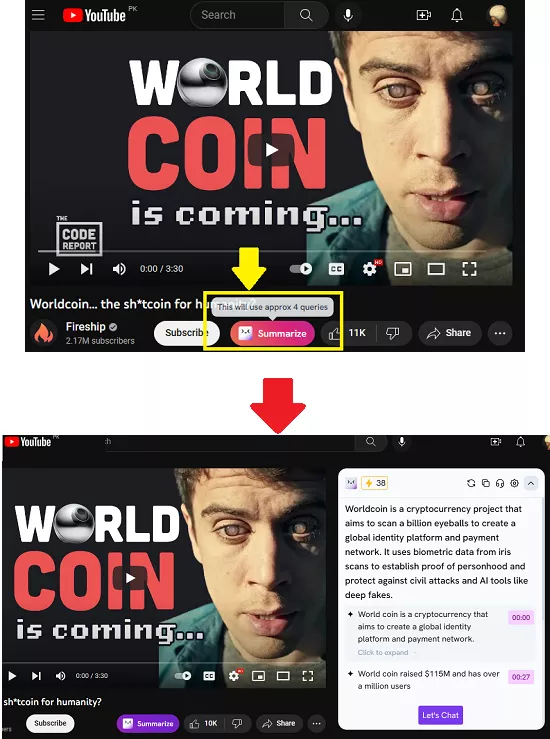
In this way, you can use Merlin as your web companion. No matter what website you browse, you will see various options offered my Merlin there to help you. You will be able to understand things and context clearly by generating short summaries.
Closing Words:
I like the philosophy of maker of Merlin. And I think it really lives up to those expectations. There are some other plugins and extension which do the same thing, but they use your own ChatGPT account via cookies. But Merlin uses its own ChatGPT and does the job you ask it to do. On some websites, they need to fix the appearance of the popup otherwise the functionality is good. It does what it says and then daily credits limit or free users it offers is enough for individual and light use.